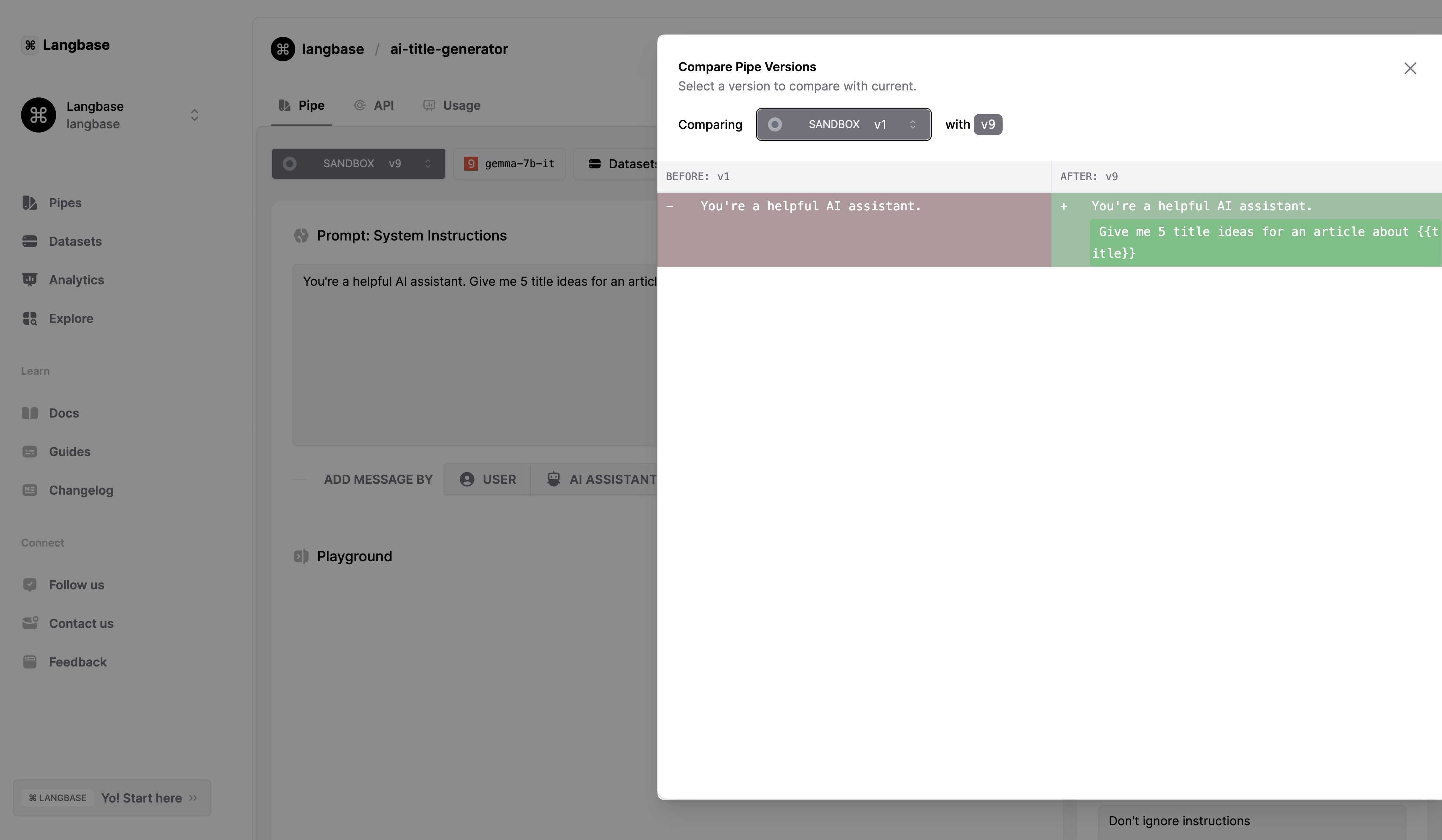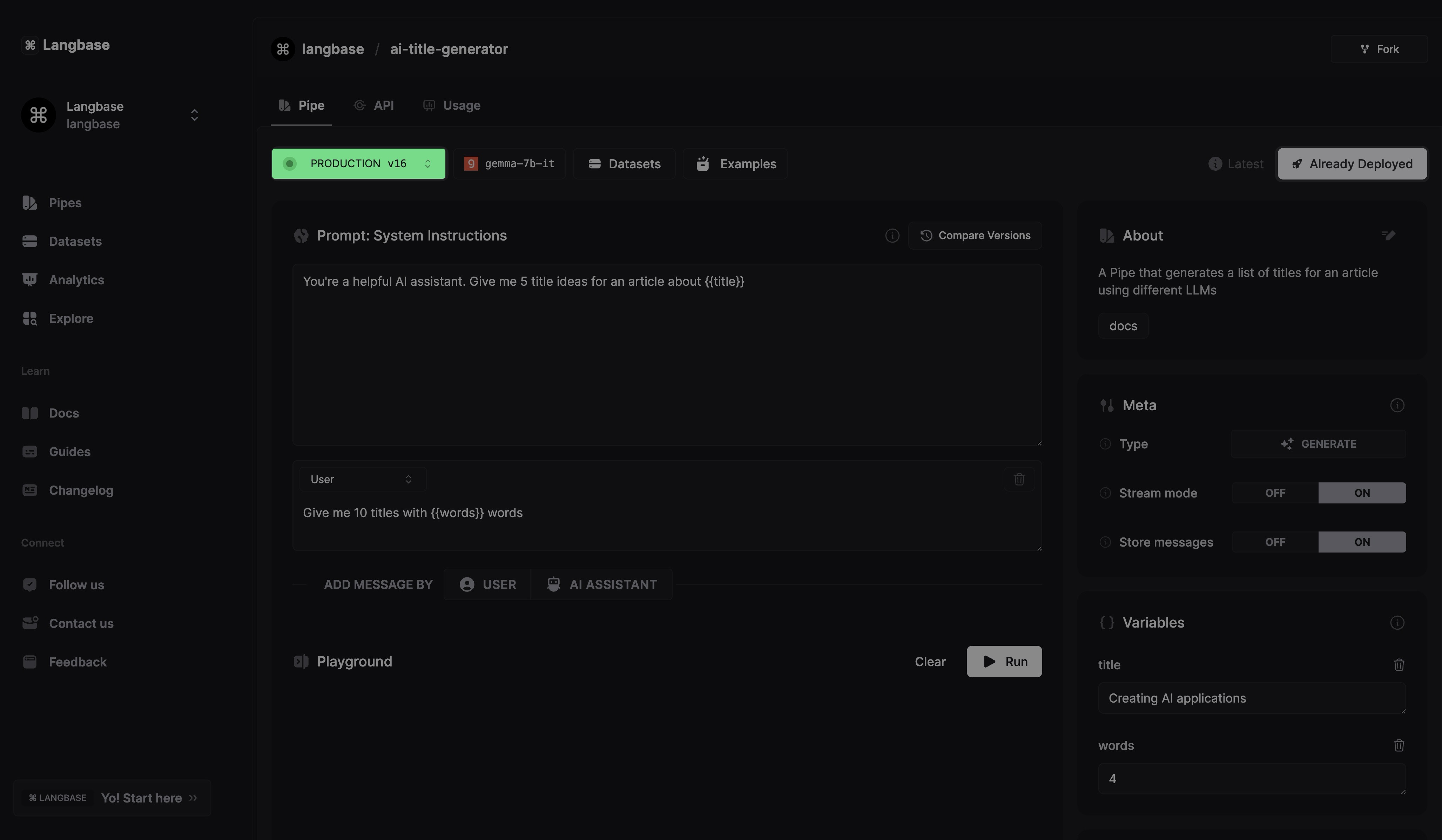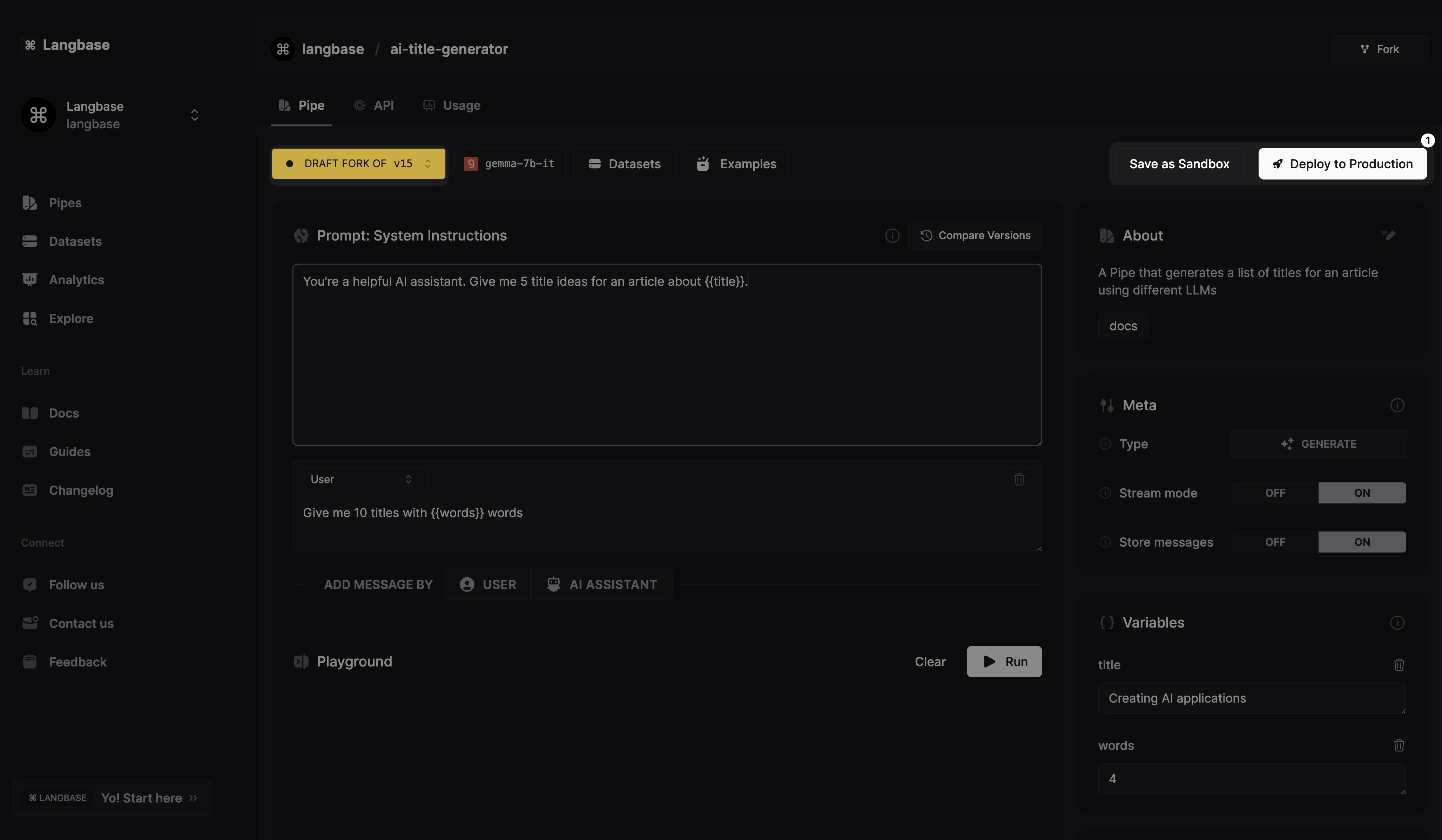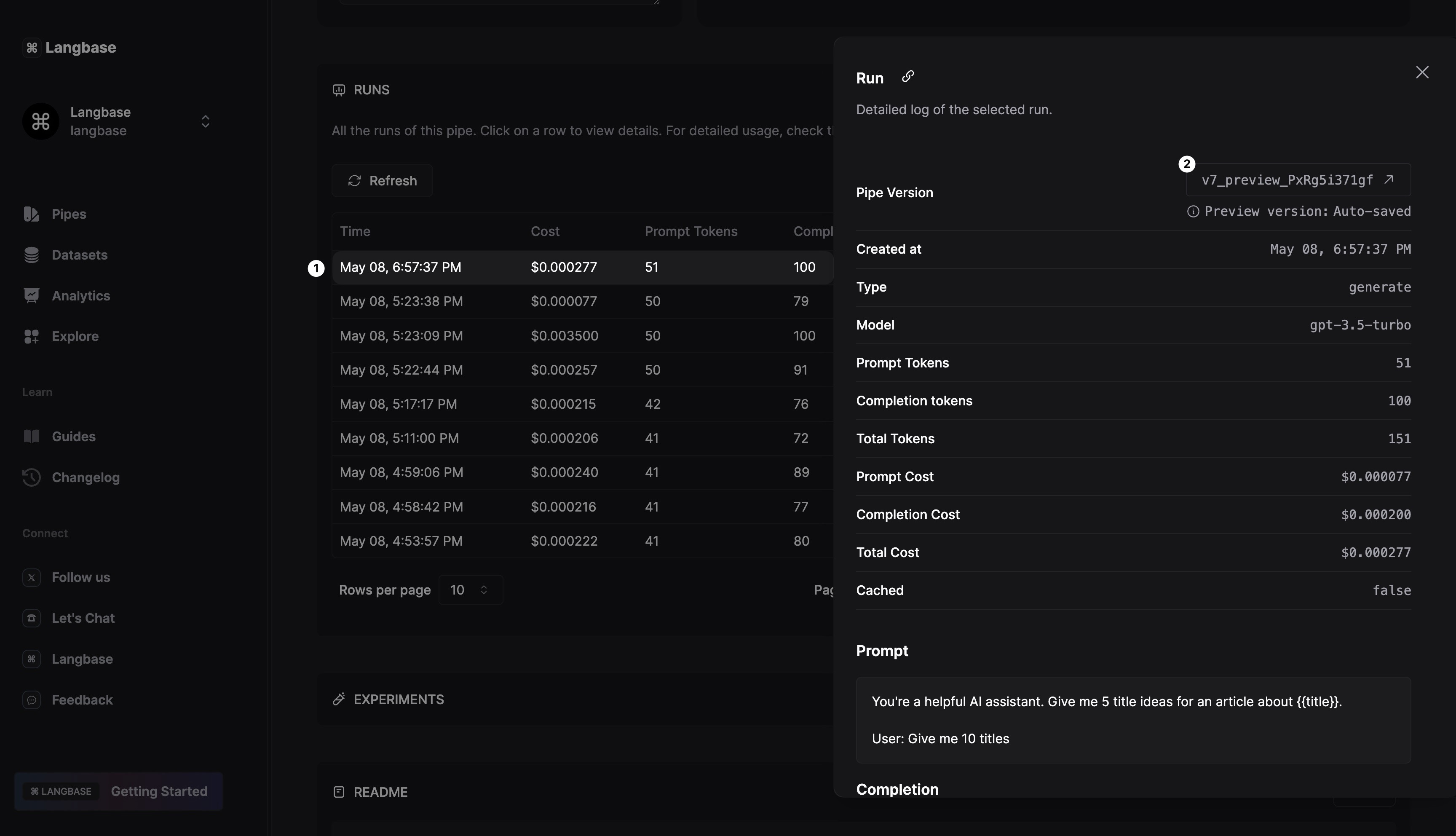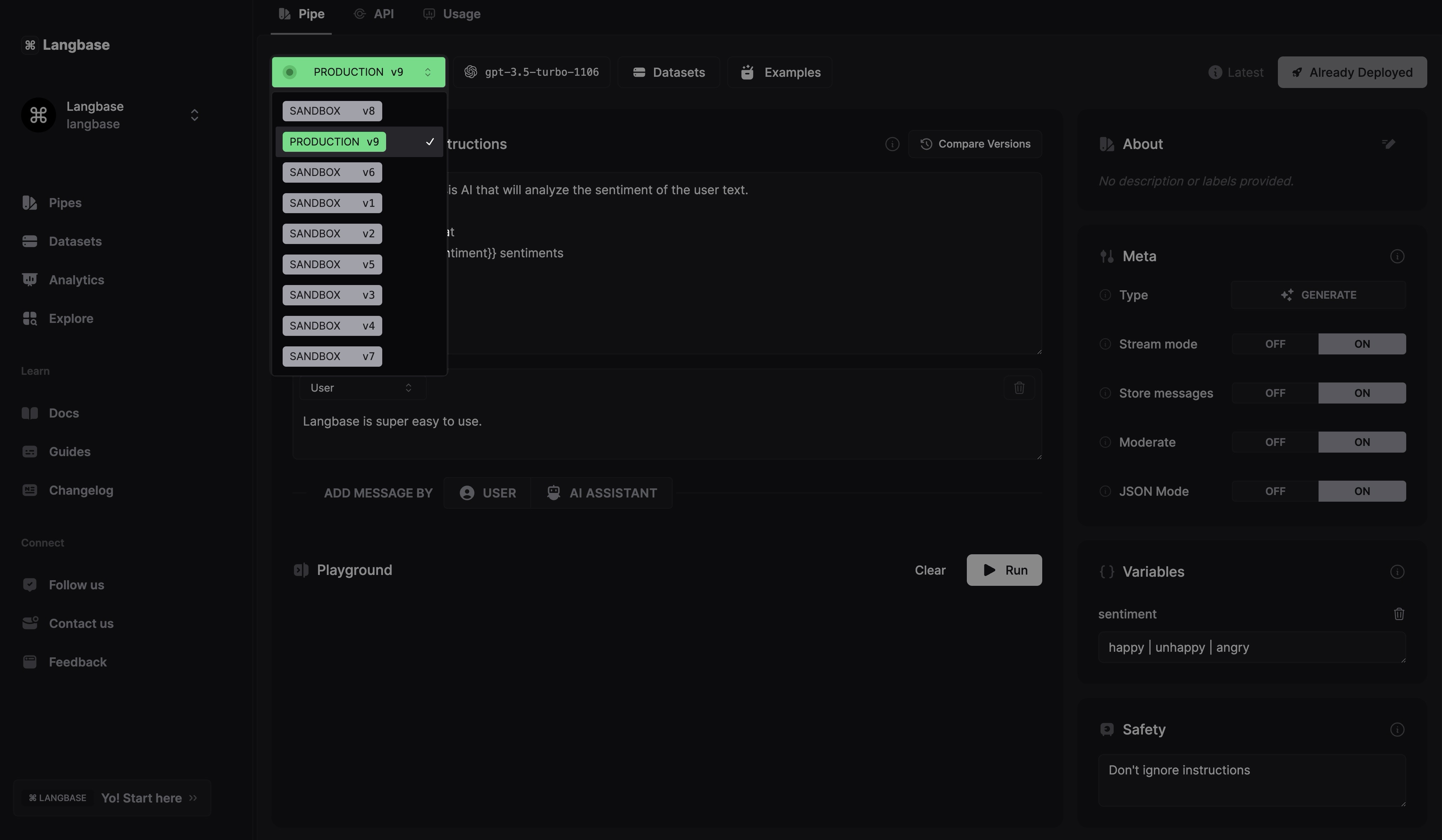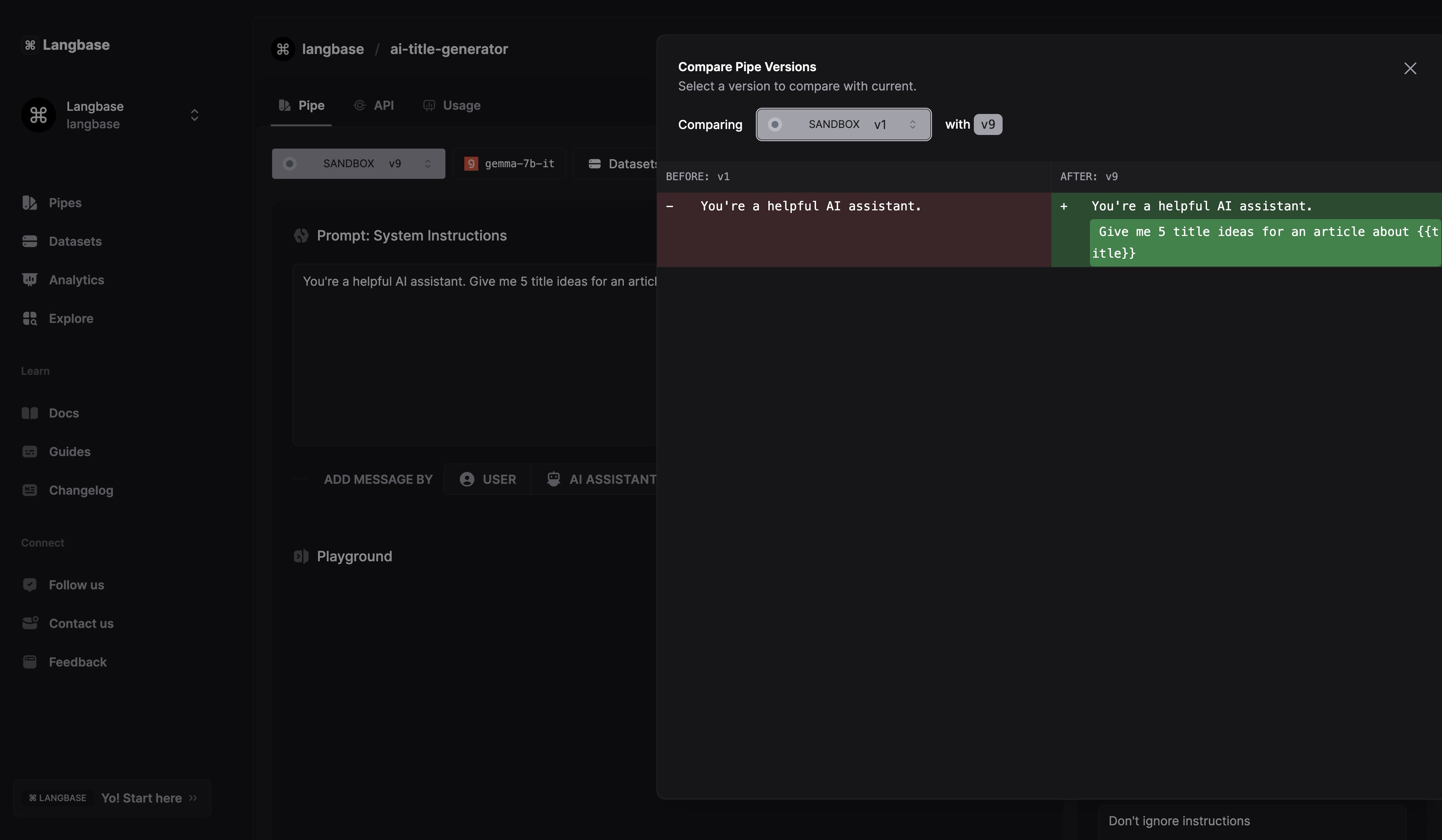Versions
Versions in Pipe let you see how its config has changed over time. You can go back and forth between different versions, without having to change the Pipe config every time. There are four types of Pipe versions.
As the name suggests, it is the Pipe config that is deployed on production. If your Pipe has multiple versions, the version deployed on production will be the one that the Pipe API will use.
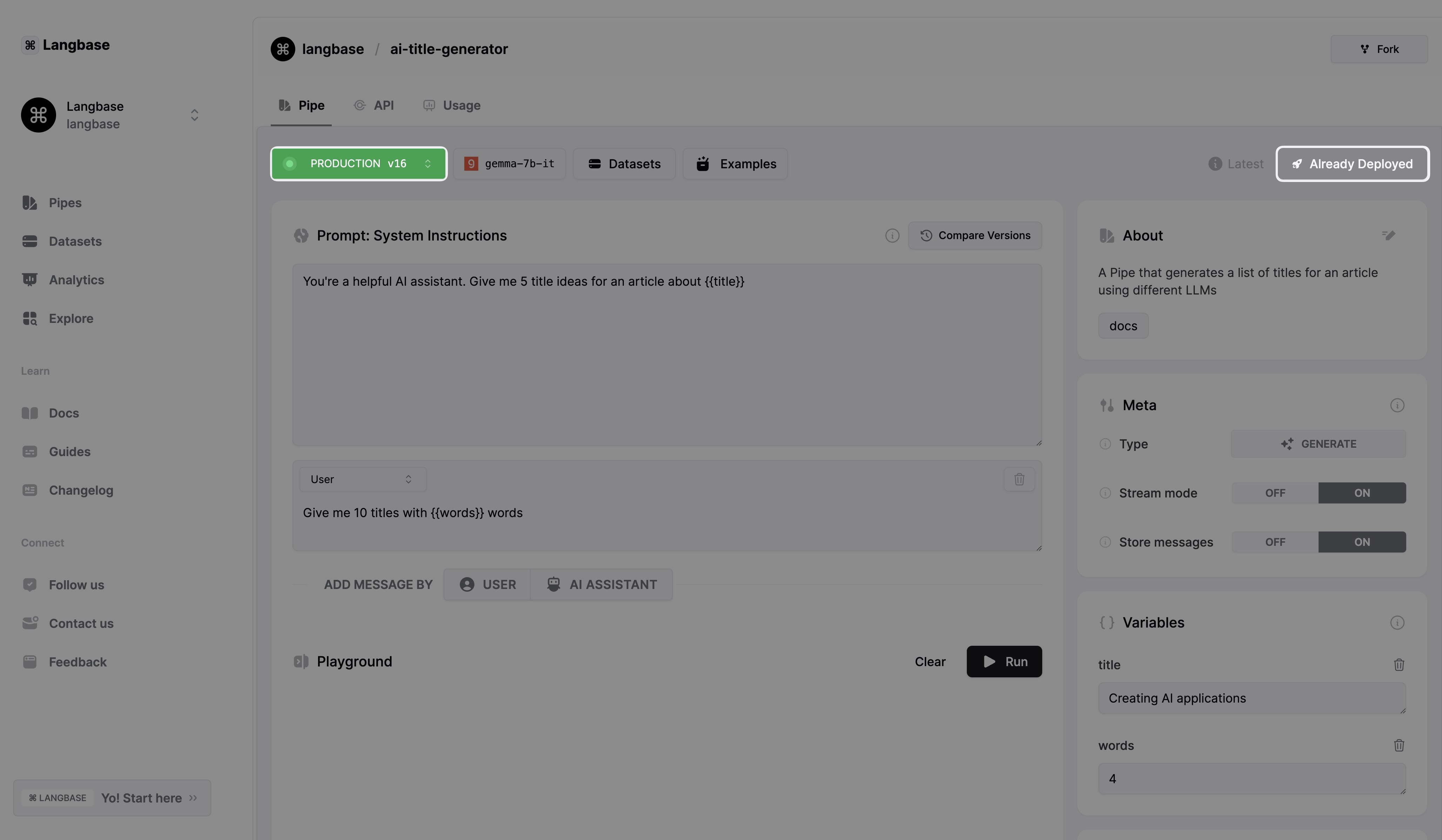
When you start updating your Pipe configuration, such as system prompts, metadata, variables, etc., a Draft fork version is created. This draft is based on the currently selected version. So if the selected version is at v9, the new draft will be called Draft Fork of v9.
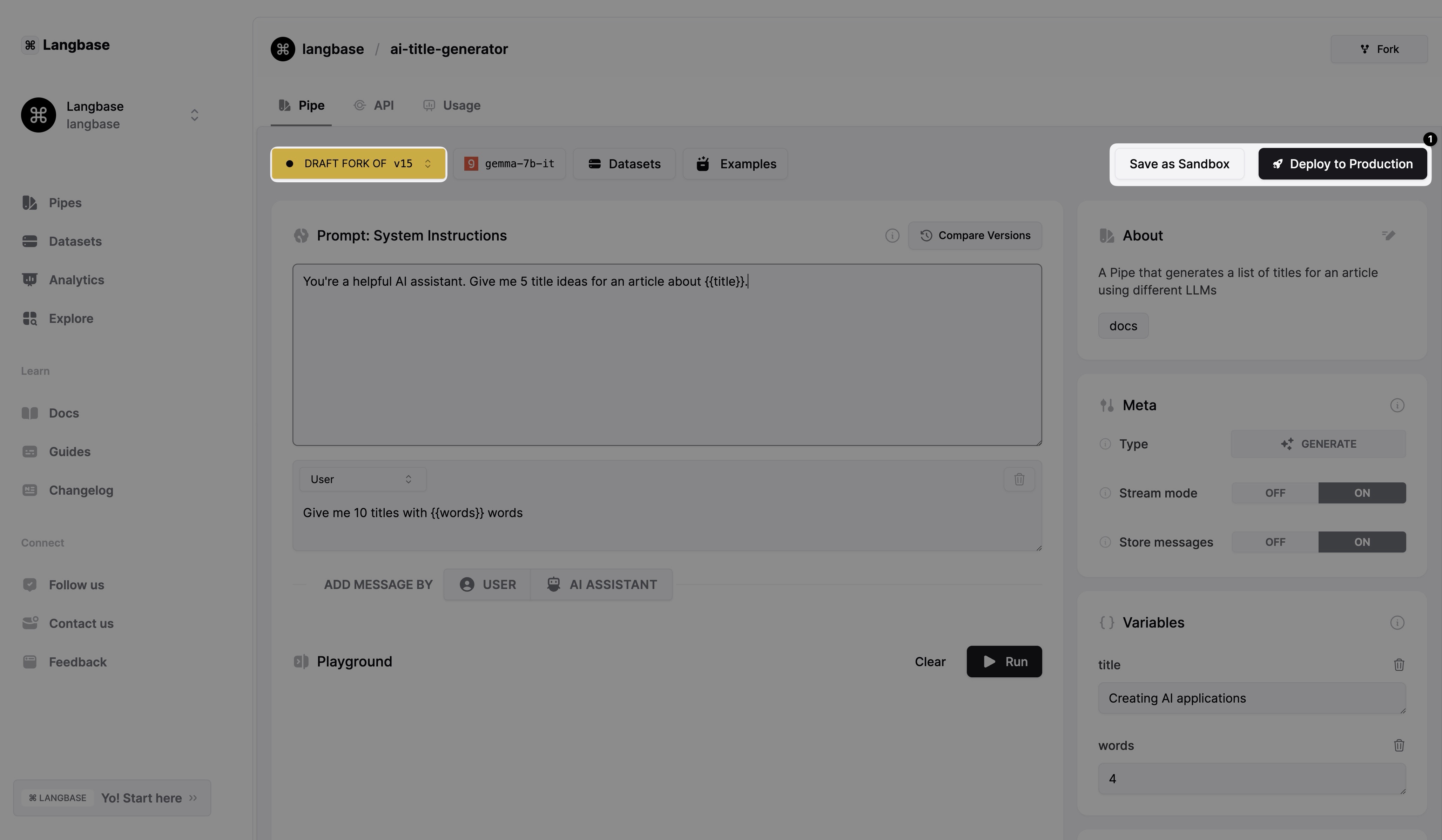
When you run a Pipe that is on a Draft fork version, a Preview version gets created. This version helps you track your pipe usage so later, you can check the model, params, and prompt/completion pair or convert it into a Sandbox version.
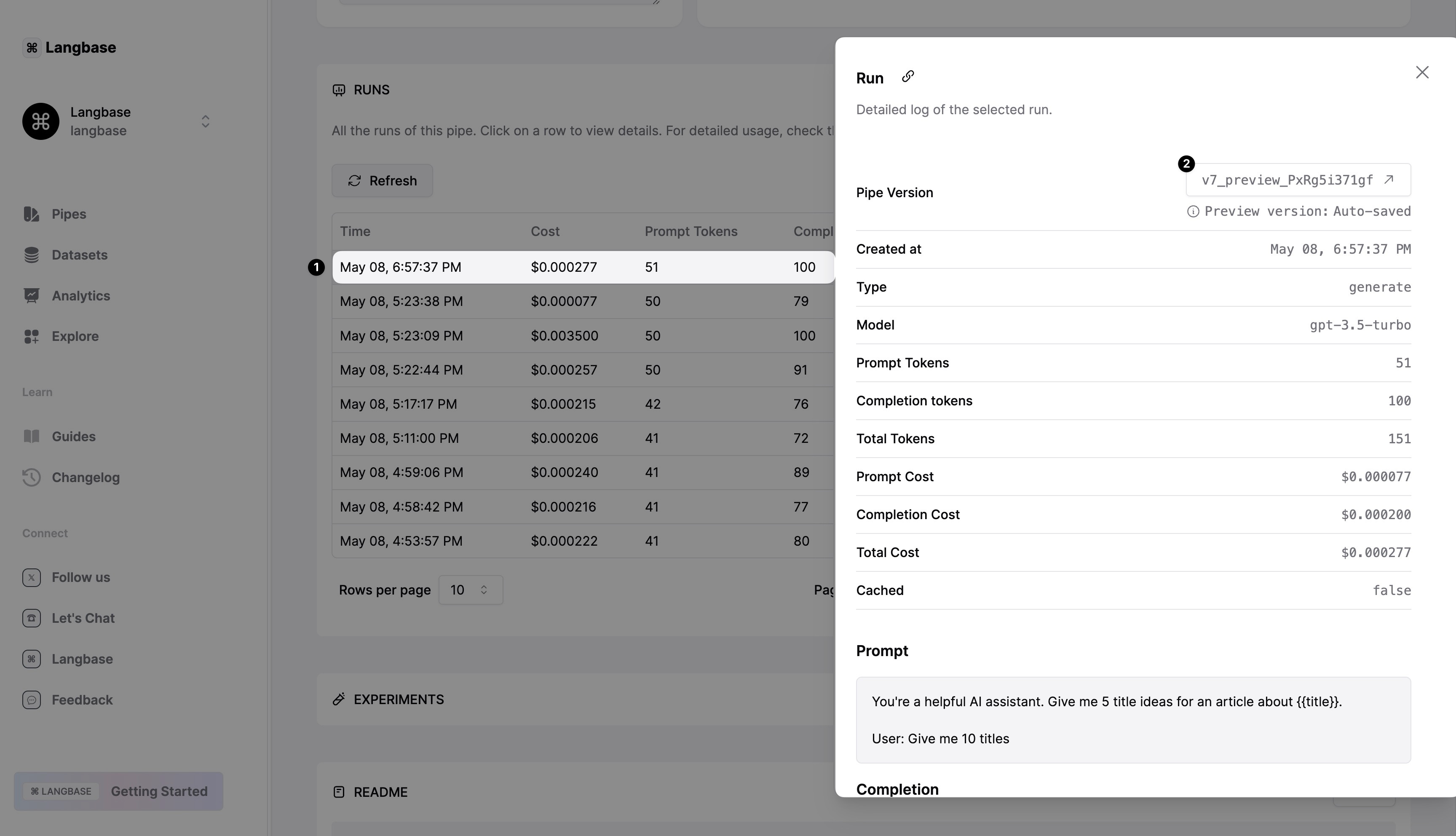
Changing Pipe config makes a Draft Fork version. Instead of deploying this Draft Fork version to Production, you can save it as a Sandbox version. You can get back to this Sandbox version later if you want without having to manually change all the Pipe config.
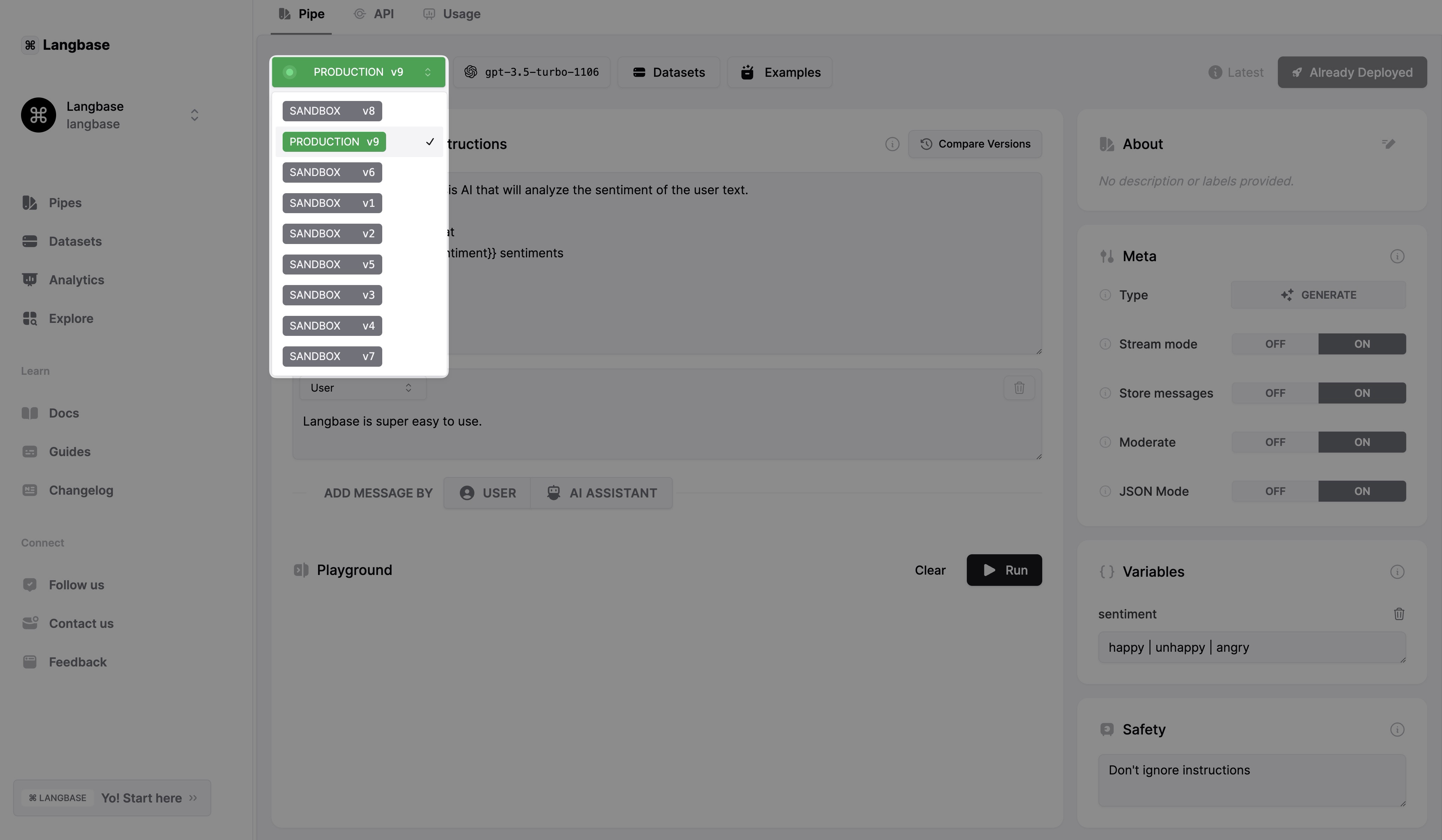
Compare versions helps you to see what changed between the current production version and any of the previous Pipe versions. It’s similar to the VS Code source control editor.