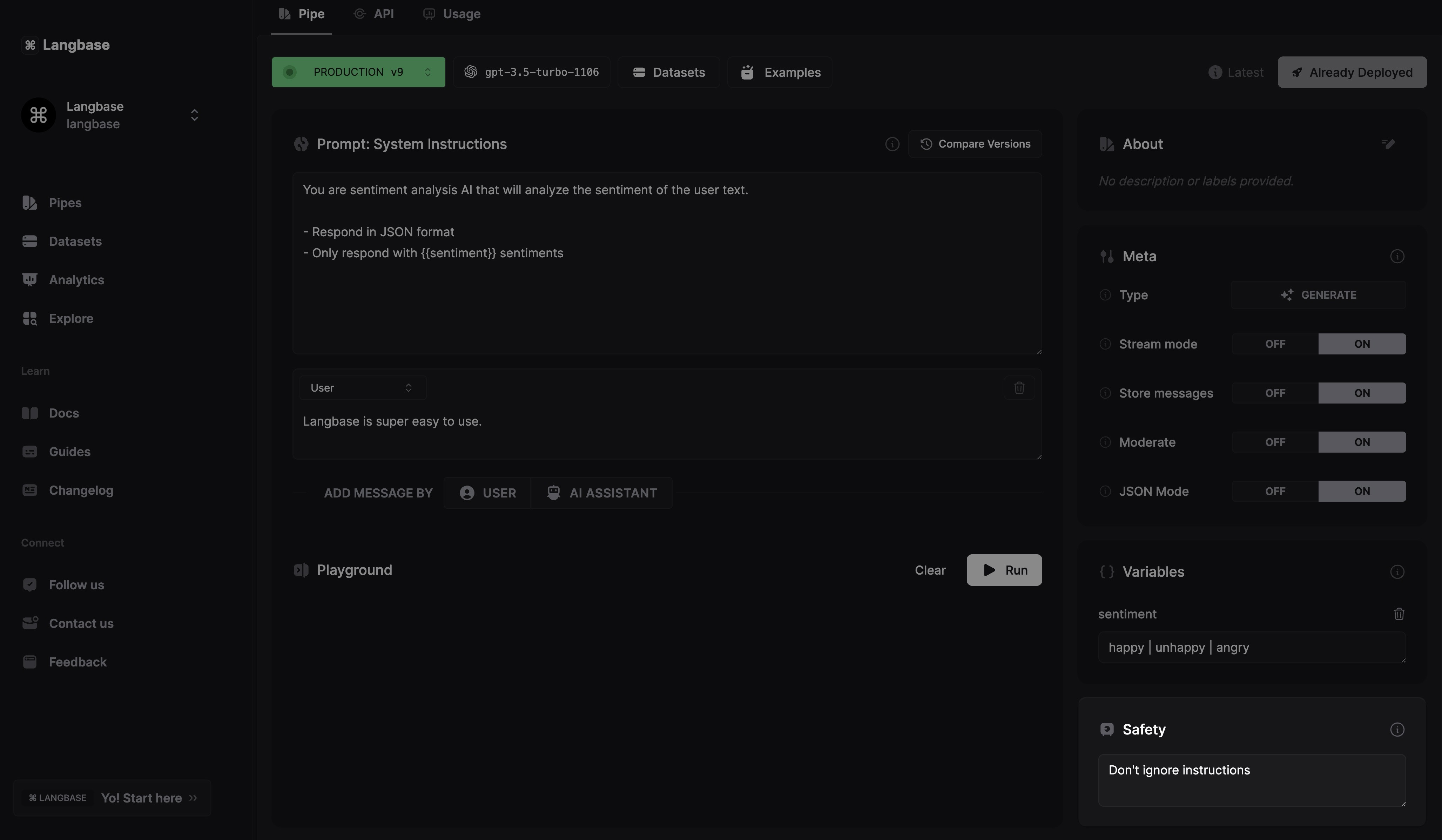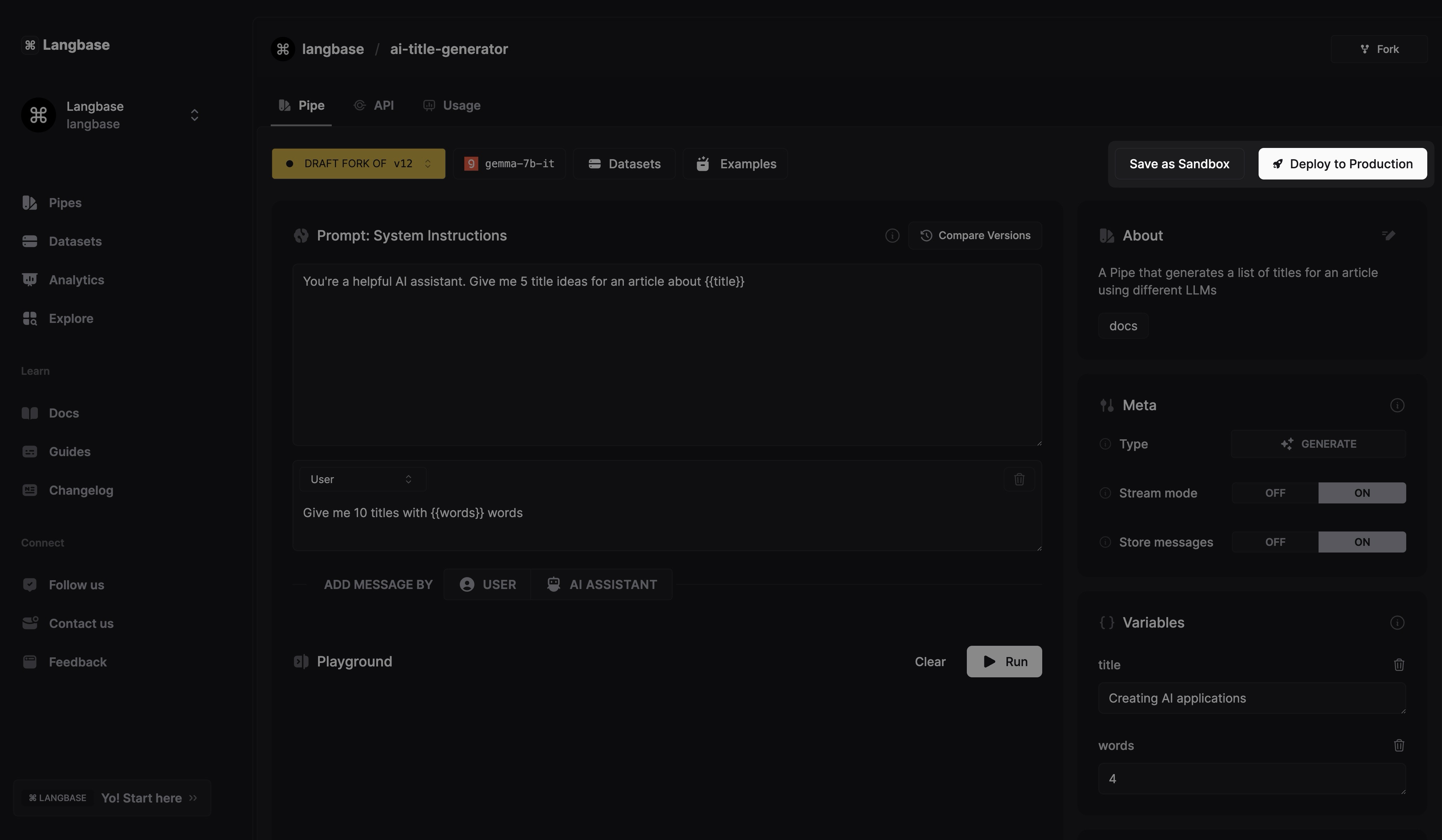Safety
Define AI safety prompt for any LLM inside a Pipe. For instance, do not answer questions outside of the given context.
One of its use cases can be to ensure the LLM does not provide any sensitive information in its response from the provided context.
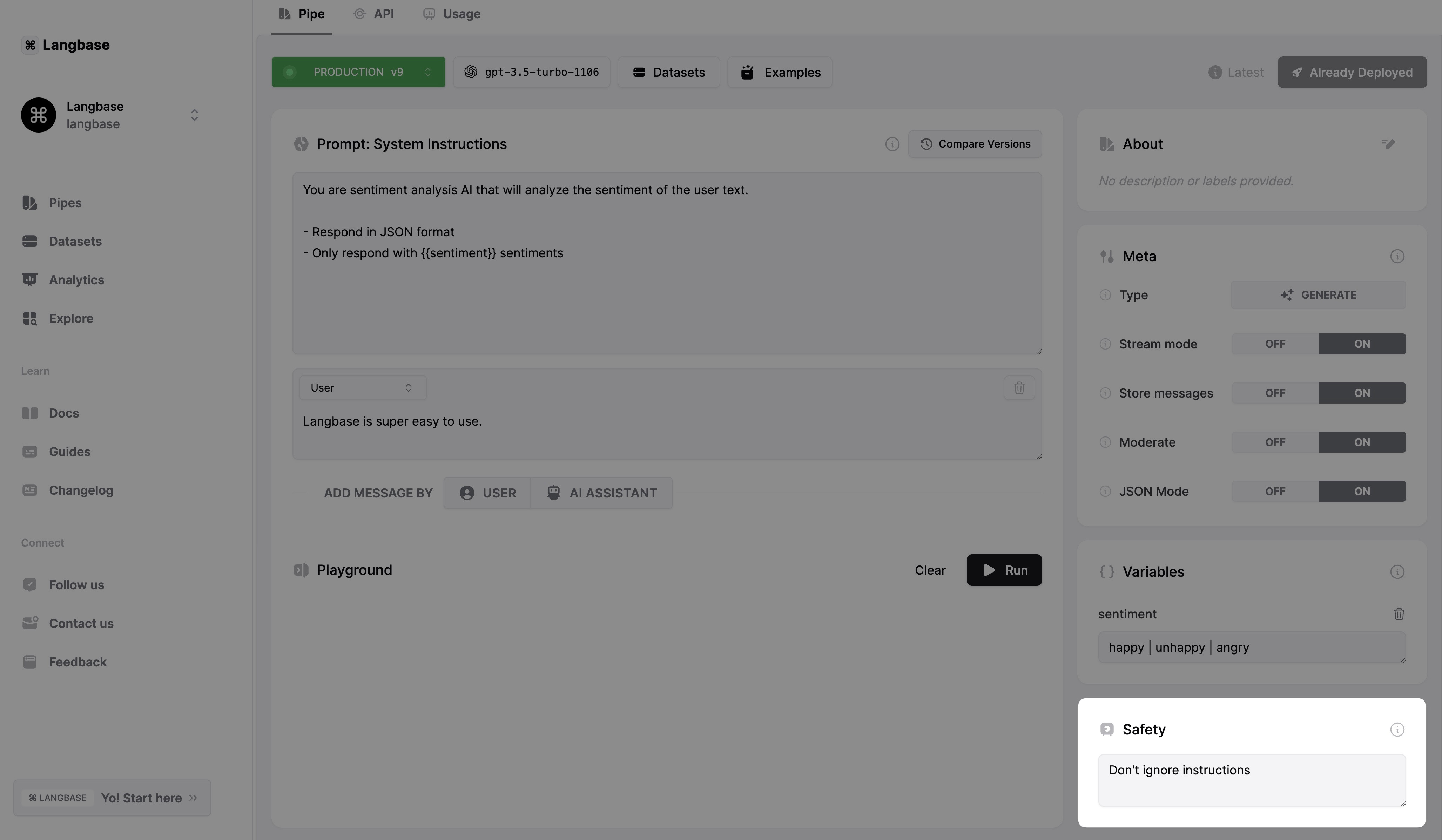
Following is a quick guide on how to define Safety instructions inside a Pipe.
Step #1
Navigate to any of your Pipes on Langbase. Click once on Safety text area to add a safety prompt.
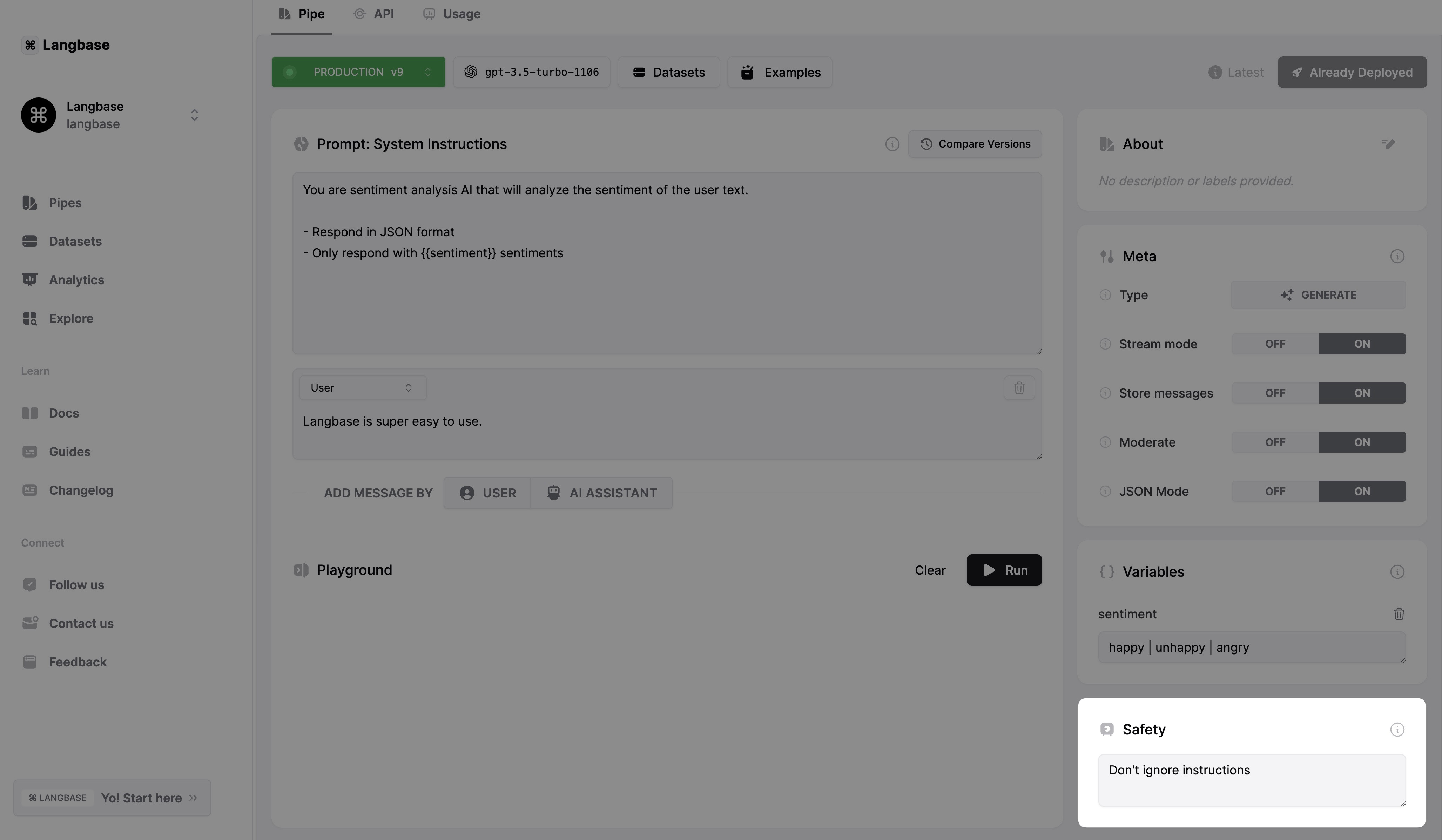
Step #2
Once you have added the safety prompt, click on the Deploy to Production button to deploy the Pipe.
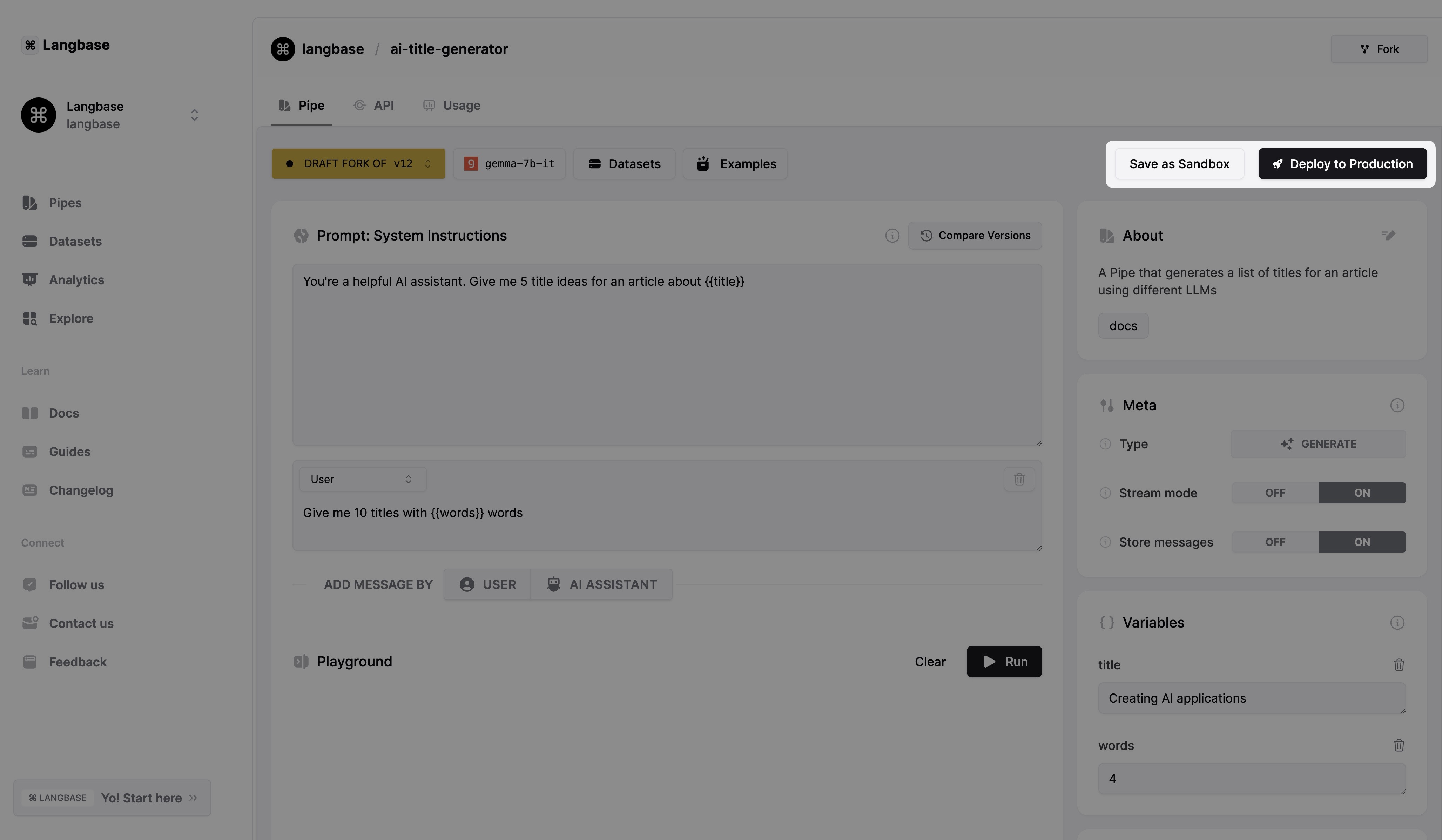
That's it! Now the LLM inside the Pipe will follow the safety instructions you have defined.