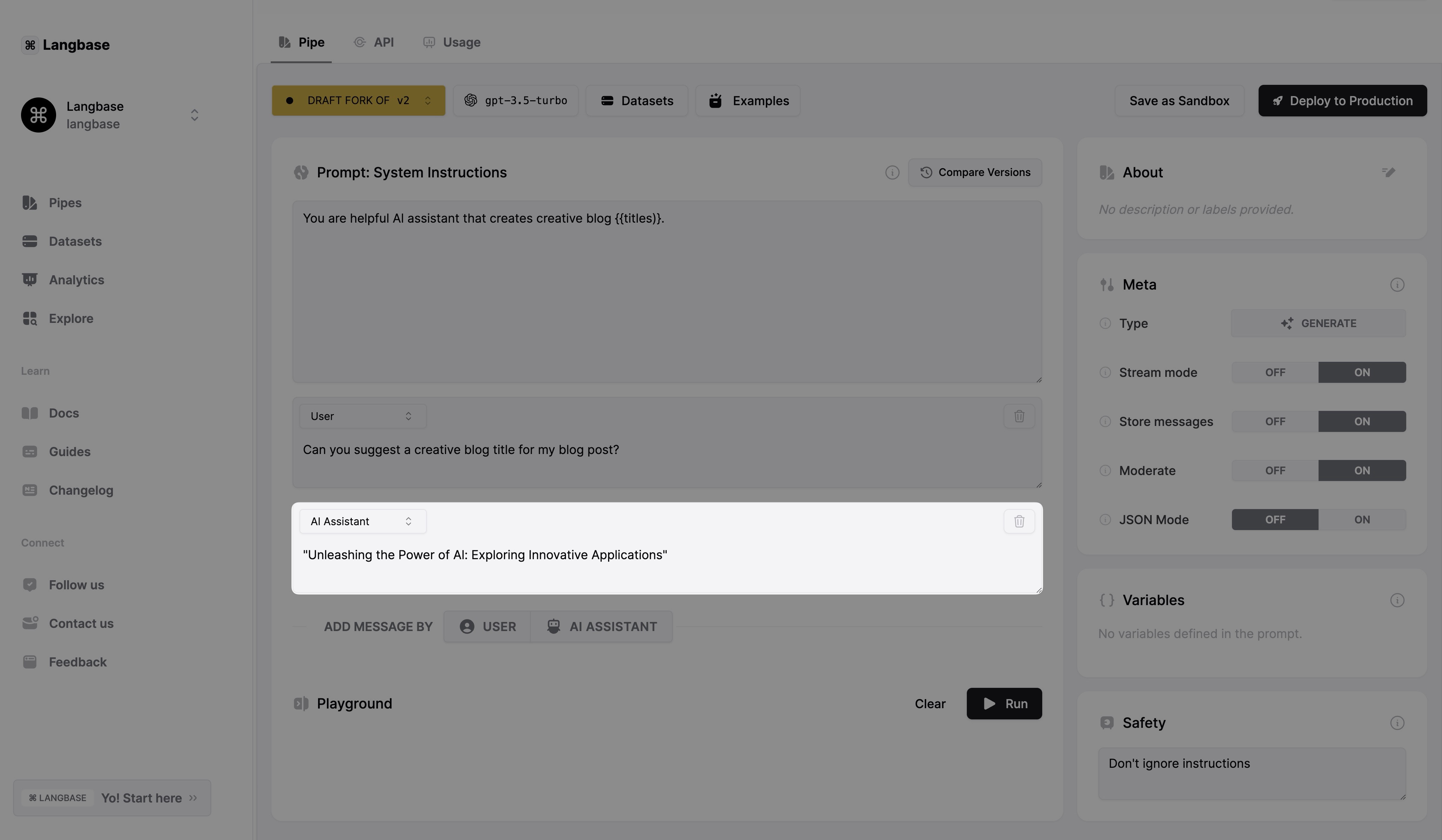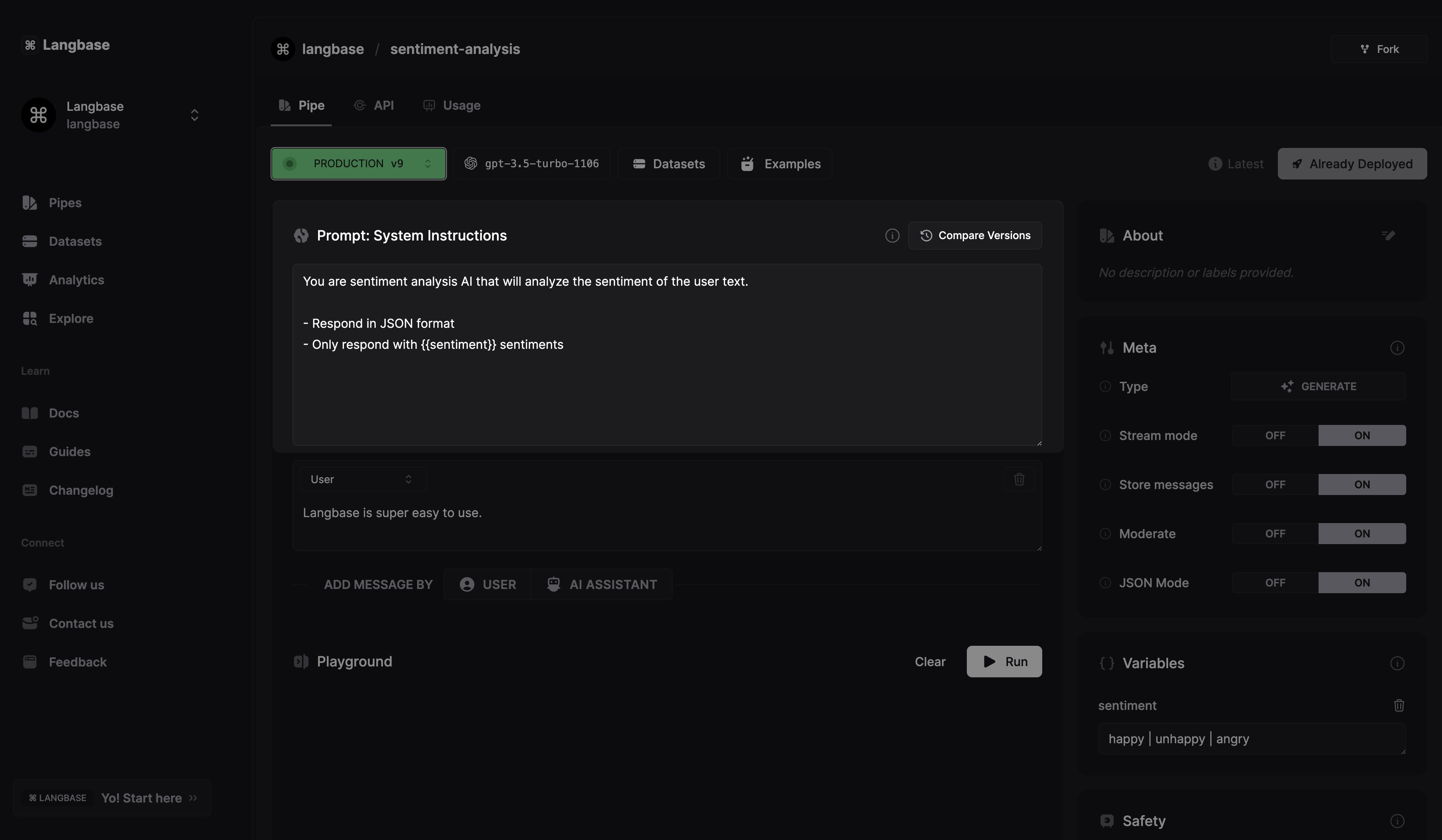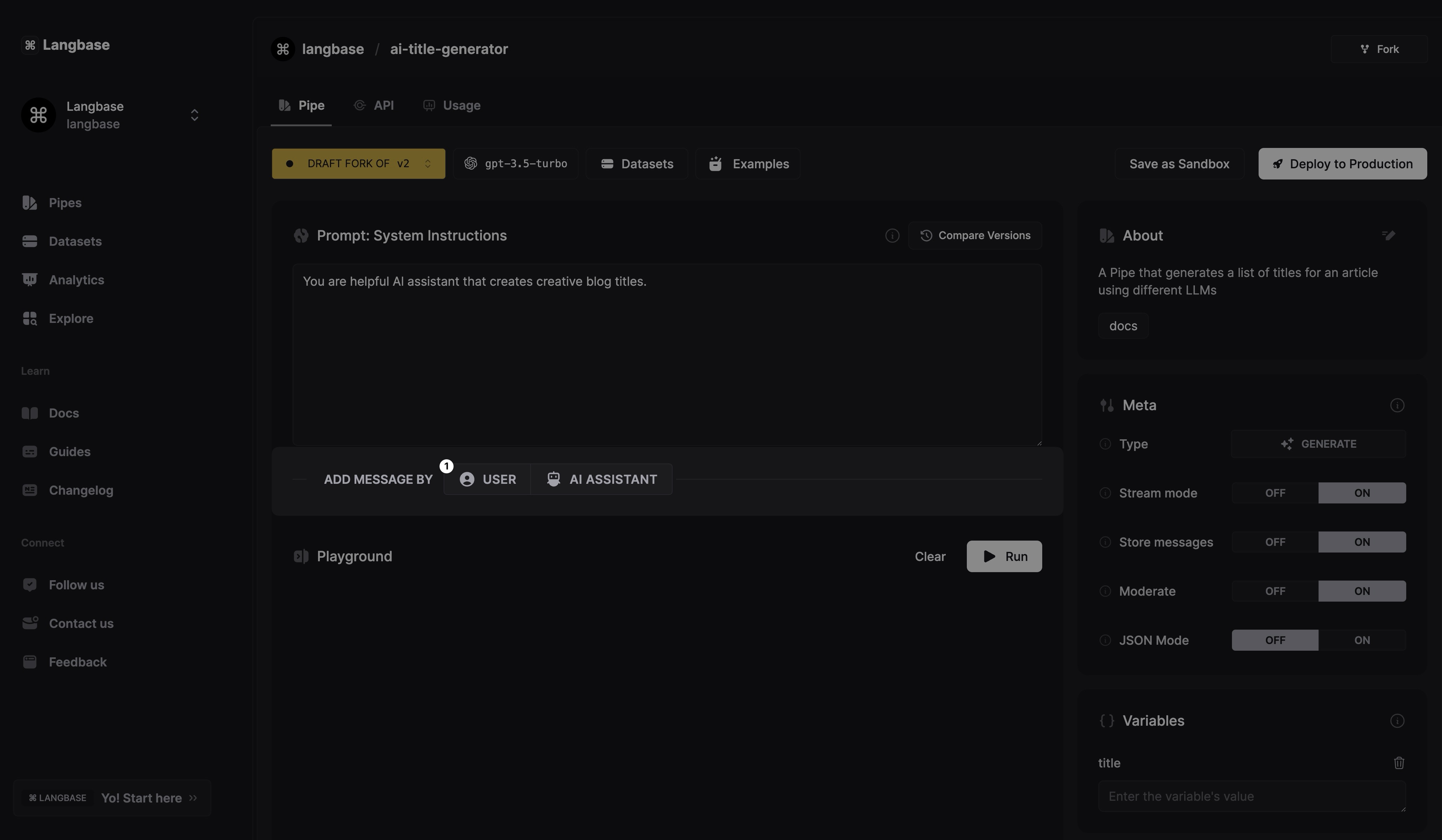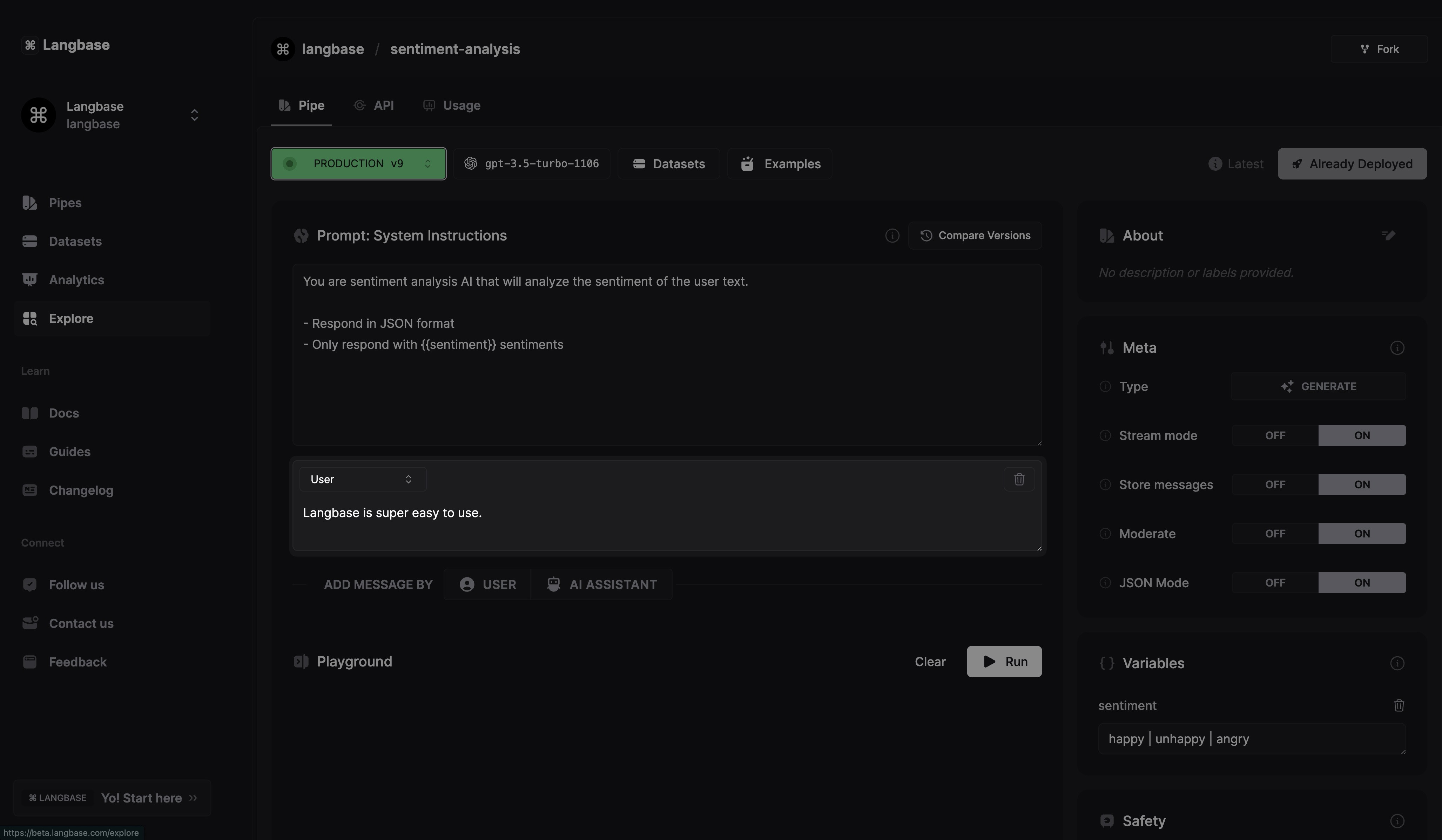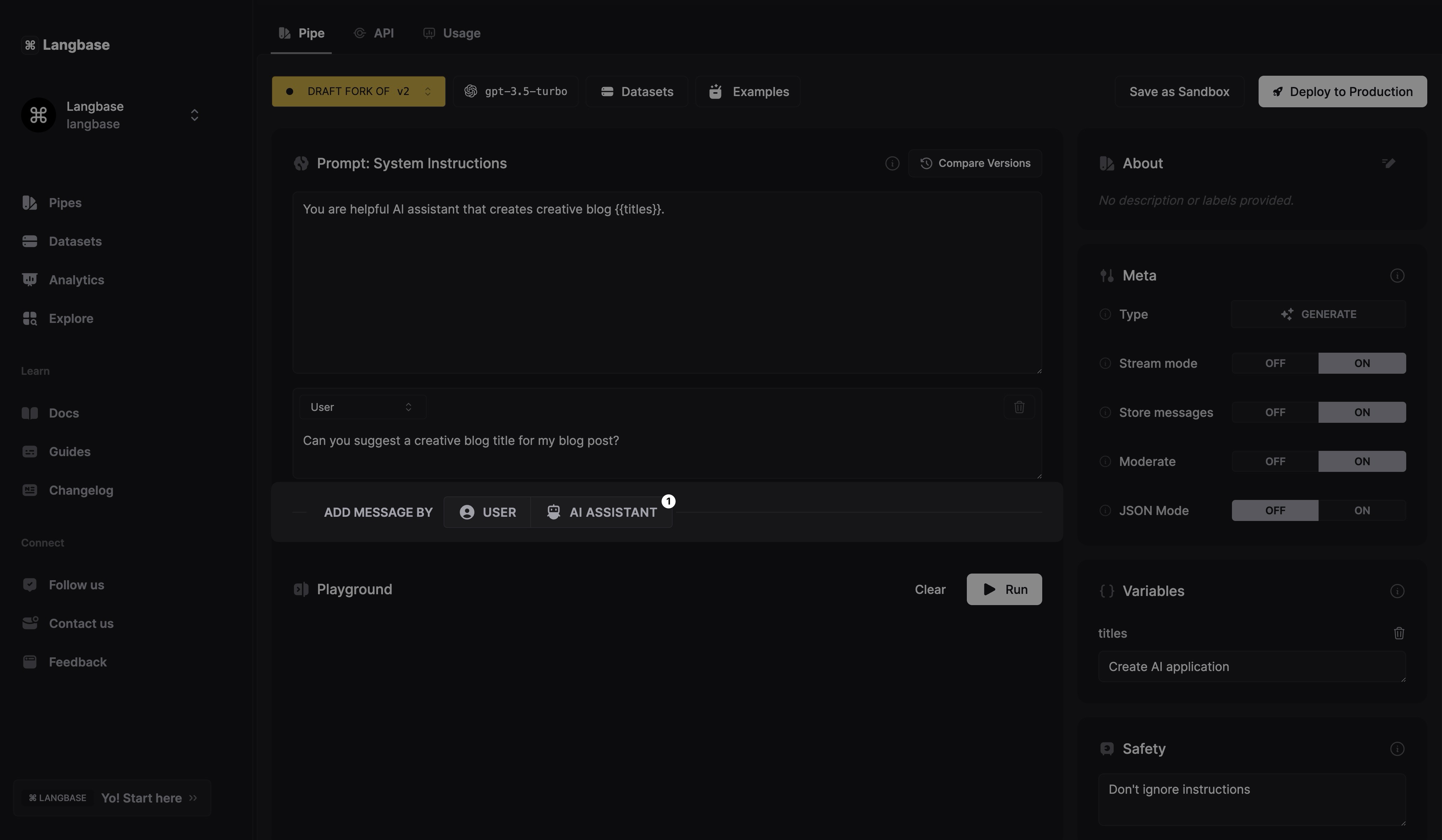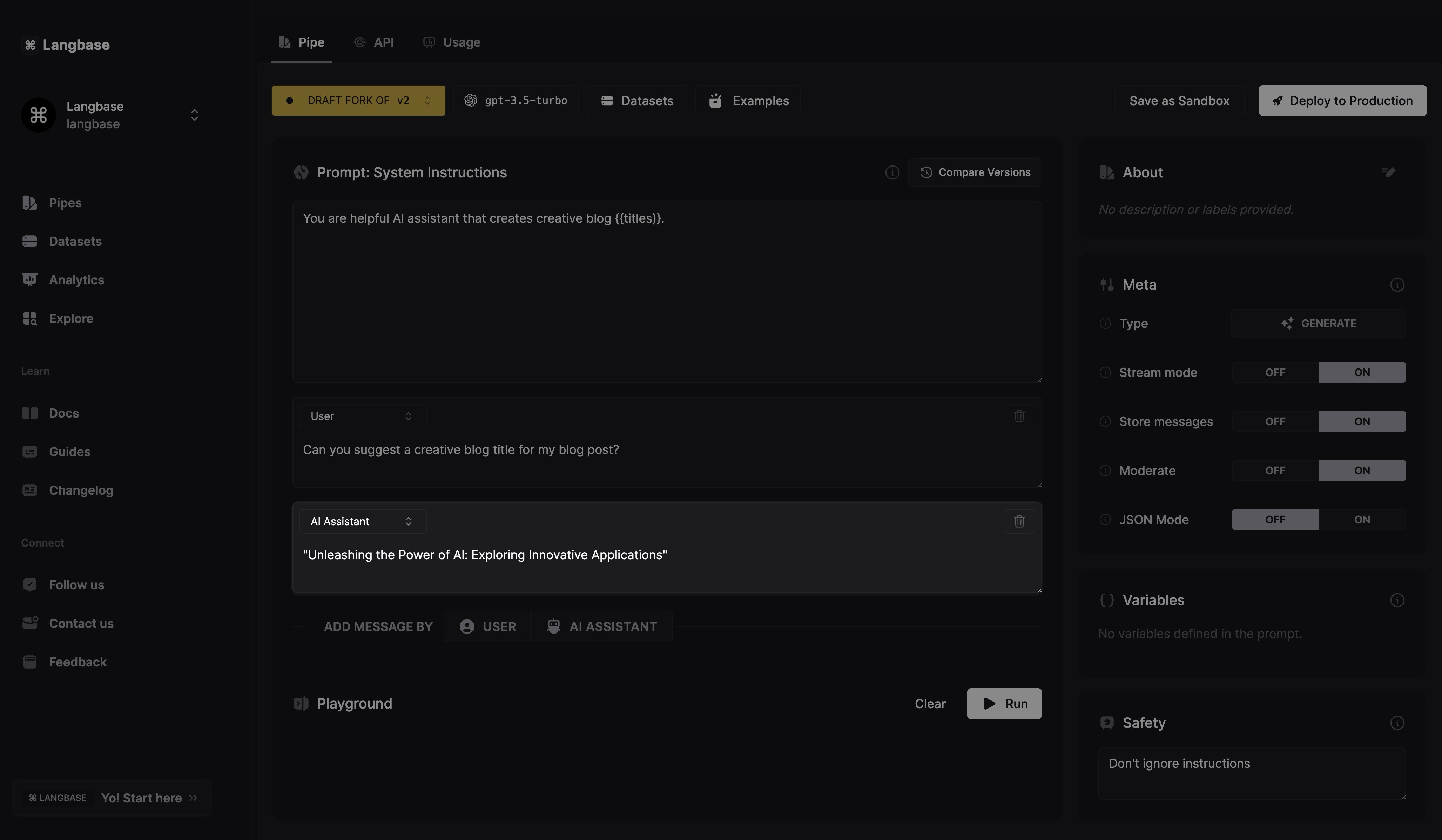Prompt
A prompt sets the context and guidelines for both the LLM and the user, shaping the conversation and responses. Pipe can contain system, user, and AI assistant prompts.
A system prompt sets the context, instructions, and guidelines for a language model before it receives questions or tasks. It helps define the model's role, personality, tone, and other details to improve its responses to user input.
A user prompt is a text input that a user provides to an LLM to which the model responds. Lastly, AI assistant prompt is the LLM's generated output in response to a user prompt.
An AI assistant prompt is the LLM's generated output in response to a user prompt. It is the response that the LLM generates based on the user's input.
All of these prompts are present inside a Pipe and can also be customized. These prompts can use variables that make them dynamic.
Follow this quick guide to learn how to use System, User & AI assistant prompts.
Step #1
Navigate to any of your Langbase Pipes and click on the System Prompt Instructions text area to write a system prompt.
You are helpful AI assistant that creates creative blog titles.
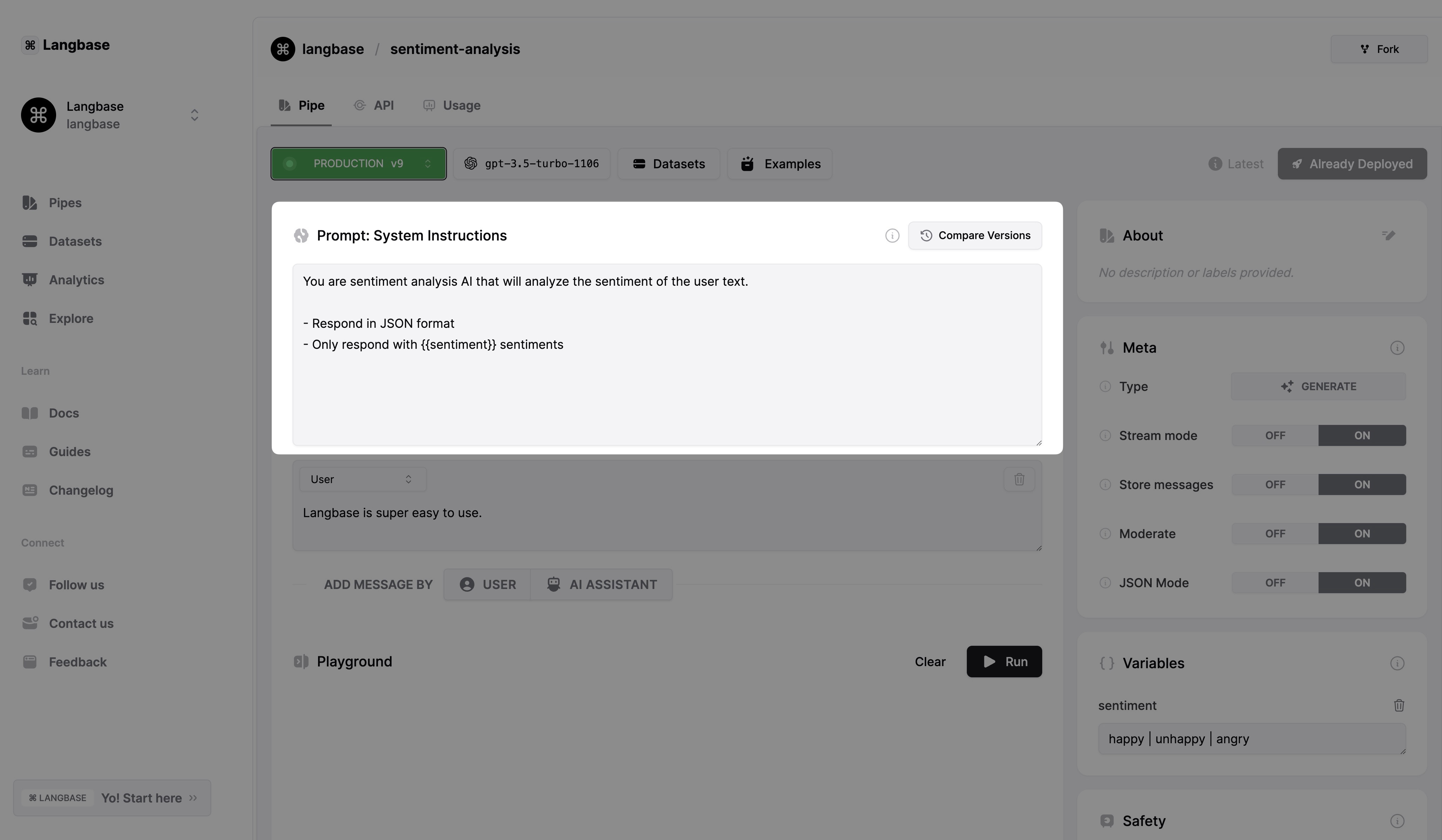
Step #2
Click on User button in front of Add Message By to write a user prompt.
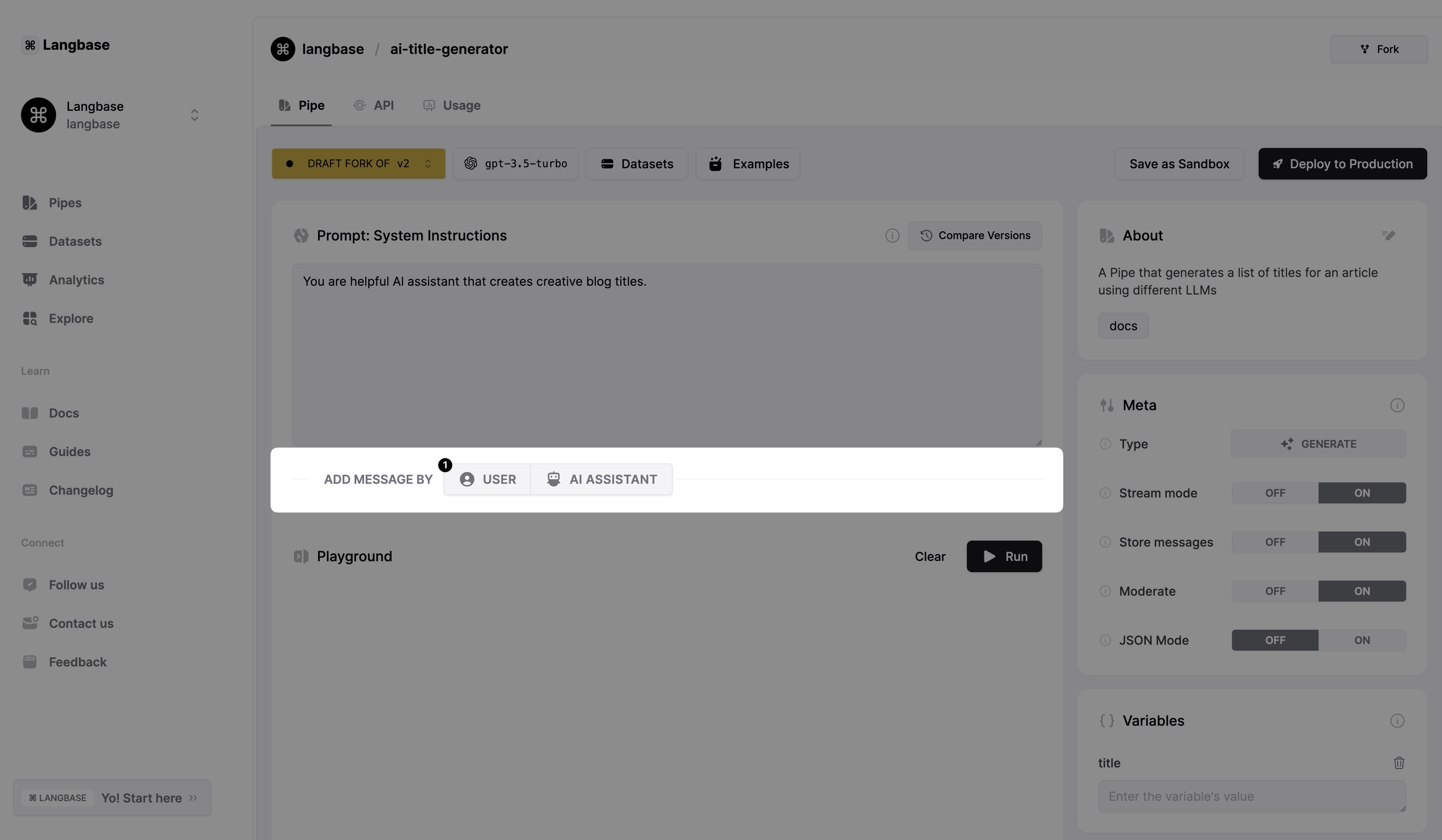
It will open a text area with role User. Write a user prompt in this text area.
Can you suggest a creative blog title for my blog post?
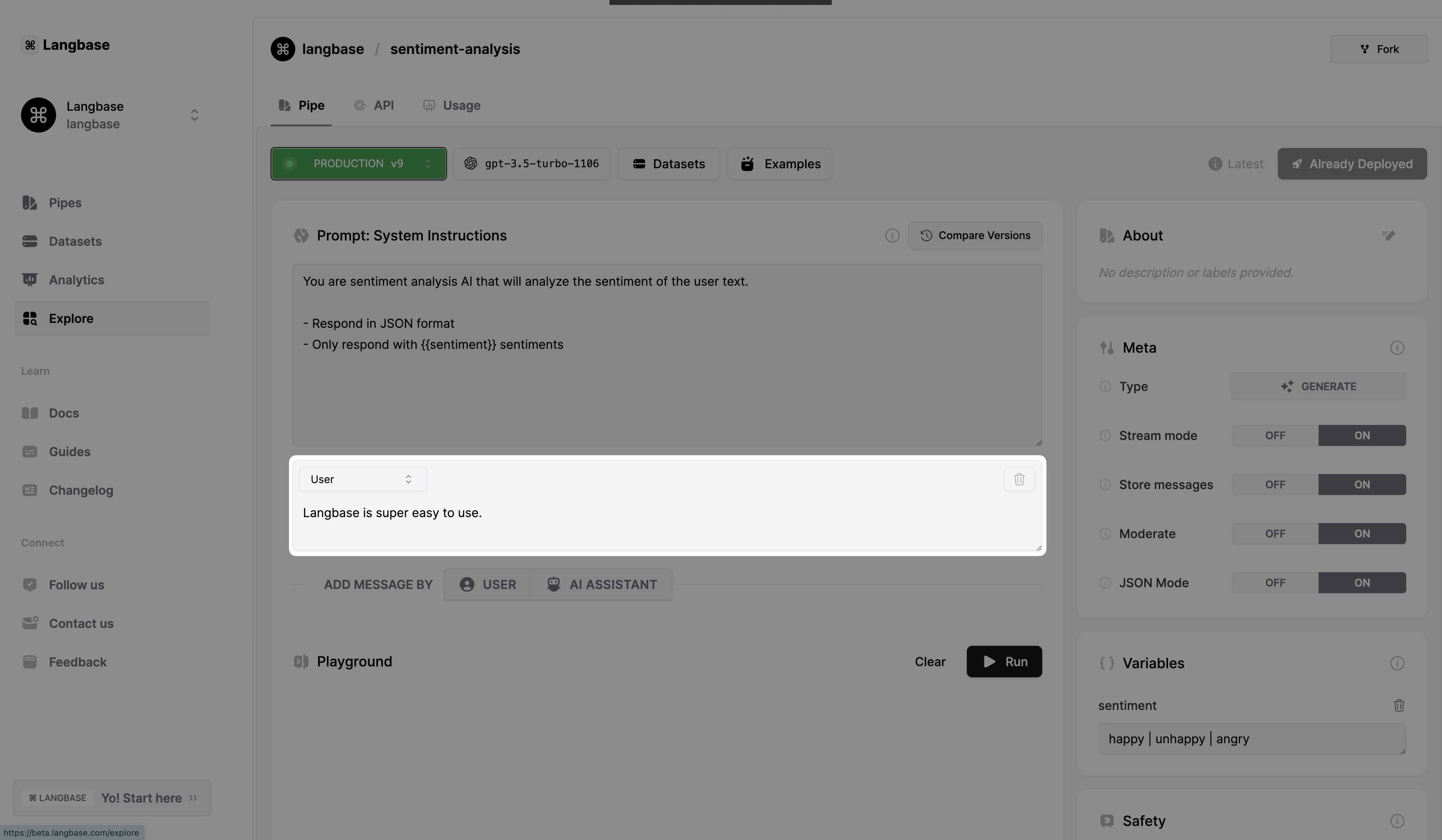
Step #3
Click on AI Assistant button in front of Add Message By to write an AI assistant prompt.
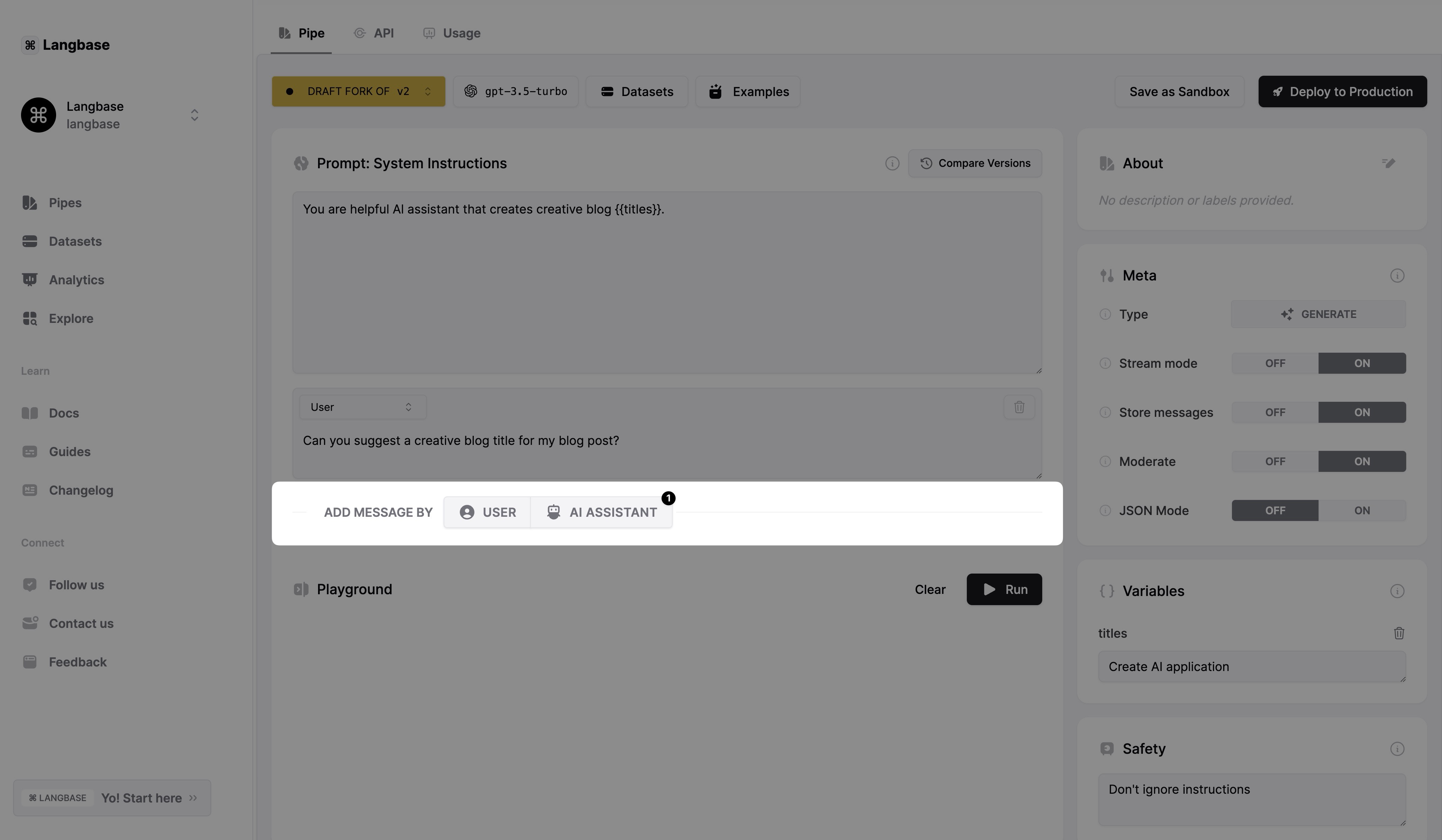
It will open a text area with role AI Assistant. Write an AI assistant prompt in this text area.
"Unleashing the Power of AI: Exploring Innovative Applications"