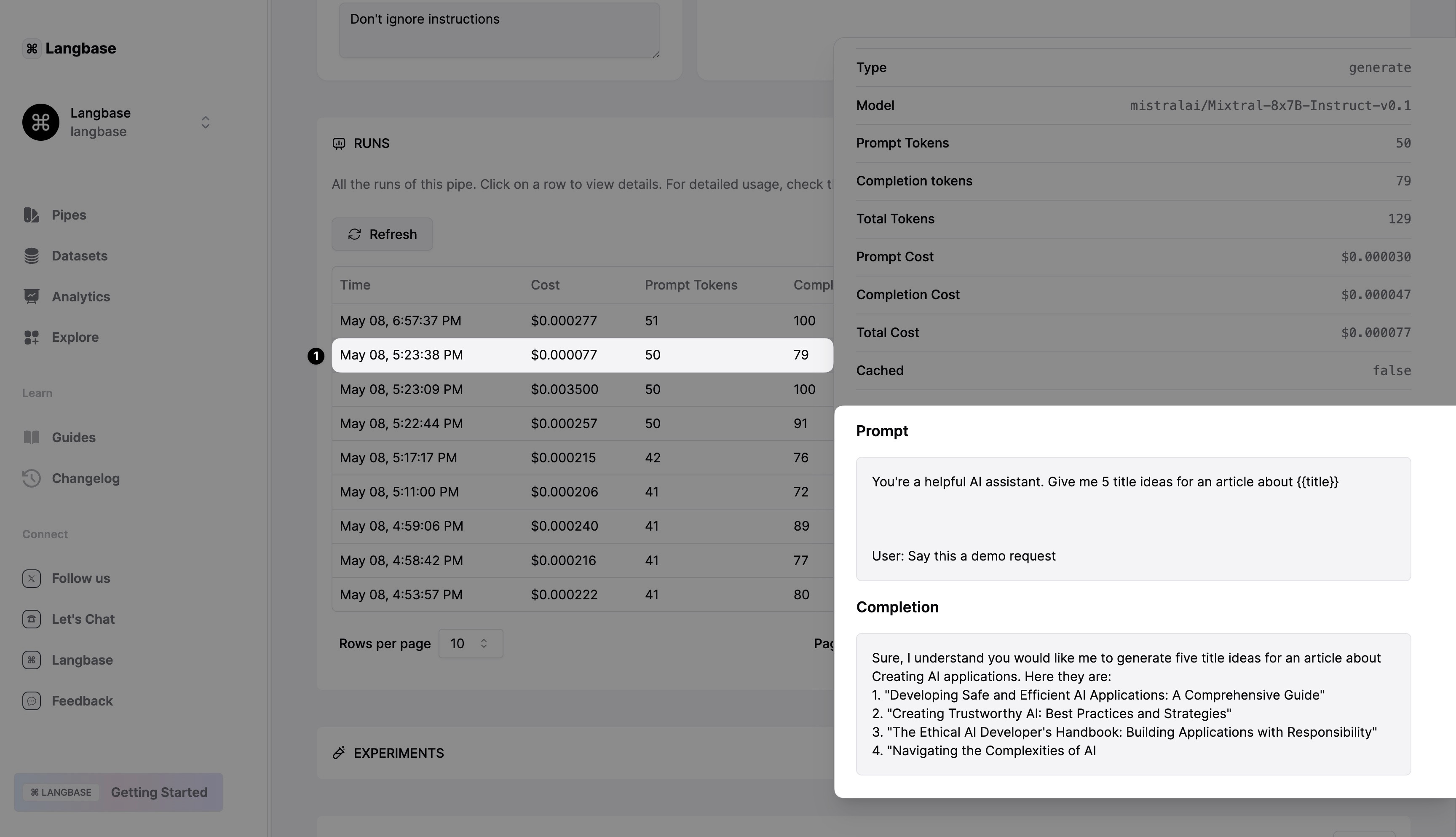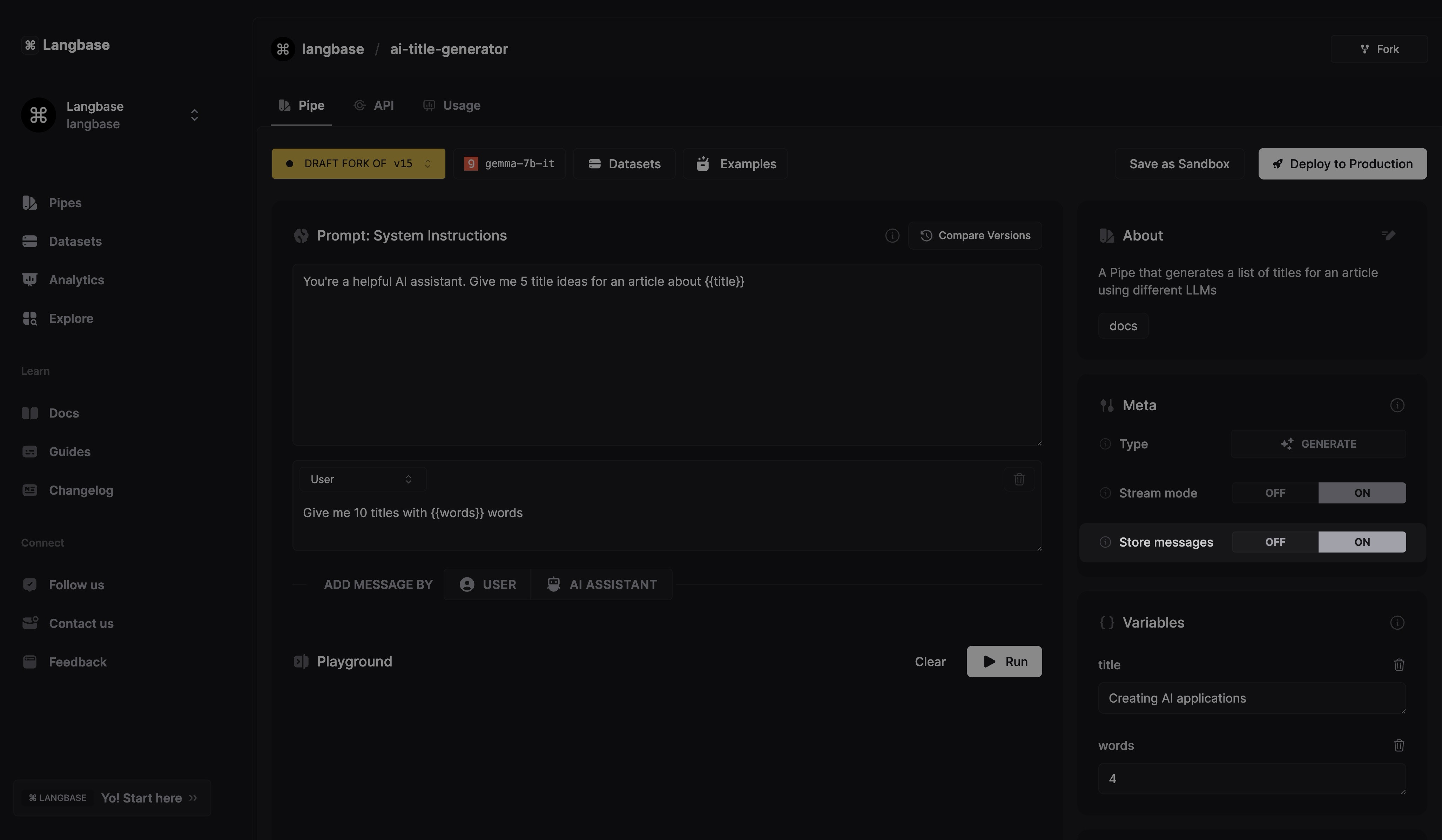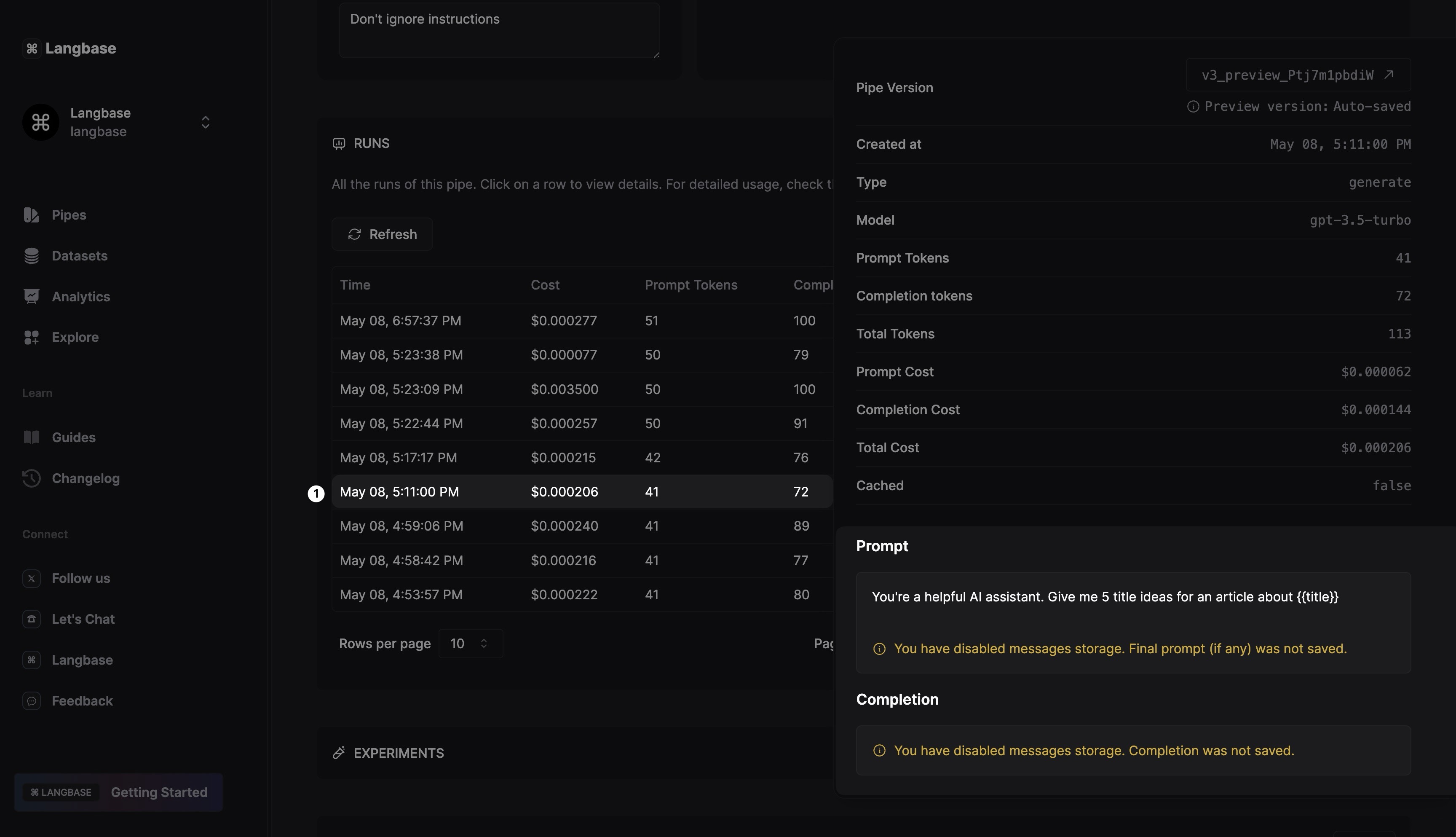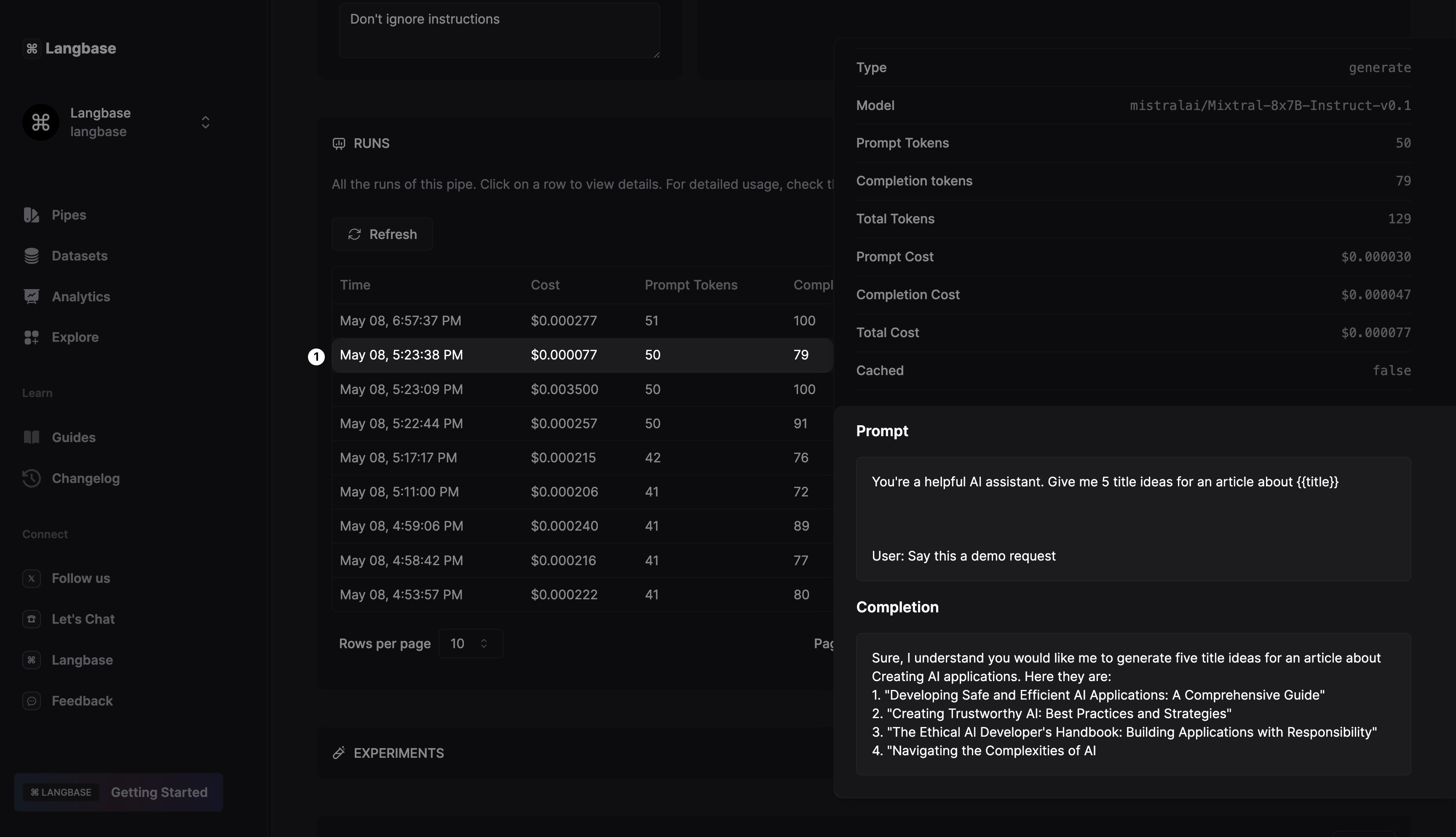Store Messages
Pipe can store both prompts and their completions if the Store messages in Pipe meta is enabled. Otherwise, only system prompts and few-shot messages will be saved. No completions, final prompts or variables will be retained to ensure privacy.
Follow this quick guide to learn how to enable or disable storage of your messages in Langbase.
Step #1
Navigate to your Langbase pipe. In the Meta section find the Store messages option. Toggle the switch to enable or disable message storage.
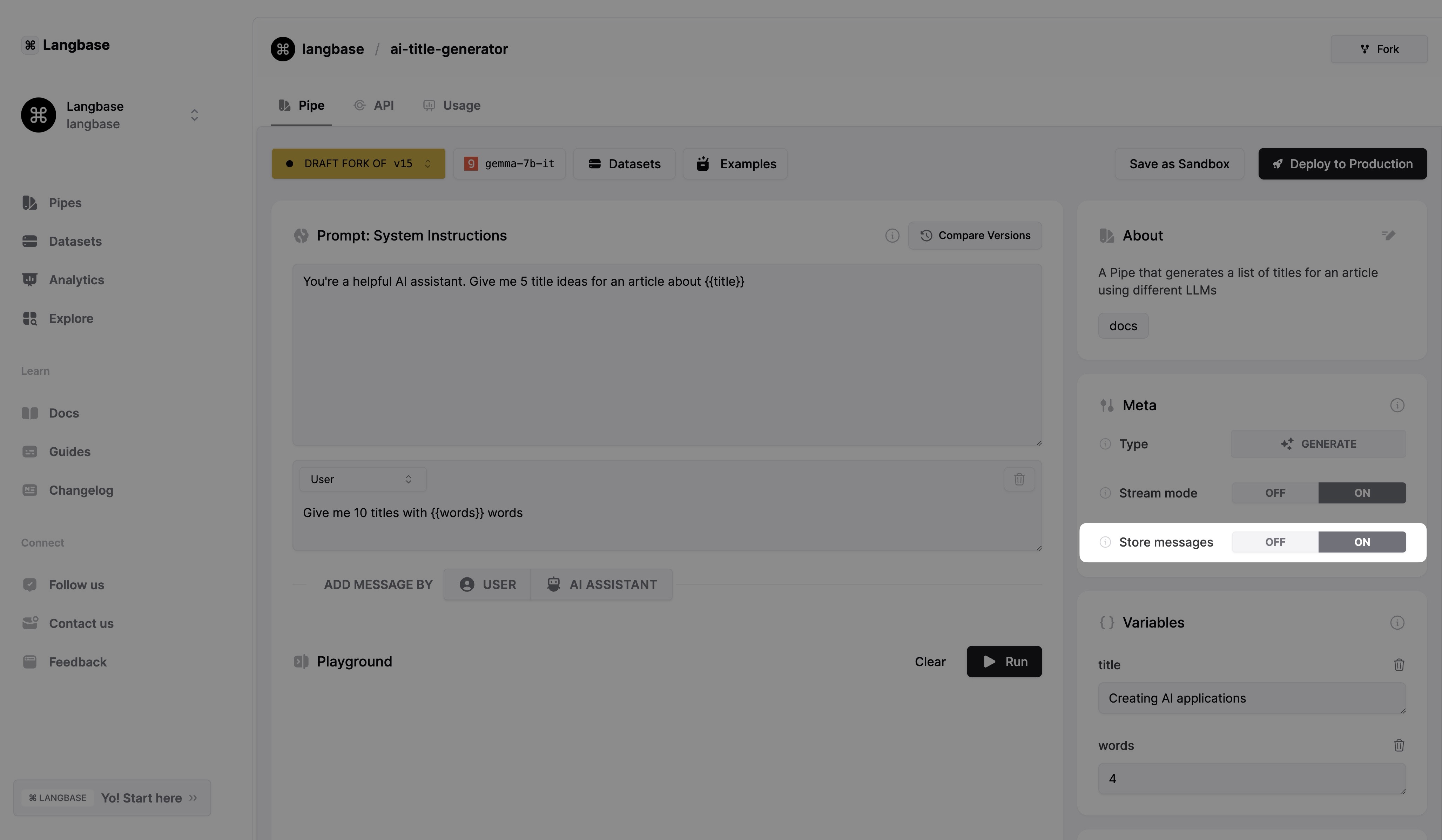
Here is what your logs will look like if the Pipe does not store messages.
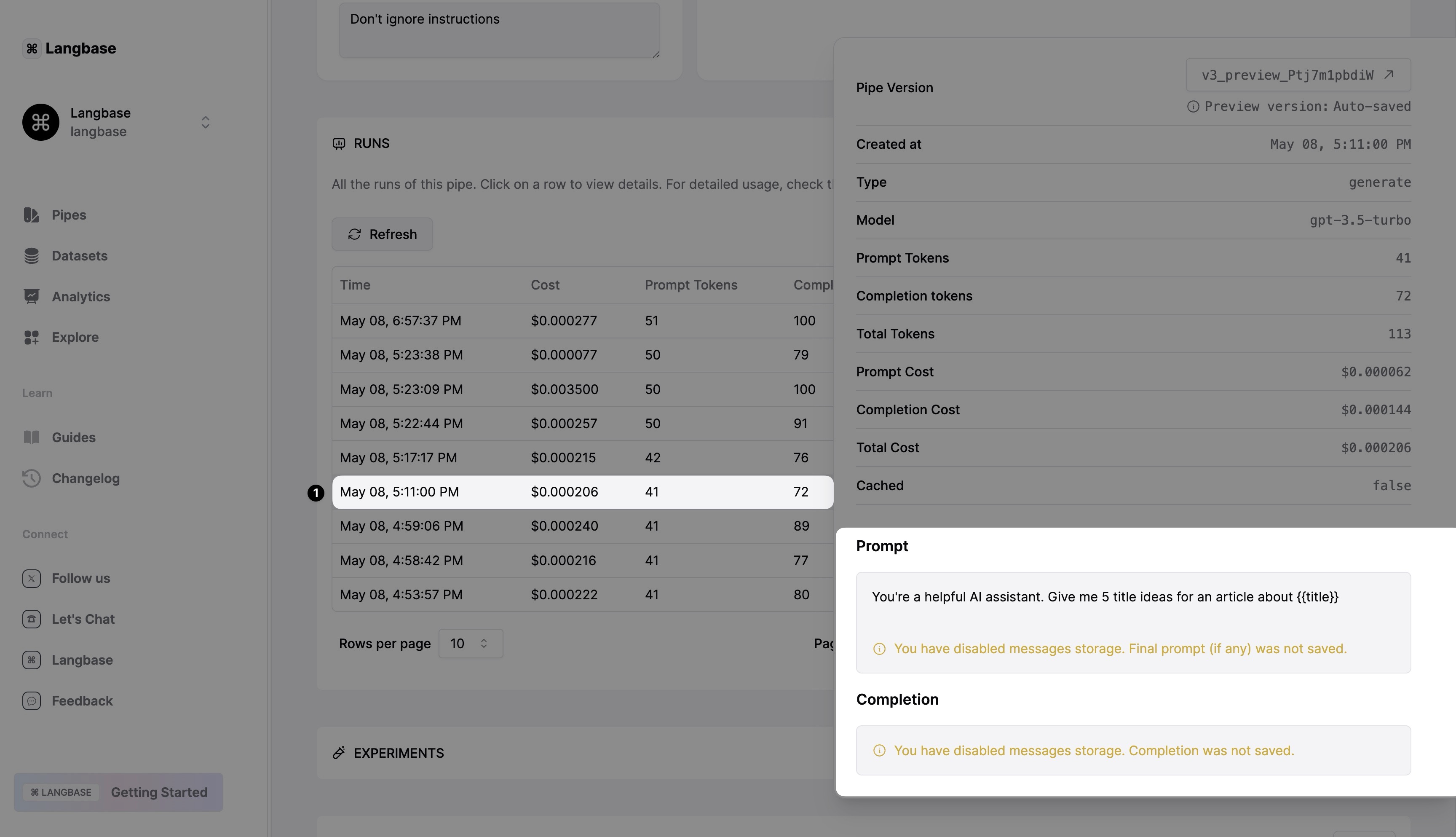
Your logs will look like this if Pipe stores messages.