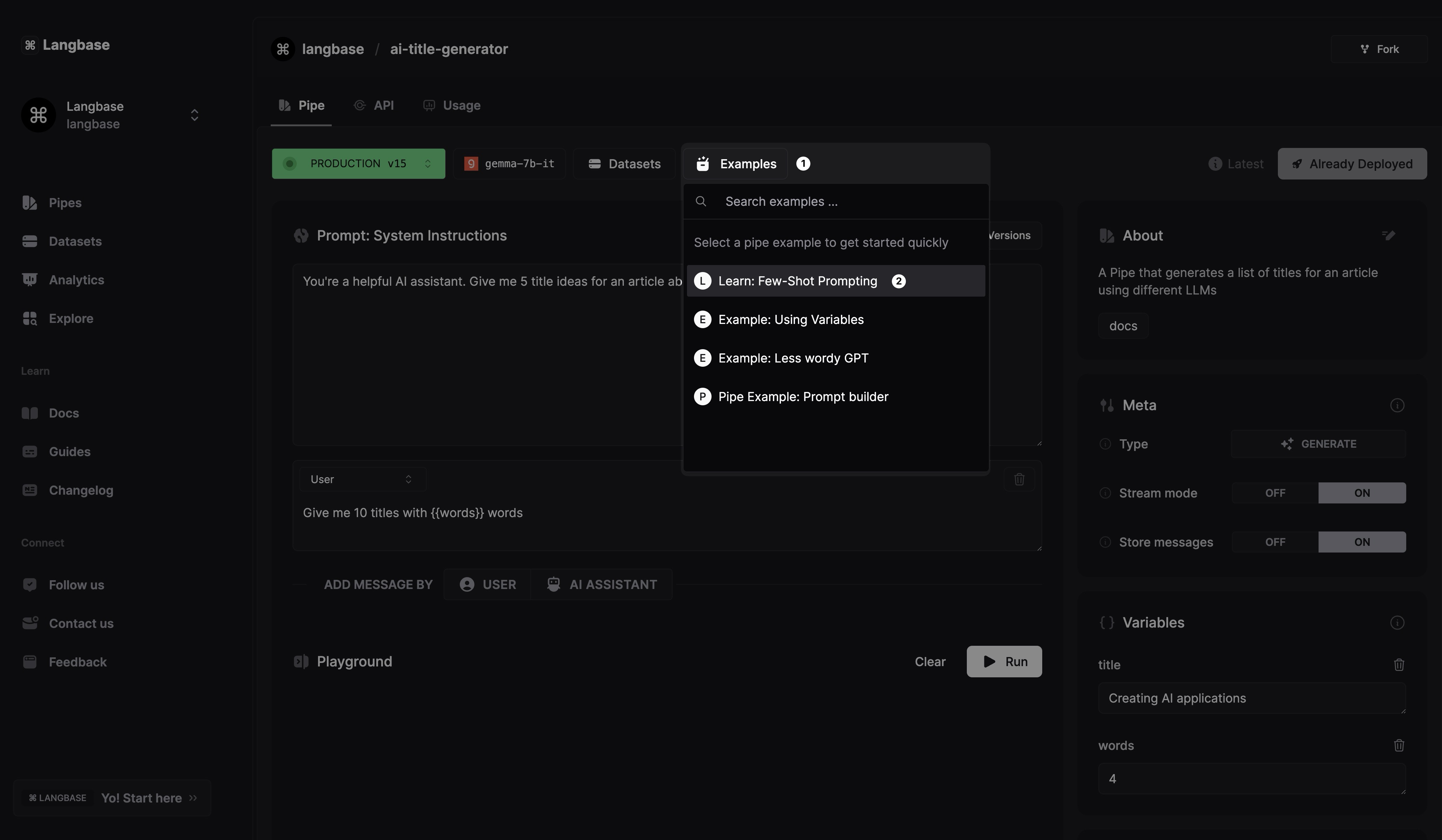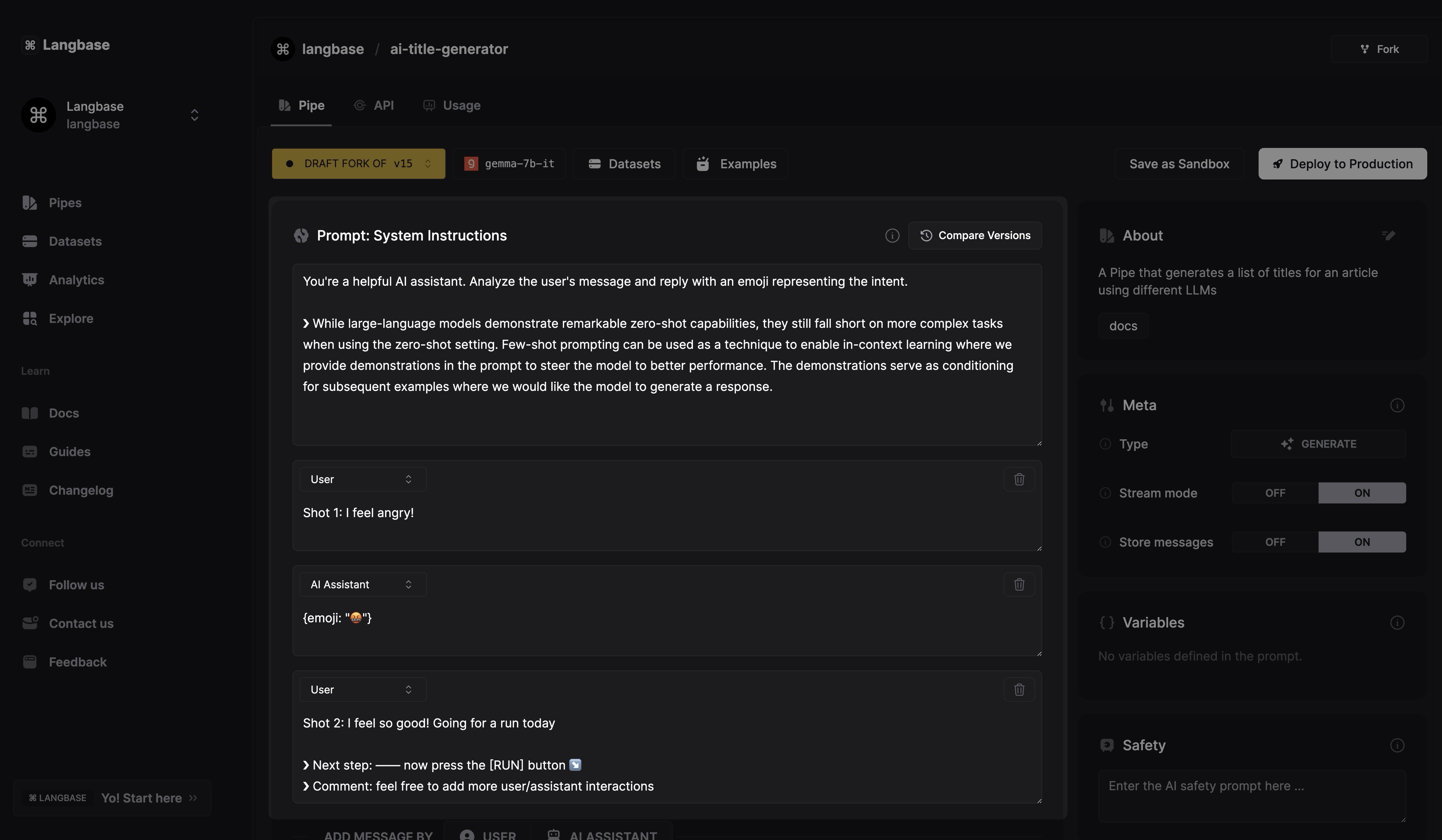Examples
Every Langbase pipe comes with multiple ready-to-use examples to quickly setup the Pipe without needing much assistance from the user. These examples aim to quickly get you started with building your first Pipe.
These examples include:
-
Learn: Few Shot Prompting: This is an onboarding example to get you started with few shot prompting. -
Using Variables: This example demonstrates how to use variables in a pipe. -
Less Wordy GPT: A less wordy prompt example in a pipe. Great for chat purposes. -
Prompt Builder: An advanced pipe example using few-shot prompts and variables to build better prompts.
Follow this quick guide to learn how to use pipe examples in Langbase.
Step #1
Navigate to your Langbase pipe and click open the examples selector. You will see a list of examples available in Langbase. Let's select the Few Shot Prompting example.
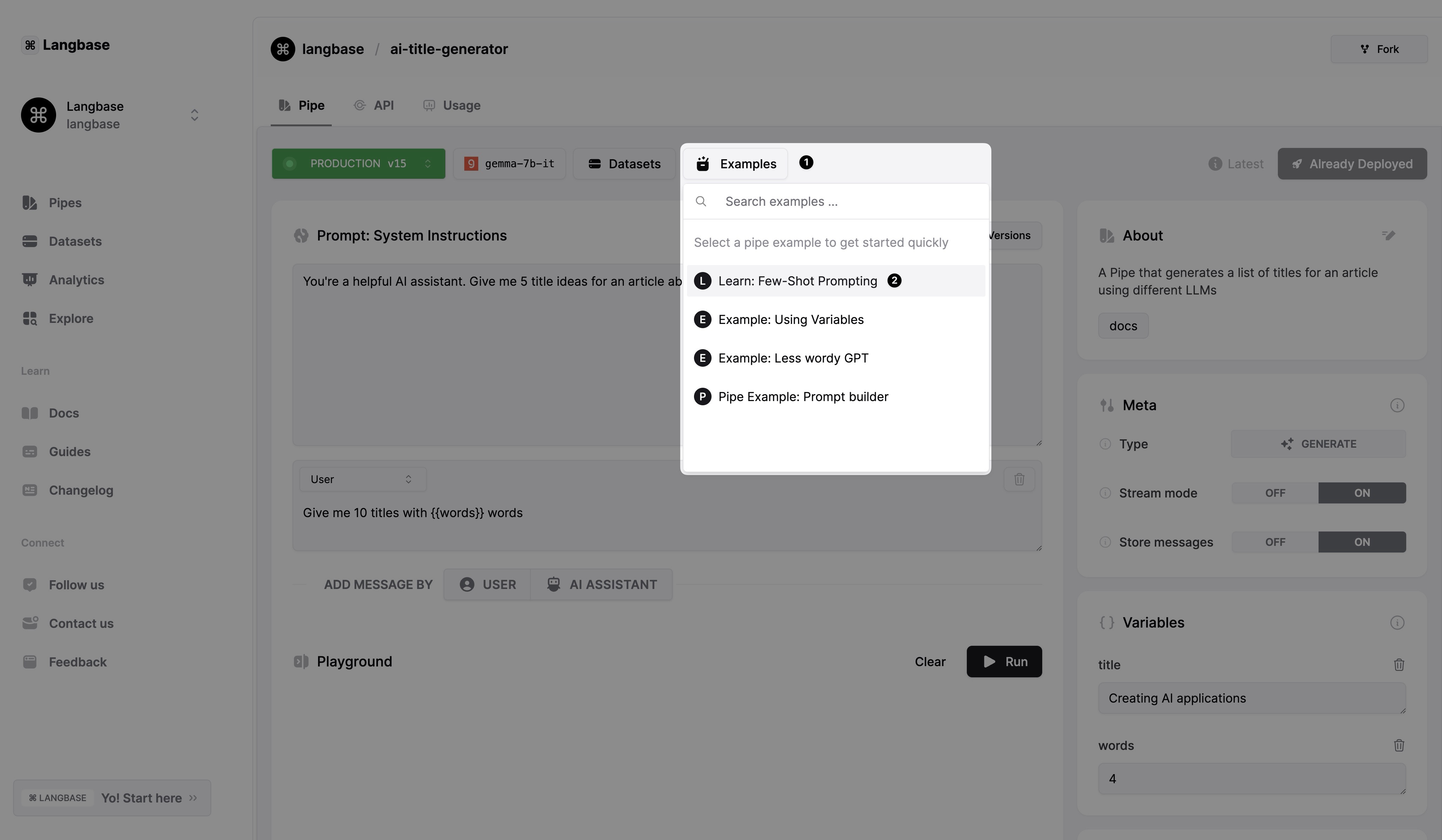
Step #2
Selecting the example will add the example's prompts and other parameters in your pipe. You can see the few shot prompts added in the pipe.
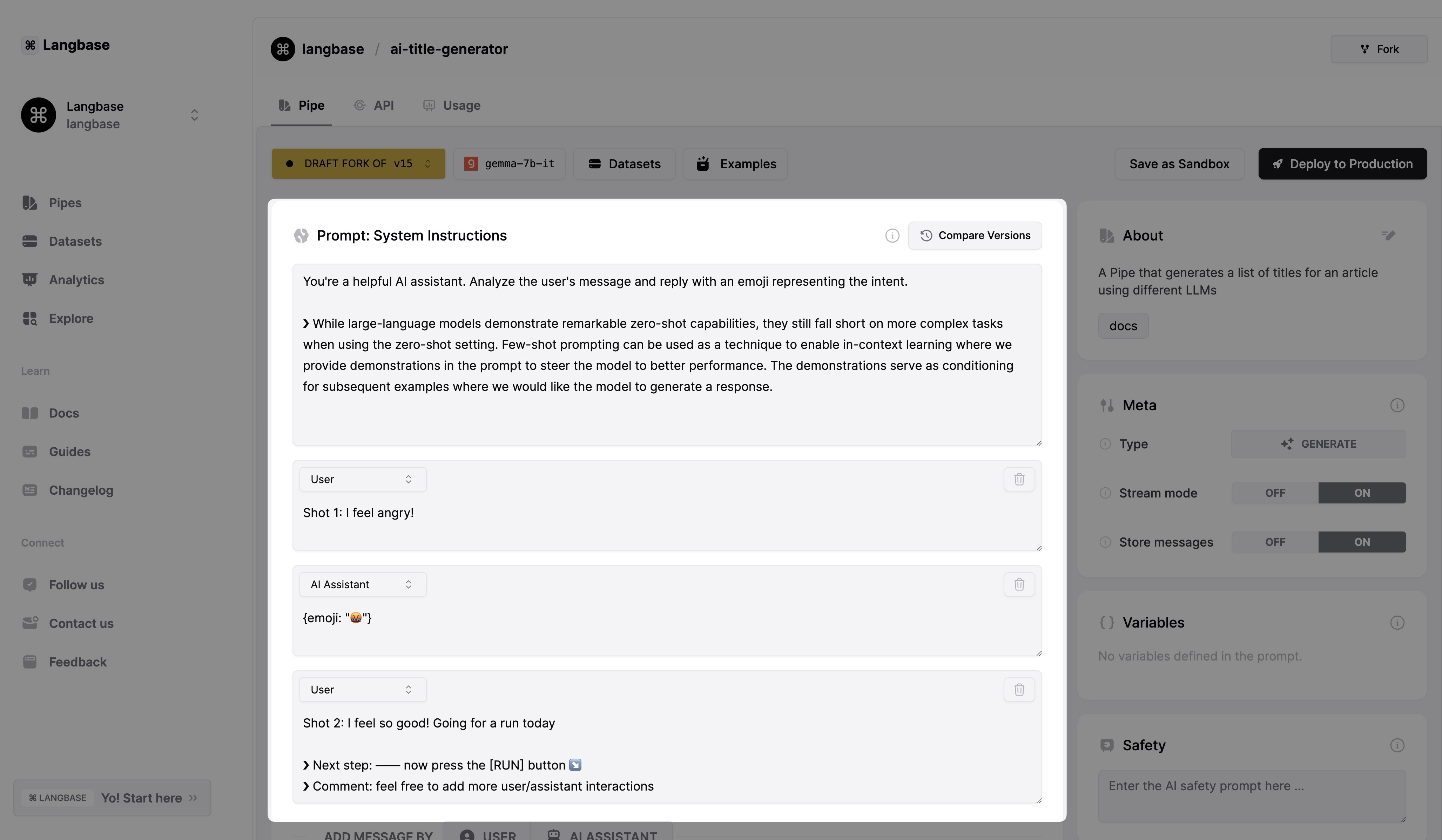
Now, you can modify the example as per your requirements, Run or Save the pipe.