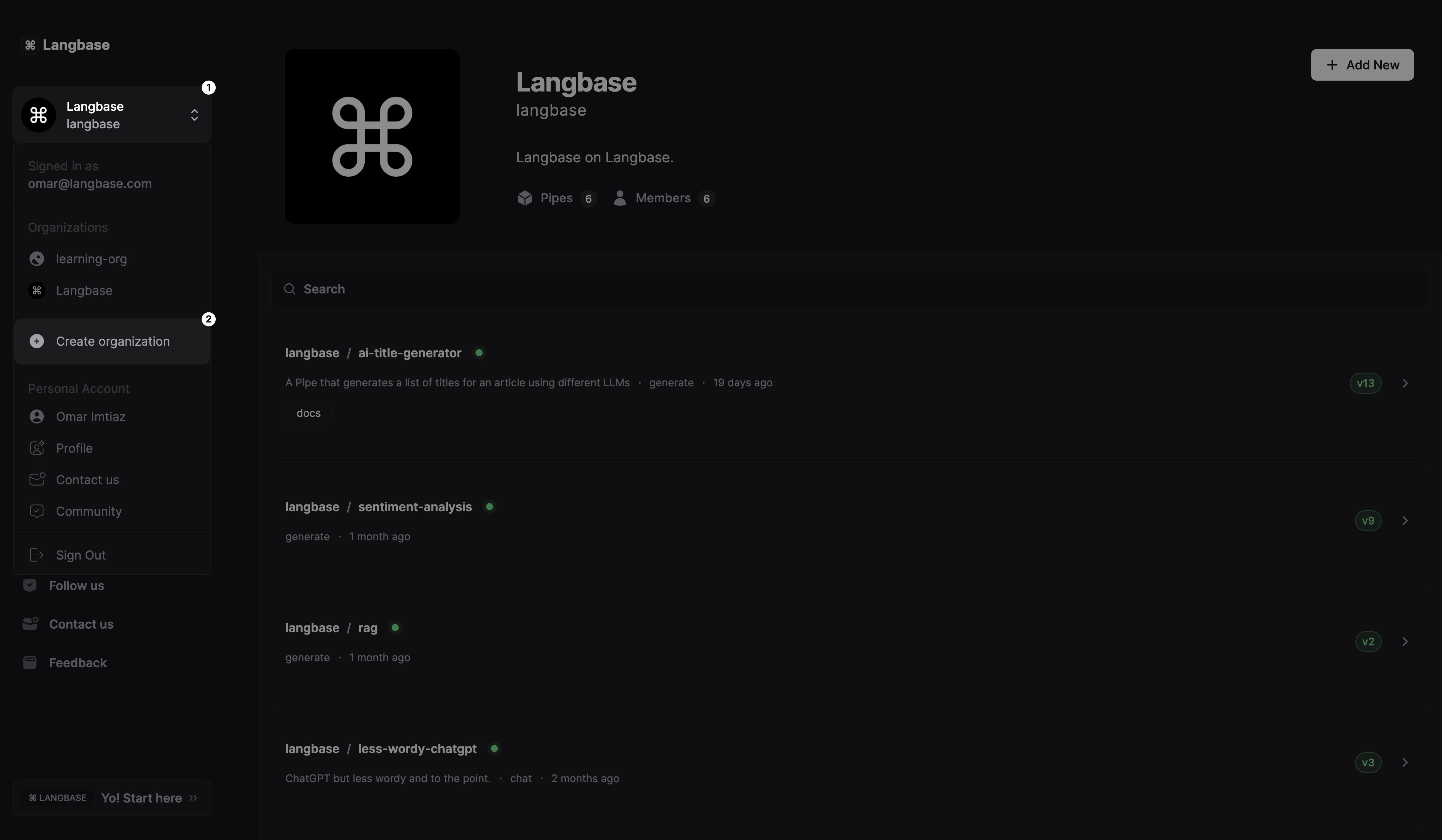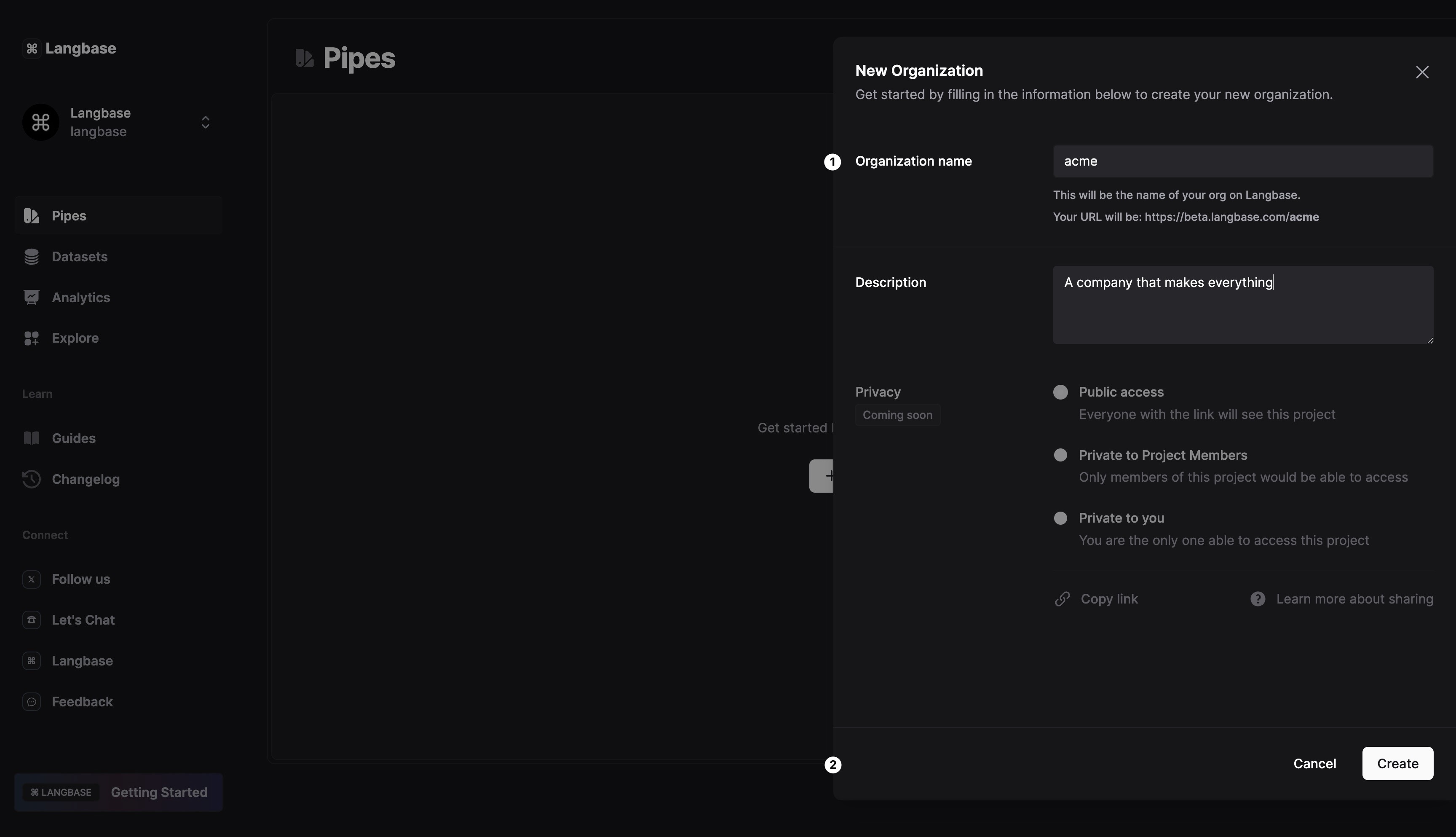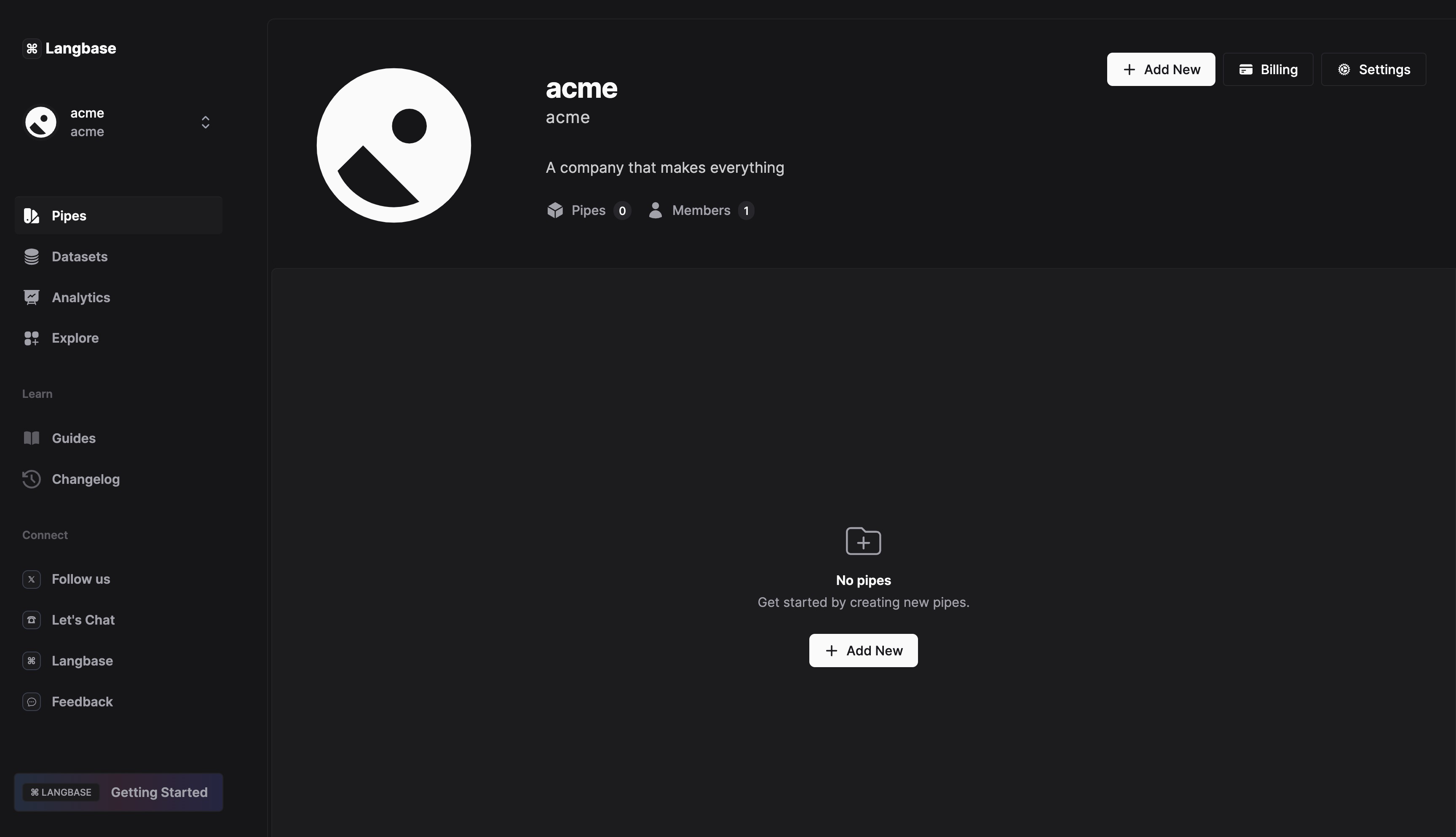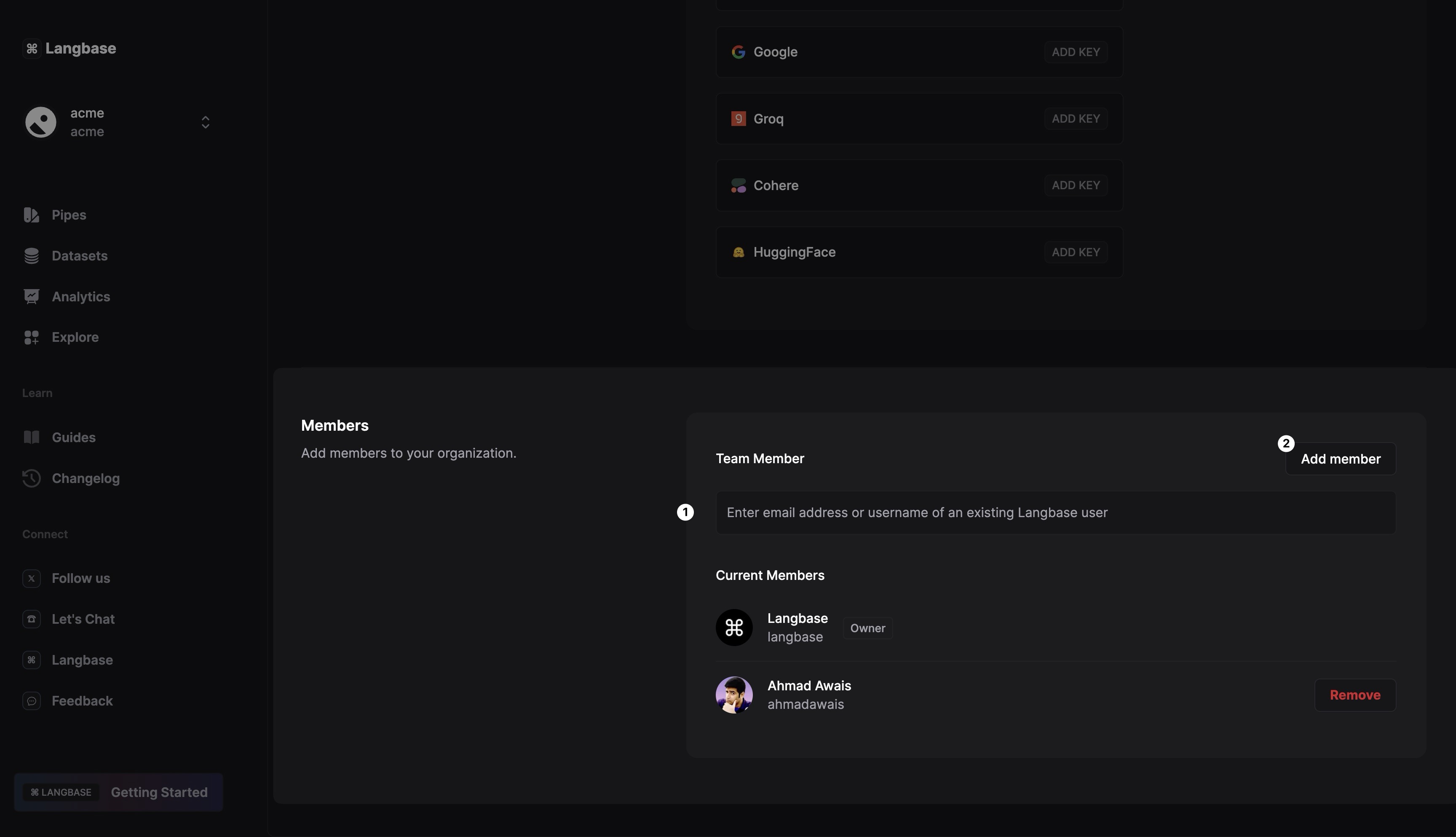Organizations
Langbase supports organizations, fostering collaboration among users within a shared workspace. You can easily establish your organization and invite all your team members in it for collaboration. All the organization members get seamless access to all pipes within the organization.
Some of the organization features include:
- Create organizations and invite members.
- Create unlimited pipes within the organization.
- View and edit any pipe within the organization.
- Organization-based billing.
- Organization level keys.
Here is how you can create an organization on Langbase to make the most of these features.
Step #1
In the Langbase dashboard, click on your user panel to access the organization settings. Click on the Create organization button in the dropdown.
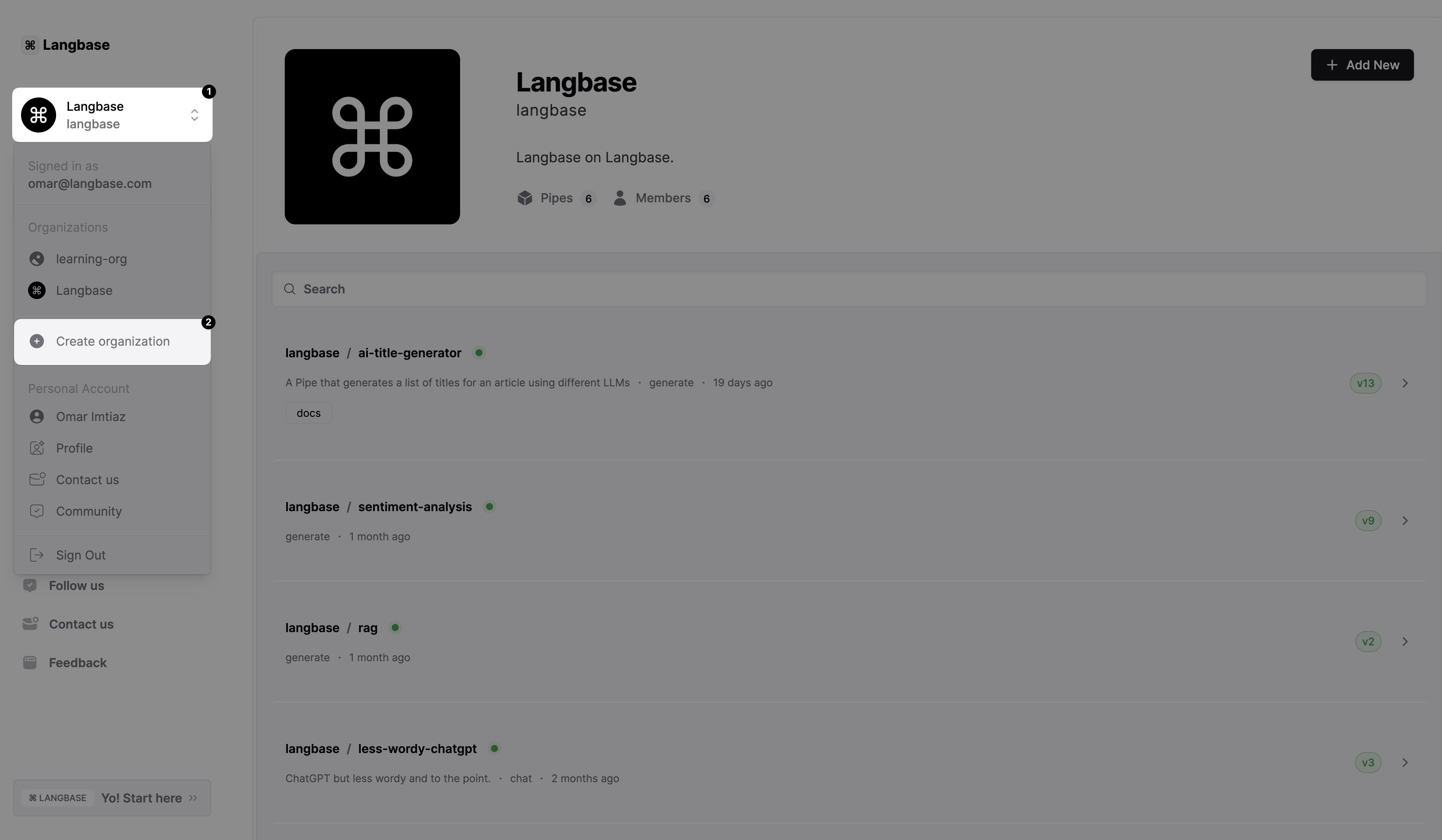
You should see a New Organization dialog. Fill in your organization details like name and description, and confirm the creation.
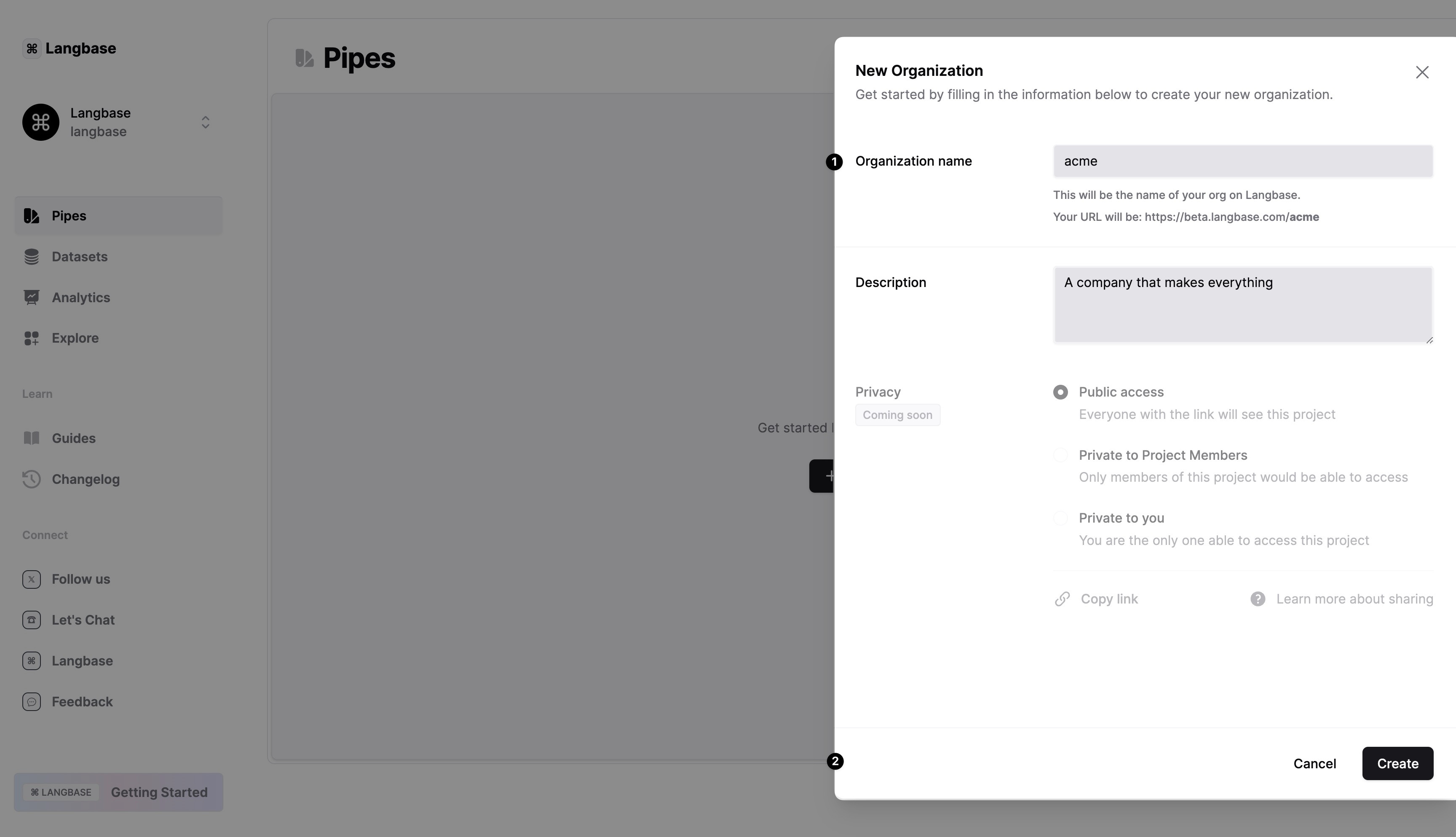
Once created, you will be redirected to your org’s dashboard. This is where you will access your org’s pipes, settings as well as billing information.
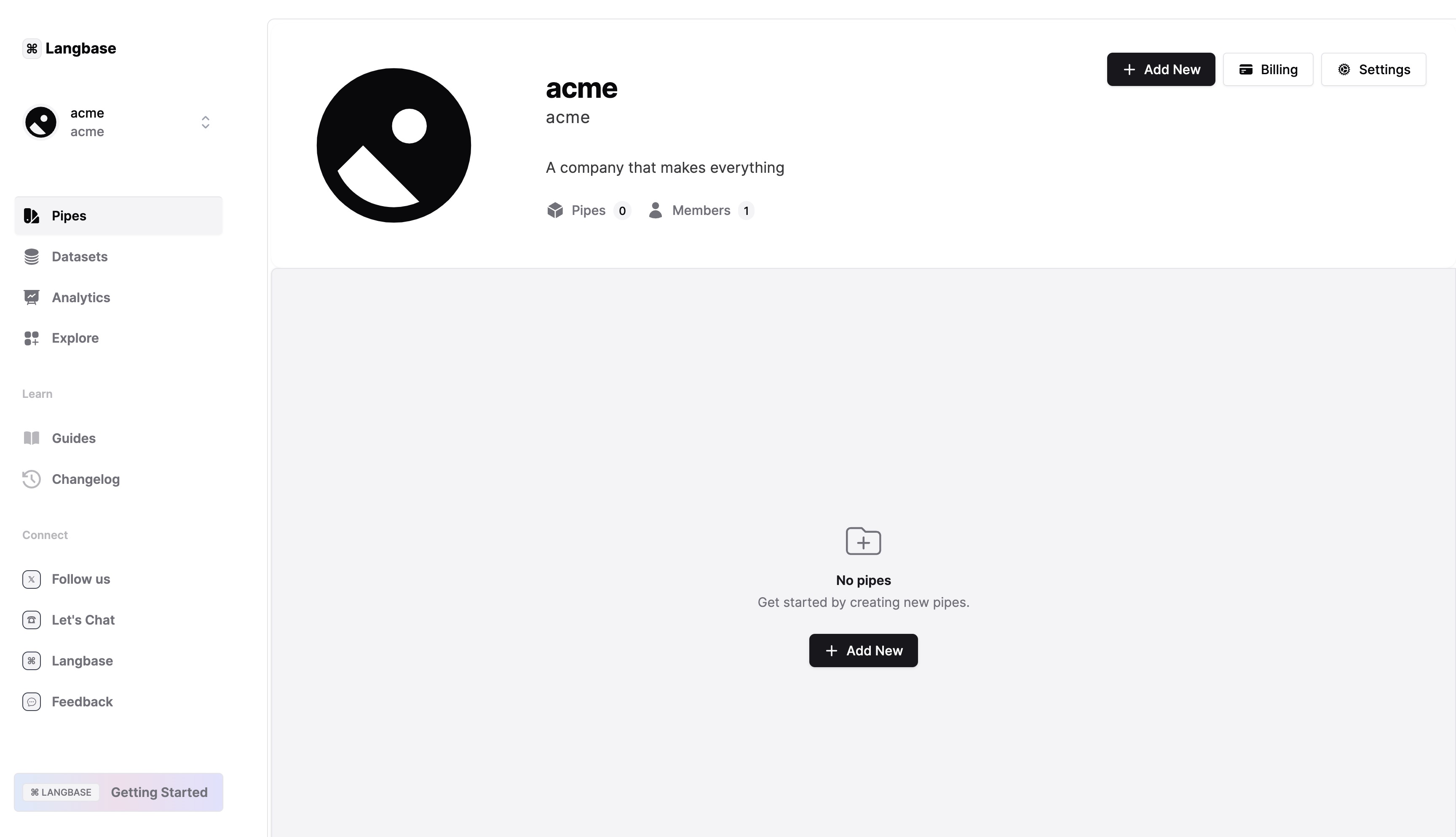
Step #2
Within your organization's dashboard, navigate to its settings.
In your org settings, scroll down to the members section. Here you will be able to manage the current members of your organization, their roles, and invite new members.
To invite a new member, please ensure that the member is signed up on langbase. Then, enter their username or email address to add them.
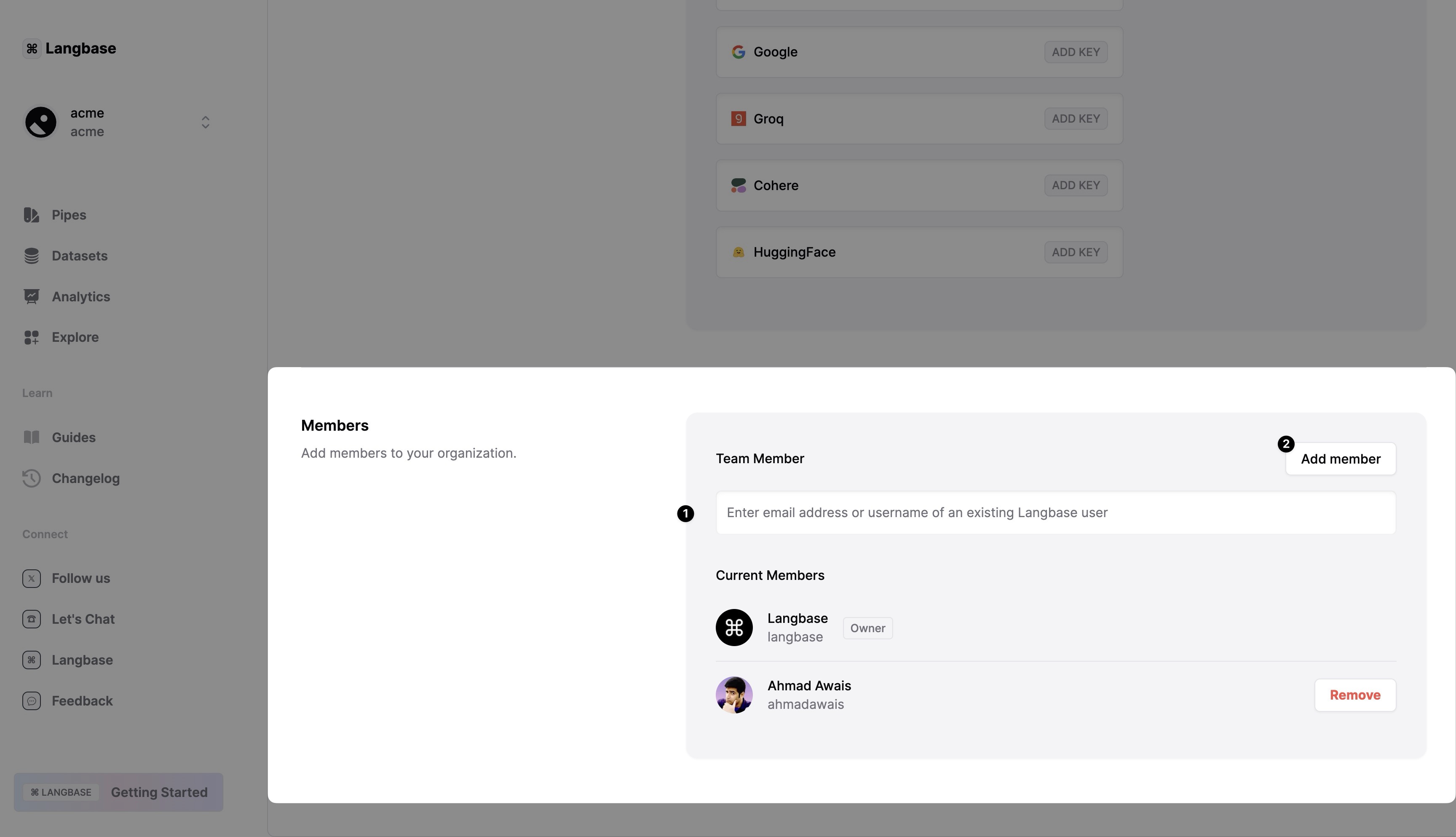
They will be added to your organization.
Step #3
Your team will be able to collaborate in your organization using the following features:
-
Access Pipes: All members can access and run any pipe in the organization.
-
Create Pipes: All members can create new pipes in the organization.
-
Edit Pipes: All members can edit any pipe within the organization, facilitating collaborative prompt engineering, testing, evaluation and refinement.
-
Organization keysets: Enable organization-wide keysets to effortlessly integrate keys from your LLM Providers. For instance, by setting up keysets for OpenAI, Anthropic, and Together at the organization level, all members can seamlessly utilize them without the need for individual configuration.
-
Organization billing: Manage your organization’s billing information and subscription plans from the organization settings.
-
Admin Control: Organization admins can manage their organization’s settings, including members, billing, and other configurations. Pipes created by the admins are automatically shared with all members, but only admins can access the pipe's settings.