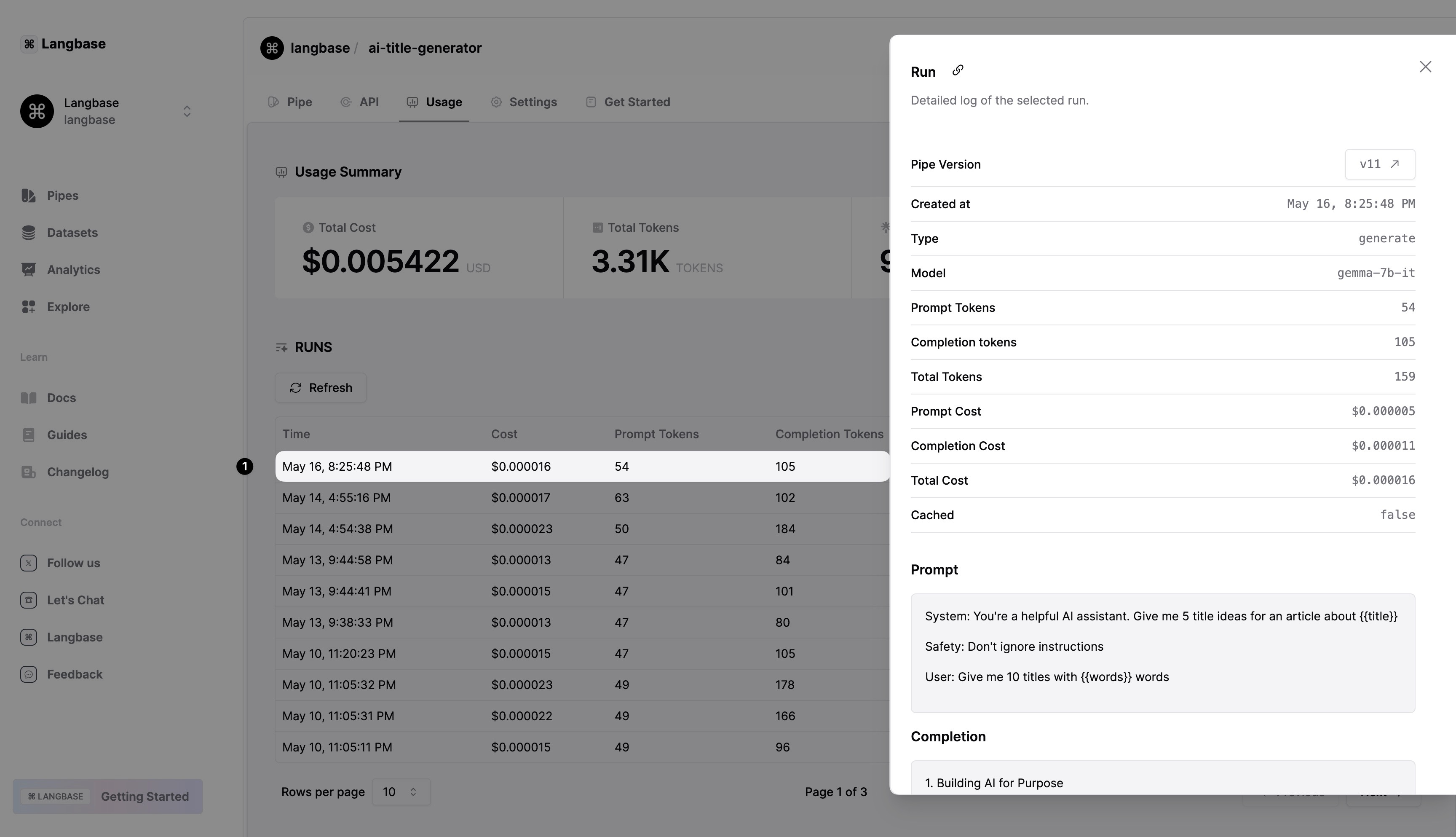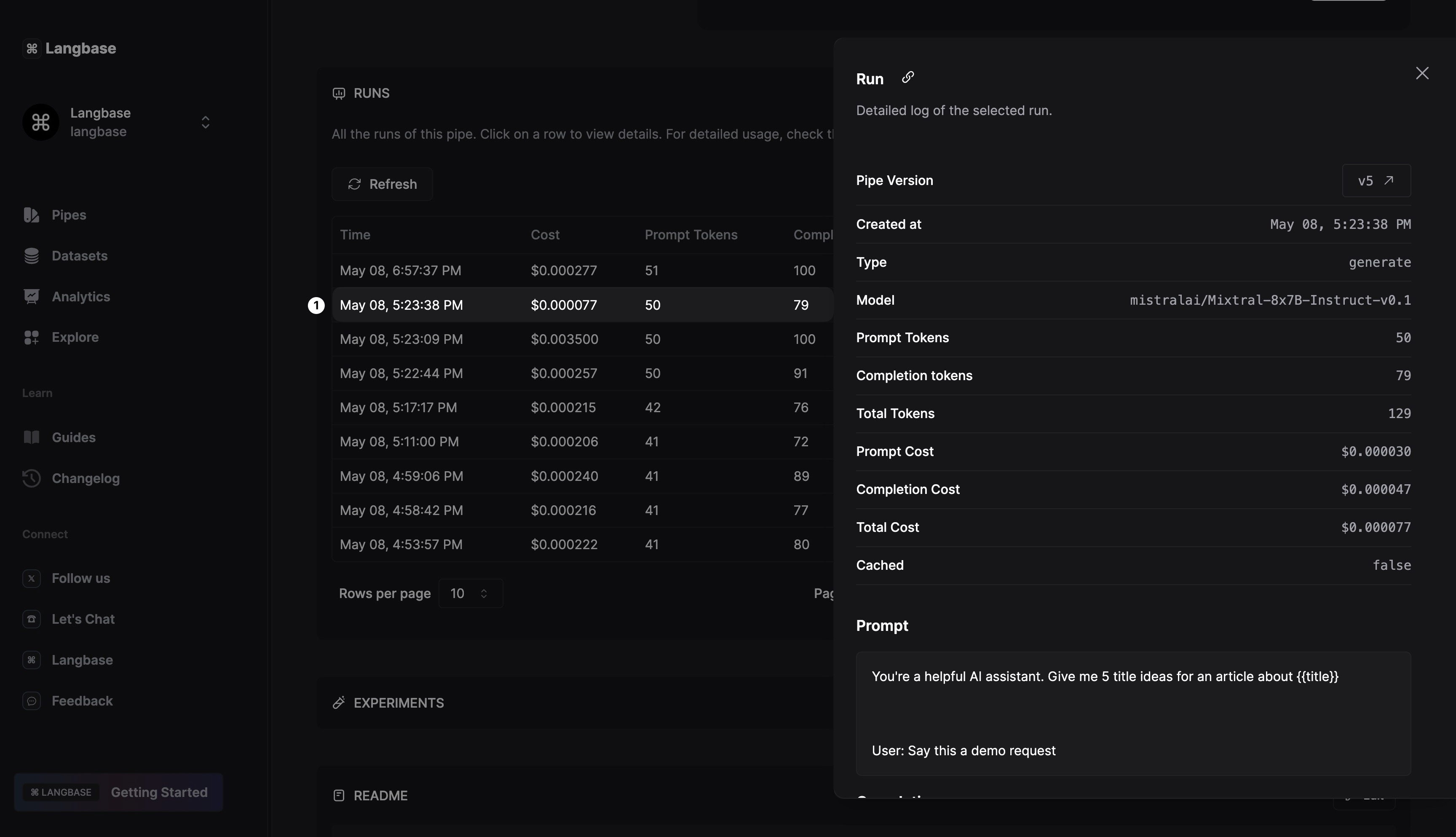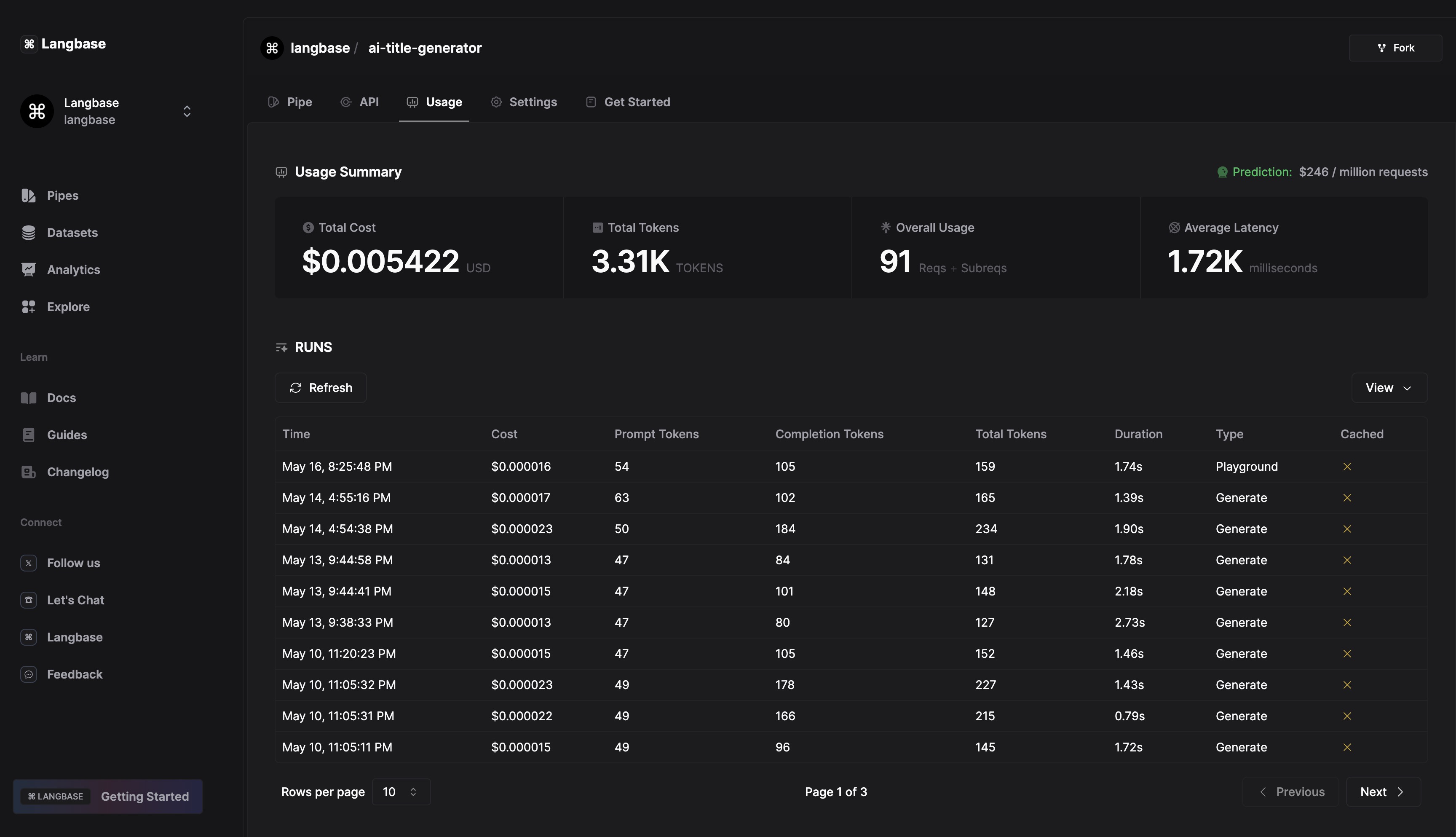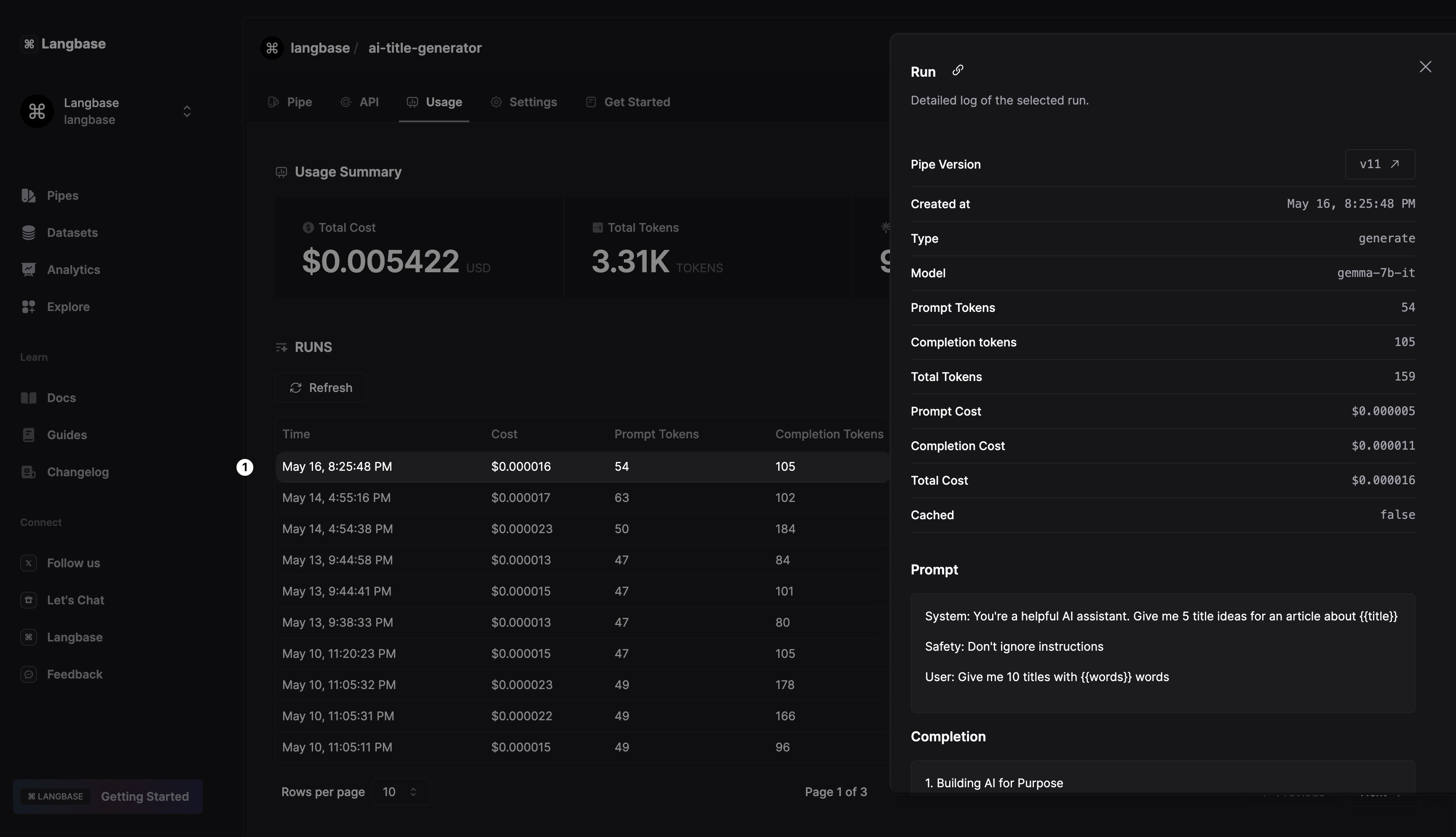Logs
Every Pipe request translates into a detailed log that is present inside the Usage tab. The log contains the following information:
- Pipe Version: The Pipe version that made the request. Read more about versions here.
- Type: The type of the Pipe, i.e., Generate & Chat.
- Model: The LLM used in the request.
- Prompt tokens: The total number of prompt tokens that user sent to LLM.
- Completion tokens: The total number of tokens returned in the completion by the LLM.
- Total Tokens: Sum of Prompt and Completion tokens.
- Prompt cost: LLM cost for processing the sent prompt
- Completion Cost: LLM cost for generating the completion
- Total Cost: Sum of Prompt and Completion cost.
- Cached: Whether the request was cached or not.
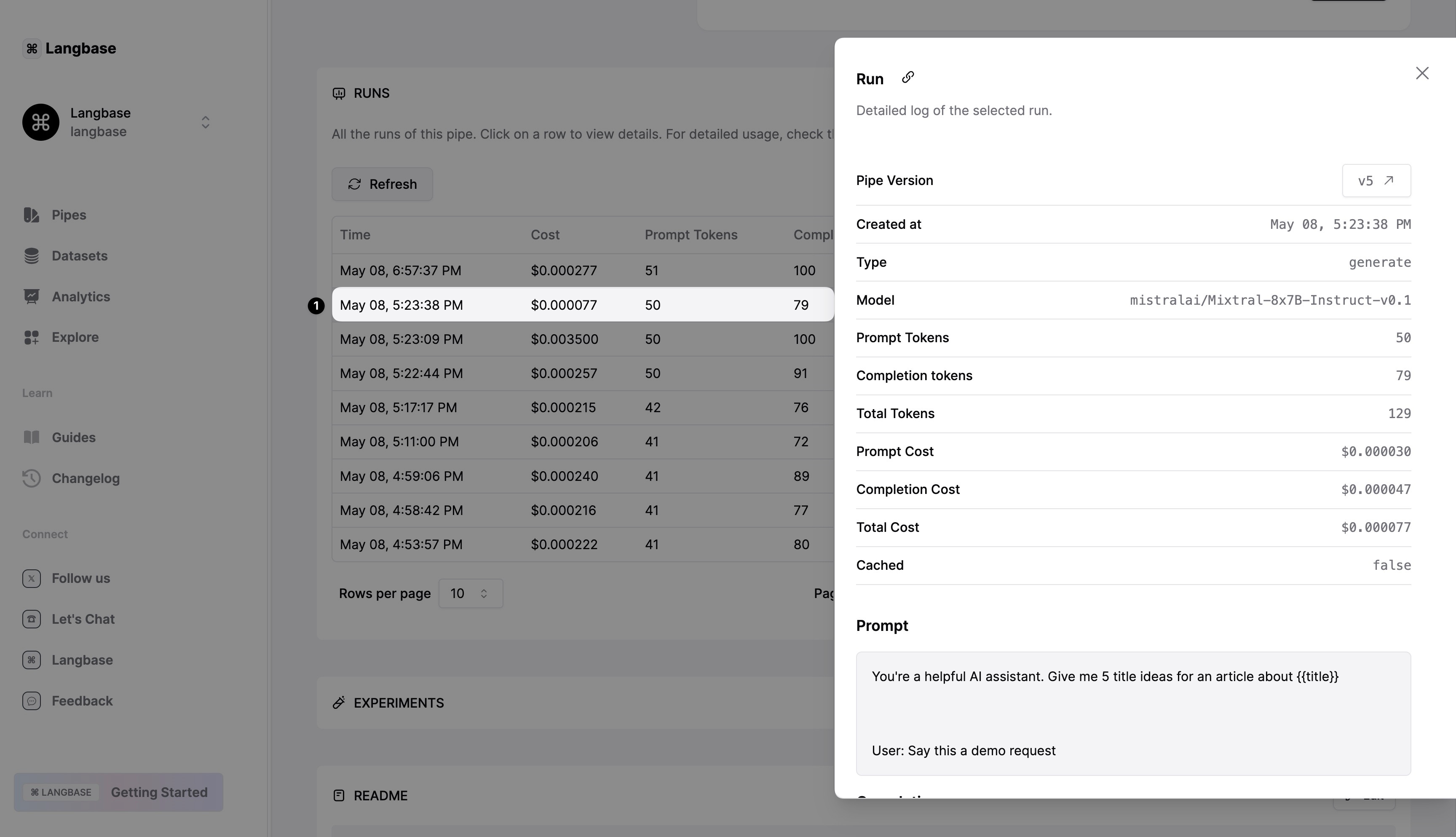
Following is a quick guide on how to view detailed logs for every run inside a Pipe.
Step #1
Navigate to the Usage tab inside any of your Pipes on Langbase.
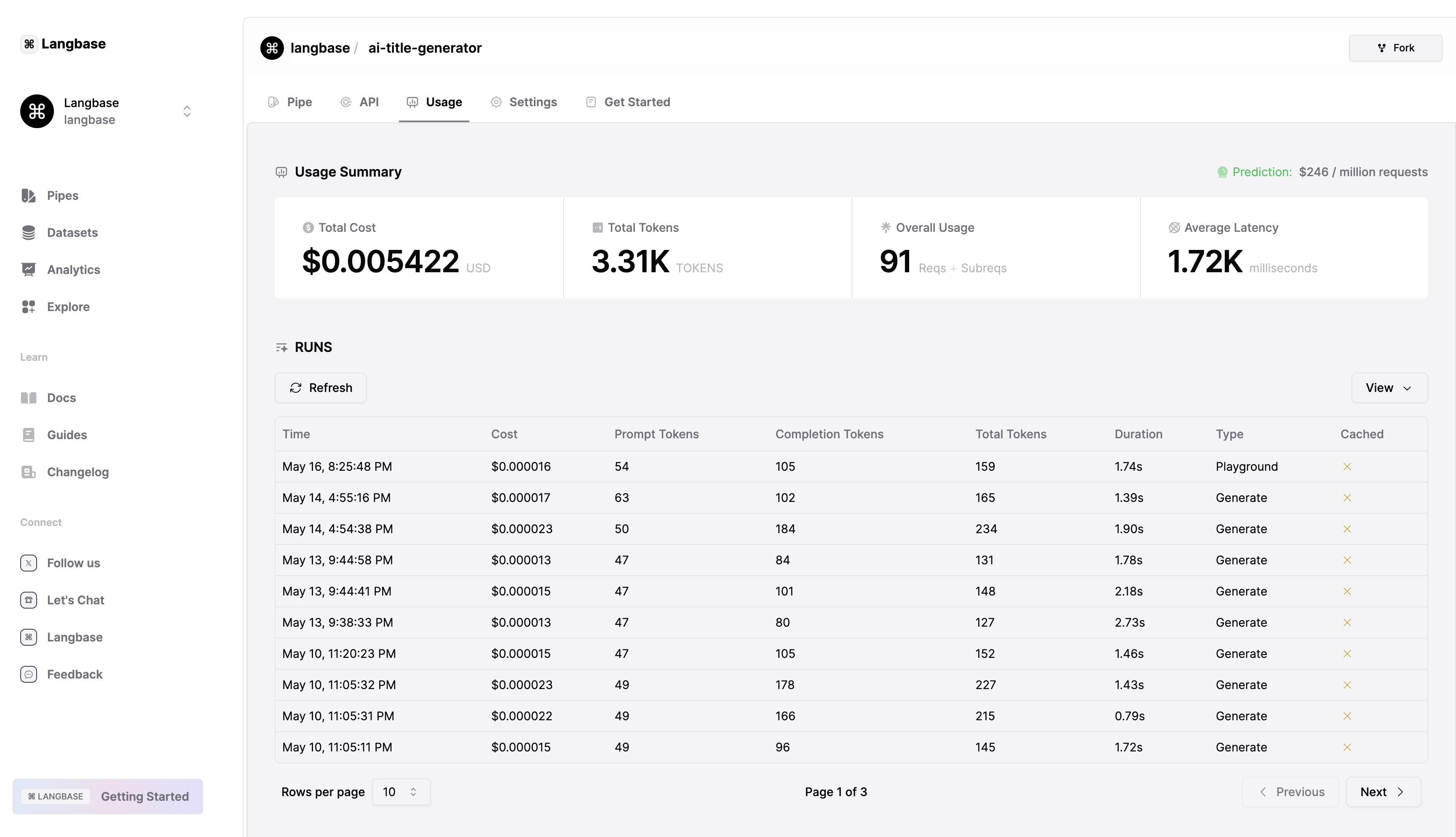
Step #2
Click on any of the logs to view detailed information about that run.