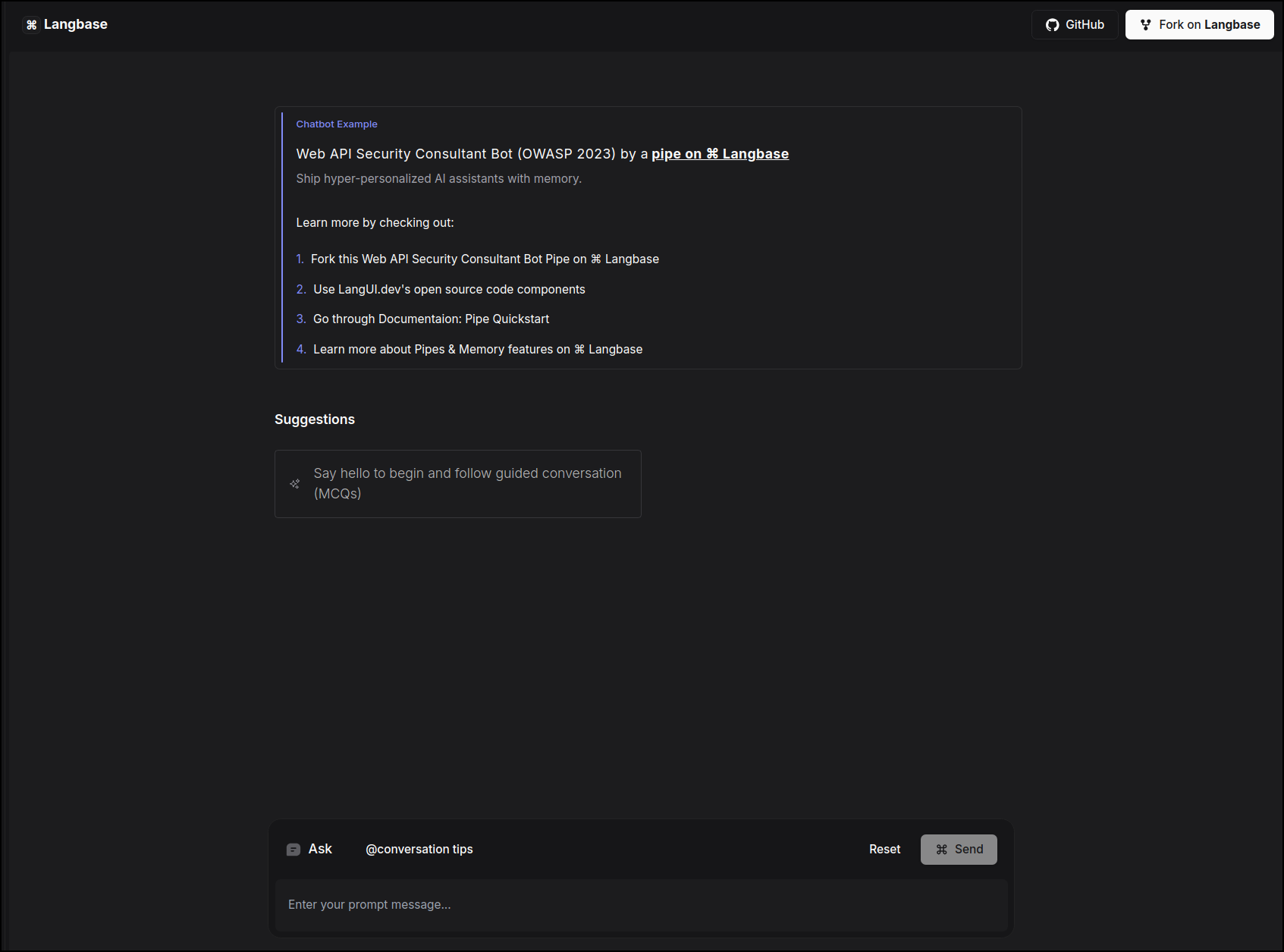Pipe Examples
Examples of Apps built using Pipe and its features like generate, chat, stream, moderate, and JSON.
This example uses a simple tech guide writer Pipe. It uses the Pipe generate API to generate guides on the provided topic. You can also define max words and sentences per paragrah.
Since the app uses a Pipe, we can easily switch LLM models without changing the code. Right now, it is using the gemma-7b-it model from Groq.
Try out the example and take a look at the source code to see how easy it is to build an app using Pipe.
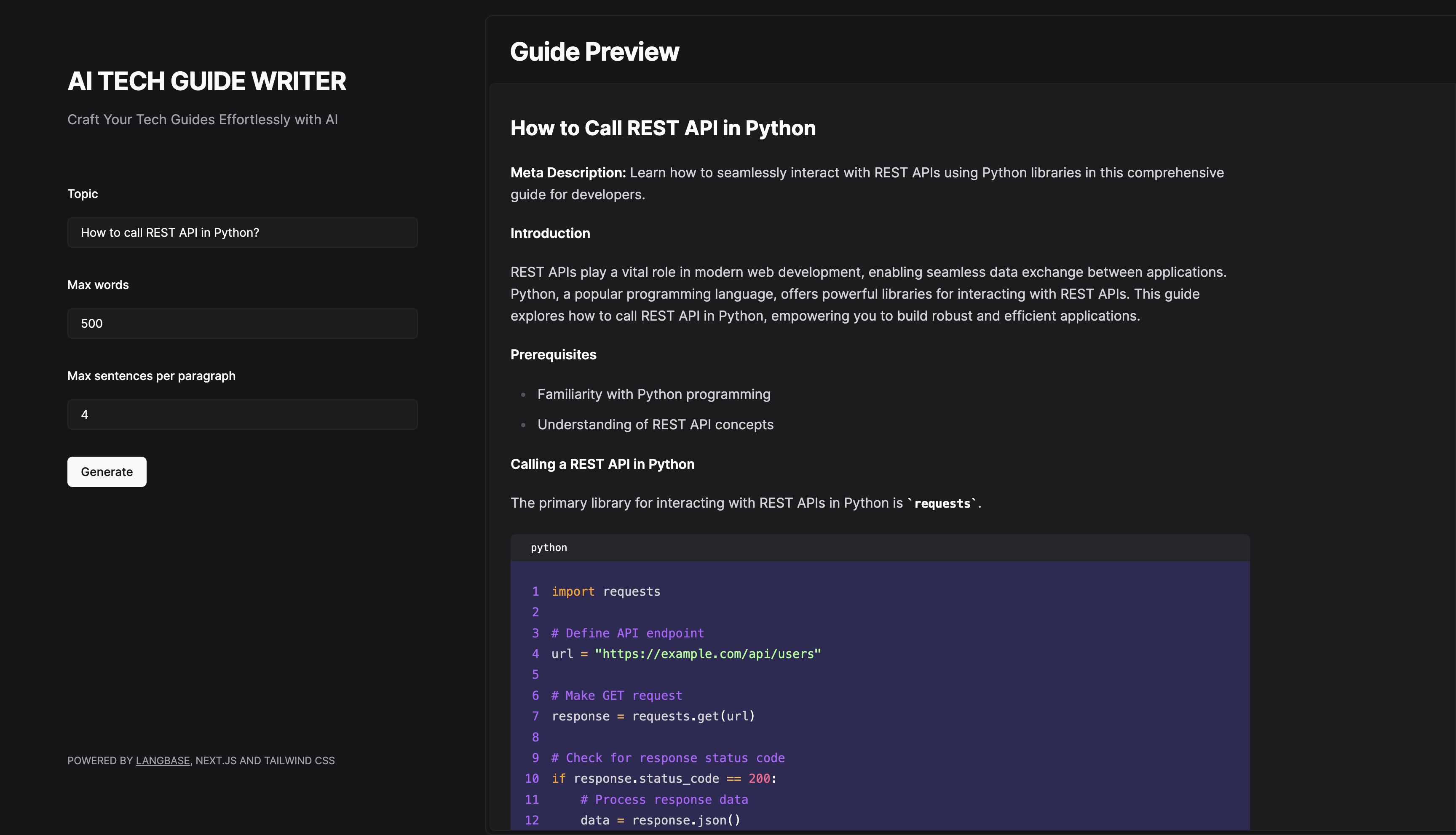
This example uses a chatbot Pipe on Langbase to create an efficient, streaming-enabled chatbot for any use-case. It uses the Pipe chat API.
Since the app uses a Pipe, we can easily switch to any LLM model from the extensive list of providers on Langbase. You can customize the prompt of the pipe, and the chatbot will respond accordingly.
Try out the example and take a look at the source code to see how easy it is to build an app using Pipe.

This example uses a chatbot Pipe on Langbase to create ASCII Software Architect, which generates ASCII UML Class diagrams for code comprehension, design documentation, collaborative planning, and legacy system analysis. It uses the Pipe chat API.
Since the app uses a Pipe, we can easily switch to any LLM model from the extensive list of providers on Langbase. You can customize the prompt of the pipe, and the chatbot will respond accordingly.
Try out the example and take a look at the source code to see how easy it is to build an app using Pipe and Chat UI. To use this chatbot, you can select one of the suggestions presented in the menu. See conversation tips to get the best results out of this chatbot.
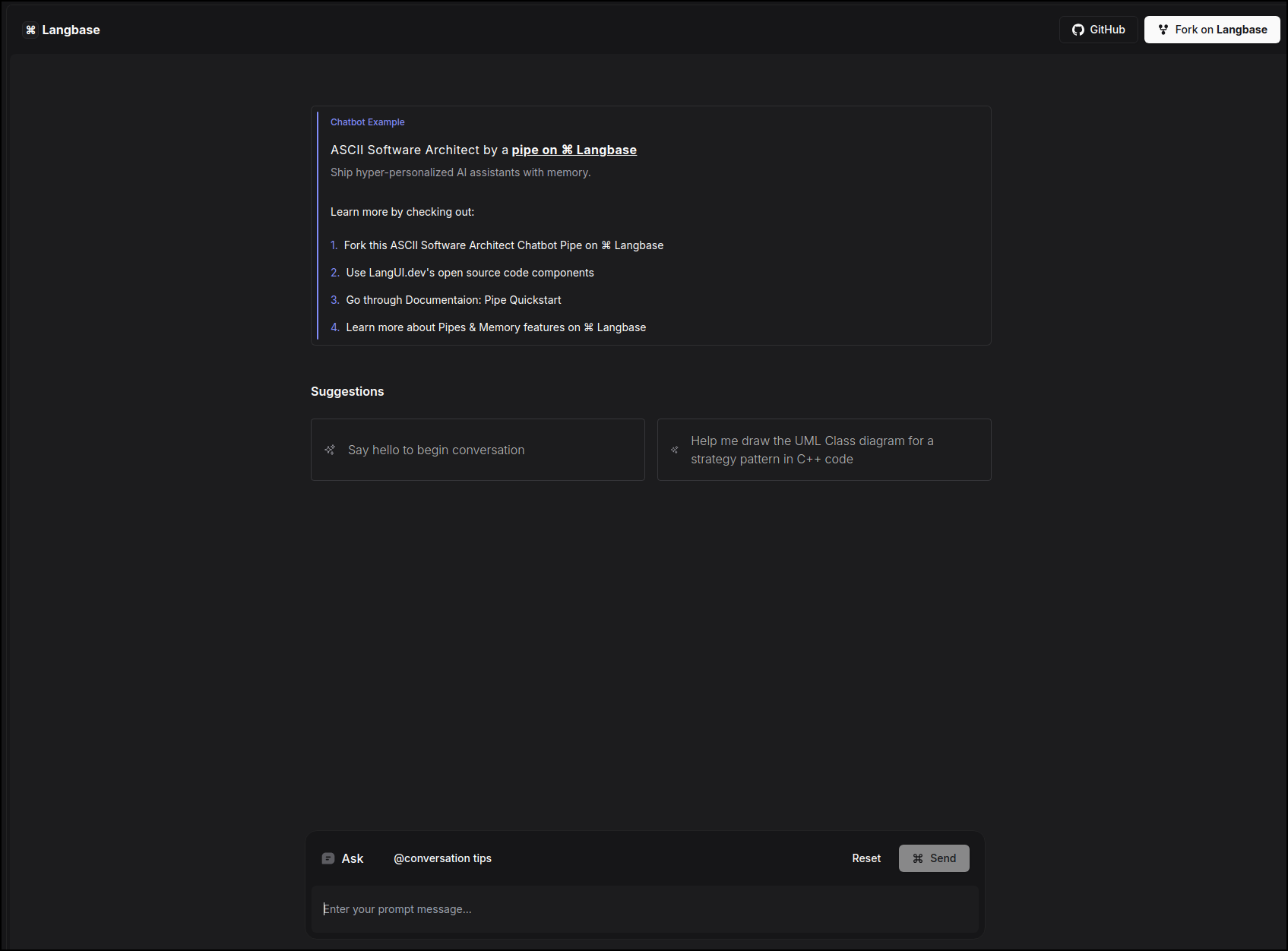
This example uses a chatbot Pipe on Langbase to create Expert Proofreader, refining language, ensuring style consistency, correcting grammar, and enhancing clarity while preserving accuracy. It uses the Pipe chat API.
Since the app uses a Pipe, we can easily switch to any LLM model from the extensive list of providers on Langbase. You can customize the prompt of the pipe, and the chatbot will respond accordingly.
Try out the example and take a look at the source code to see how easy it is to build an app using Pipe and Chat UI. To use the Expert Proofreader chatbot, you can select one of the suggestions presented in the menu. See conversation tips to get the best results.
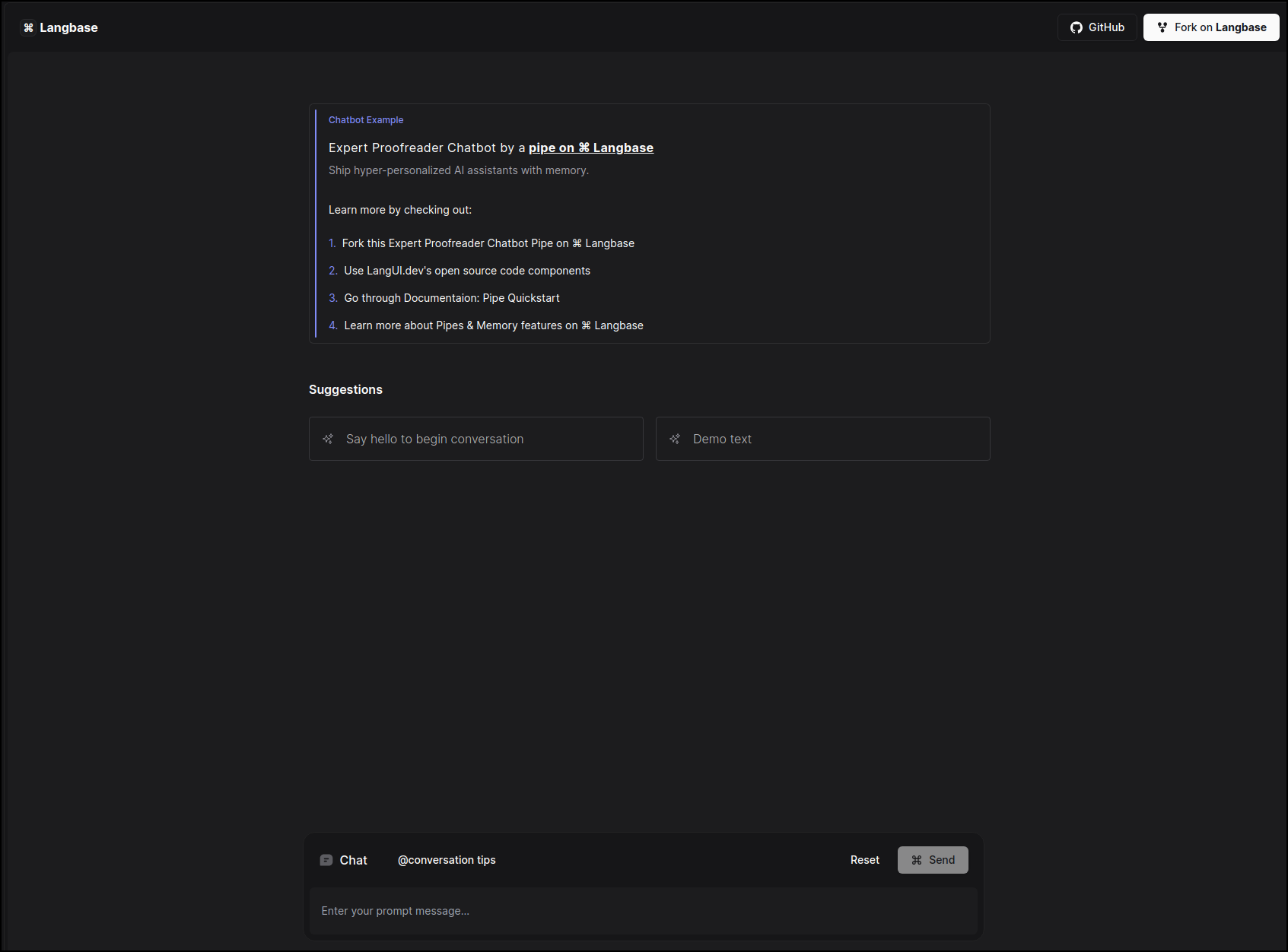
This example uses a chatbot Pipe on Langbase to create JavaScript Tutor, offering interactive lessons, progress tracking, quizzes, and the ability to skip levels for targeted learning. It uses the Pipe chat API.
Since the app uses a Pipe, we can easily switch to any LLM model from the extensive list of providers on Langbase. You can customize the prompt of the pipe, and the chatbot will respond accordingly.
Try out the example and take a look at the source code to see how easy it is to build an app using Pipe. To use this chatbot, select the suggestion presented in the menu. See conversation tips for the best results.
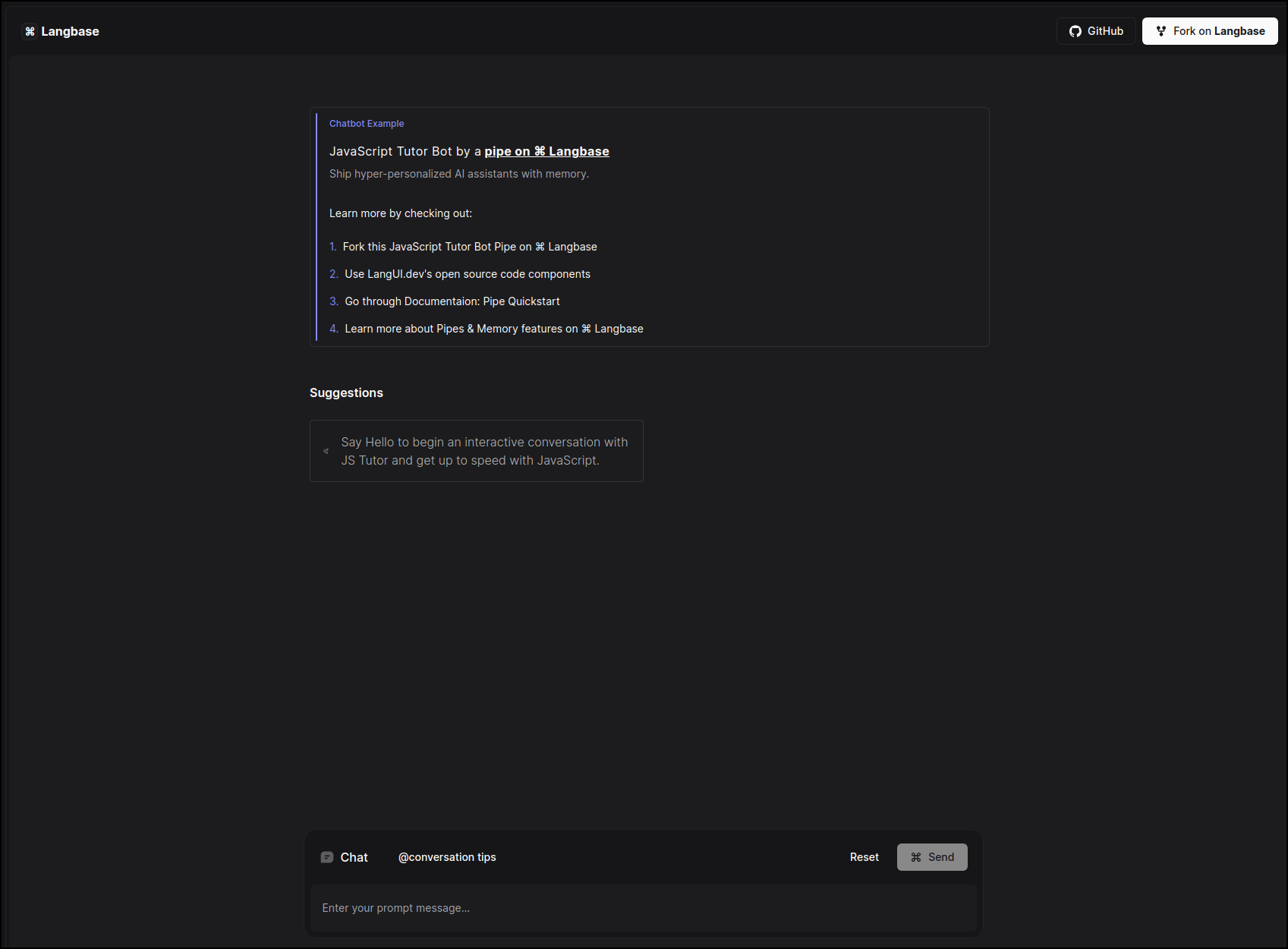
This example uses a chatbot Pipe on Langbase to create English CEFR Level Assessment Bot, an AI Assistant that assess your english language skills based on interactive skill assessment test (comprehension and writing). It uses the Pipe chat API.
Since the app uses a Pipe, we can easily switch to any LLM model from the extensive list of providers on Langbase. You can customize the prompt of the pipe, and the chatbot will respond accordingly.
Try out the example and take a look at the source code to see how easy it is to build an app using Pipe and Chat UI. To use English CEFR Level Assessment Bot, interact with the chatbot by answering questions. At the end of the interactive conversation/test, you can receive a rough assessment of your english proficiency from the English CEFR Level Assessment chatbot.
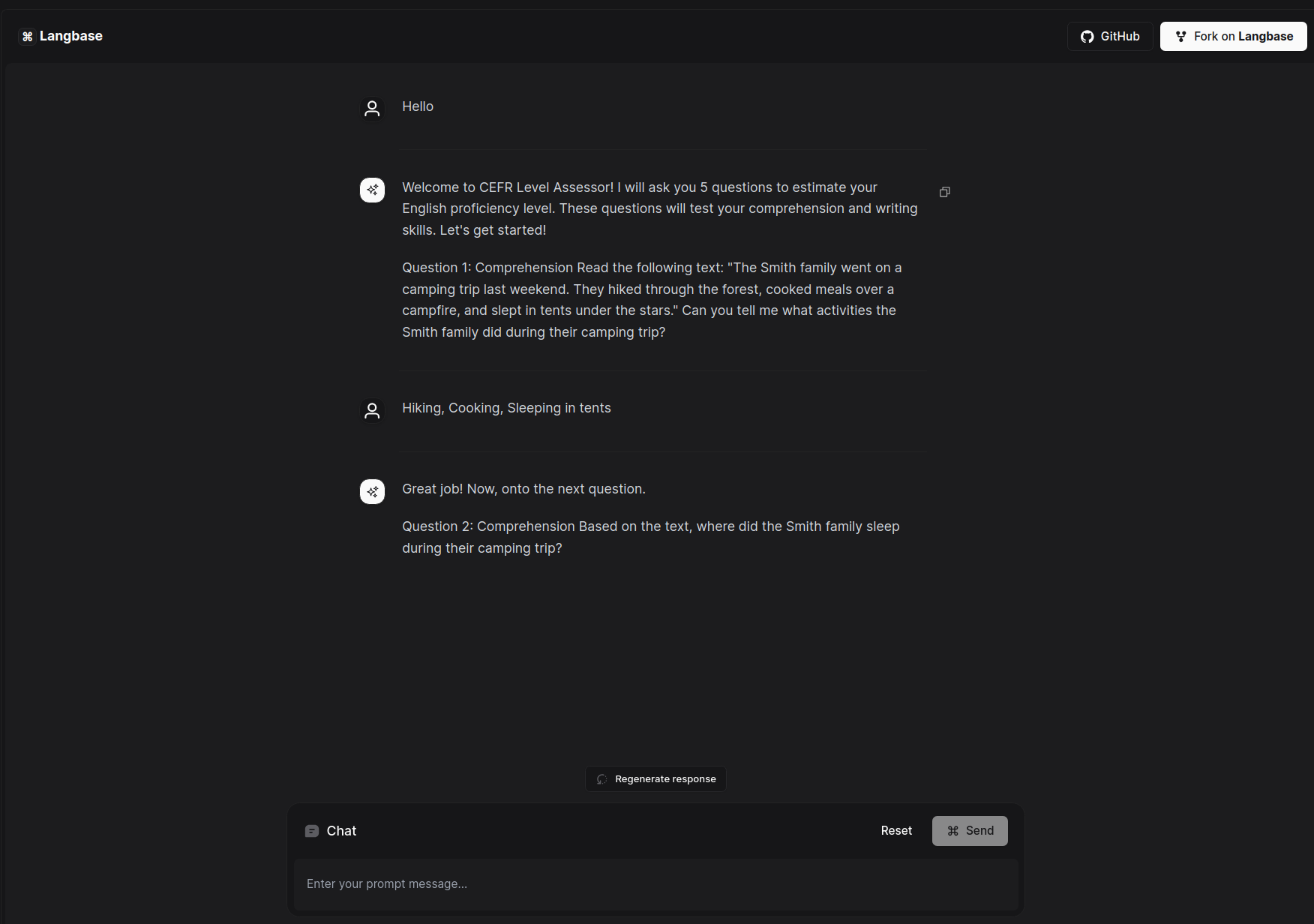
This example uses a chatbot Pipe on Langbase to create AI MasterChef, your ultimate culinary assistant, designed to inspire home cooks, aspiring chefs, and food enthusiasts alike. It uses the Pipe chat API.
Since the app uses a Pipe, we can easily switch to any LLM model from the extensive list of providers on Langbase. You can customize the prompt of the pipe, and the chatbot will respond accordingly.
Try out the example and take a look at the source code to see how easy it is to build an app using Pipe and Chat UI. To use AI Master Chef you can use the following text as an example:
You: Hello
AI Master Chef: ...
You: I have rice and chicken help me cook something delicious today
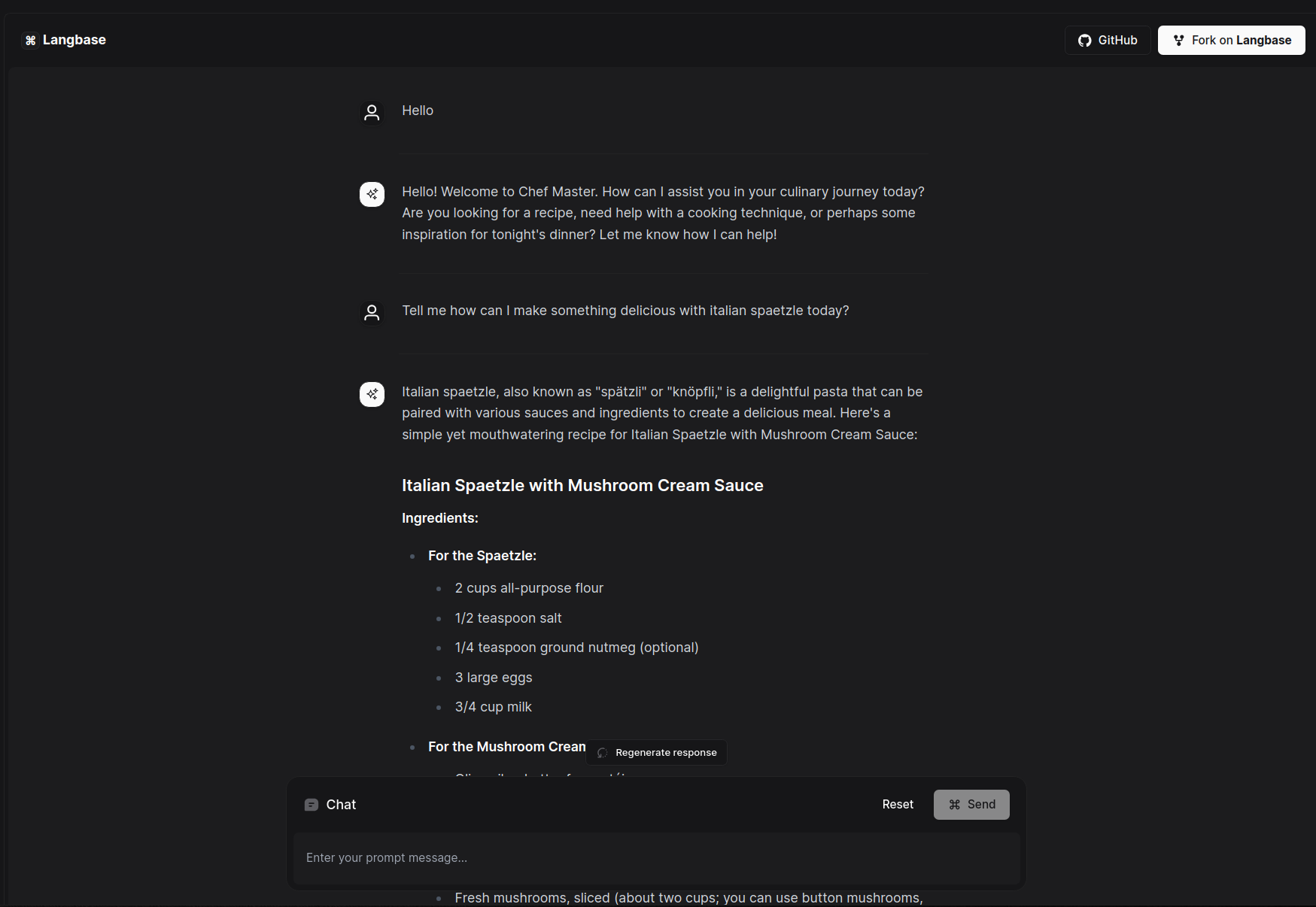
This example uses a chatbot Pipe on Langbase to create AI Drug Assistant, provides you with comprehensive details on medications, including main ingredients, pharmacological principles, efficacy, indications, dosage, and administration. It uses the Pipe chat API.
Since the app uses a Pipe, we can easily switch to any LLM model from the extensive list of providers on Langbase. You can customize the prompt of the pipe, and the chatbot will respond accordingly.
Try out the example and take a look at the source code to see how easy it is to build an app using Pipe and Chat UI. To use AI Drug Assistant you can use you the following text as an example:
You: Hello
AI Drug Assistant: ...
You: Explain how to properly store and administer insulin, including potential interactions with other medications
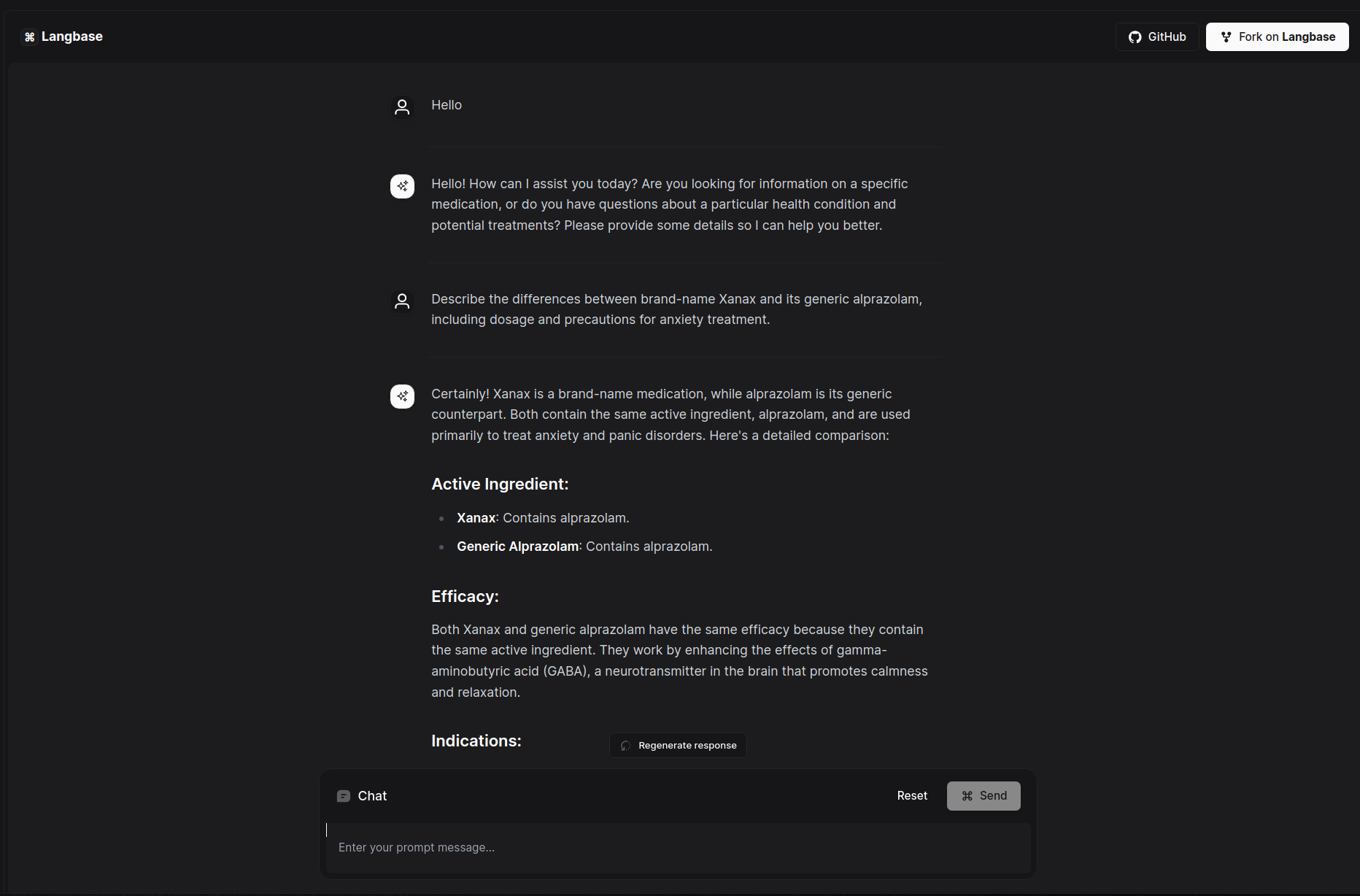
This example uses a chatbot Pipe on Langbase to create Excel Master, providing assistance with Excel tasks including requirement analysis, formula generation, component explanation, implementation guidance, and troubleshooting. It uses the Pipe chat API.
Since the app uses a Pipe, we can easily switch to any LLM model from the extensive list of providers on Langbase. You can customize the prompt of the pipe, and the chatbot will respond accordingly.
Try out the example and take a look at the source code to see how easy it is to build an app using Pipe and Chat UI. To use the Excel Master chatbot, you can select one of the suggestions presented in the menu.
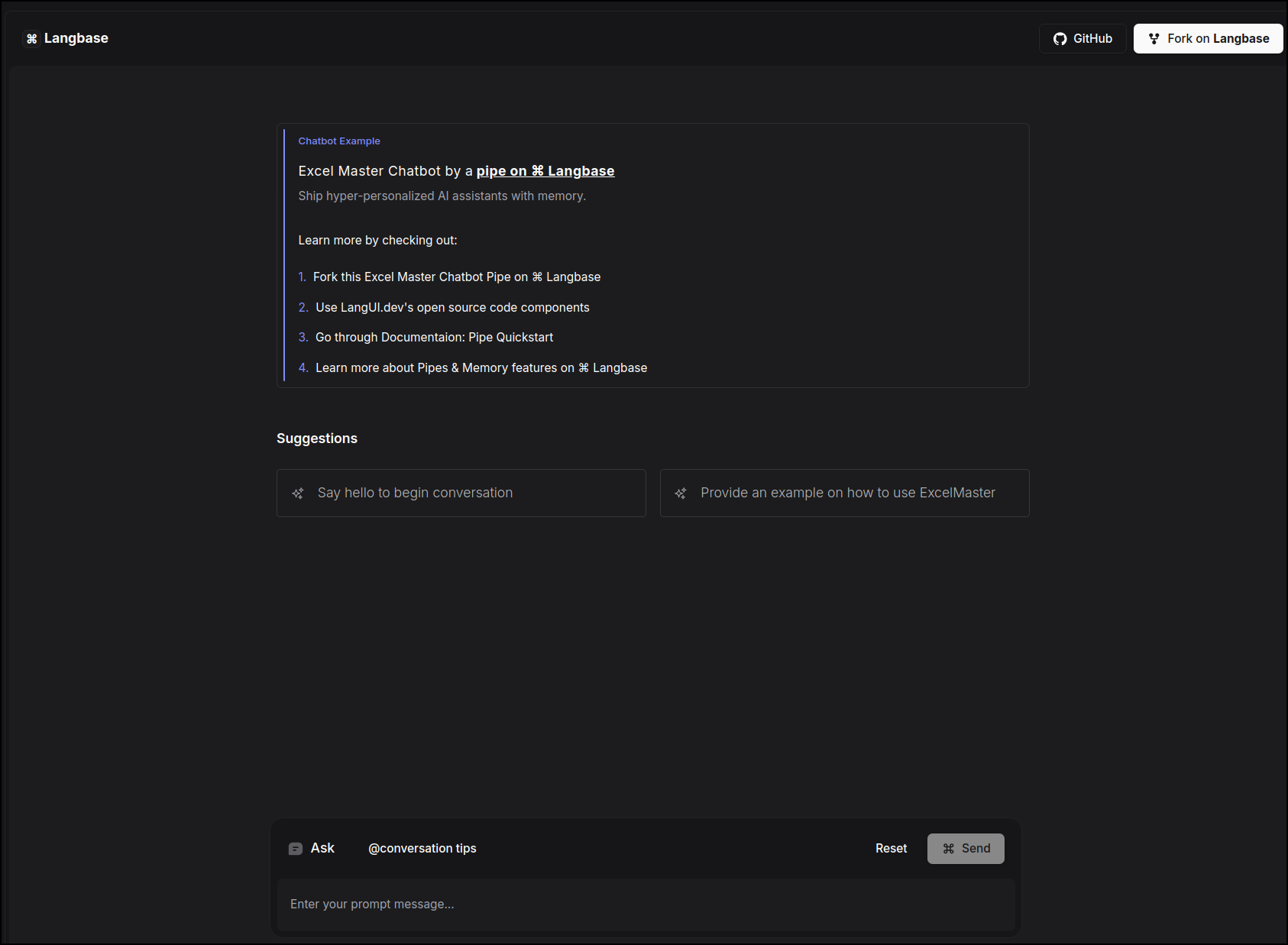
This example uses a chatbot Pipe on Langbase to create Pseudocode Generator chatbot, offering features like requirement analysis, structured pseudocode generation, data structure explanation, step-by-step comments, time complexity analysis, and reasoning behind the algorithm. It uses the Pipe chat API.
Since the app uses a Pipe, we can easily switch to any LLM model from the extensive list of providers on Langbase. You can customize the prompt of the pipe, and the chatbot will respond accordingly.
Try out the example and take a look at the source code to see how easy it is to build an app using Pipe and Chat UI. To use the Pseudocode Generator, you can select one of the suggestions presented in the menu.
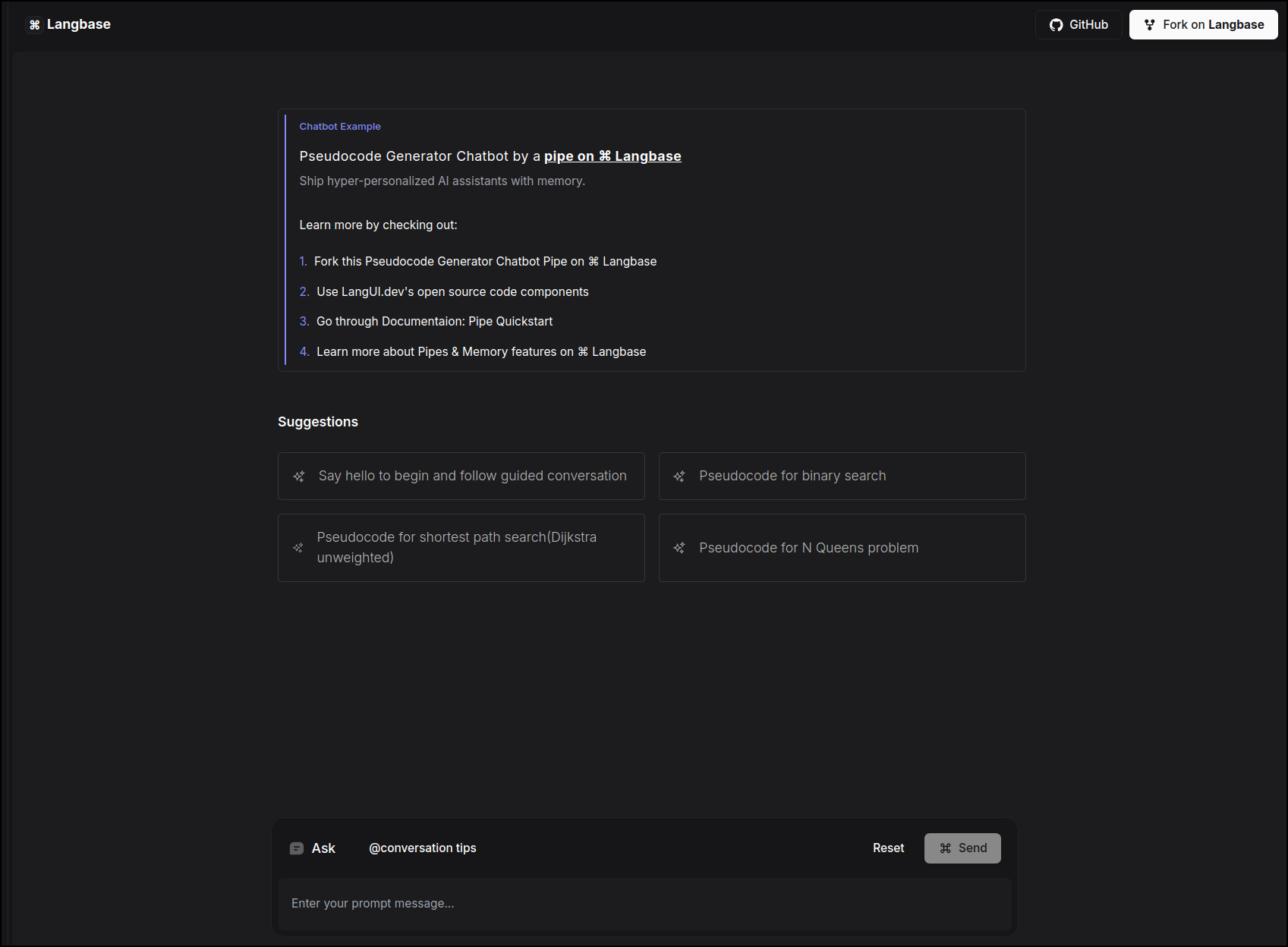
This example uses a chatbot Pipe on Langbase to create Product Review Generator, featuring review crafting, user satisfaction assessment, targeted inquiry, balanced overviews, and consumer insight to generate concise and helpful product reviews based on user feedback. It uses the Pipe chat API.
Since the app uses a Pipe, we can easily switch to any LLM model from the extensive list of providers on Langbase. You can customize the prompt of the pipe, and the chatbot will respond accordingly.
Try out the example and take a look at the source code to see how easy it is to build an app using Pipe and Chat UI. To use this chatbot, you can select one of the suggestions presented in the menu. See conversation tips to get the best results.
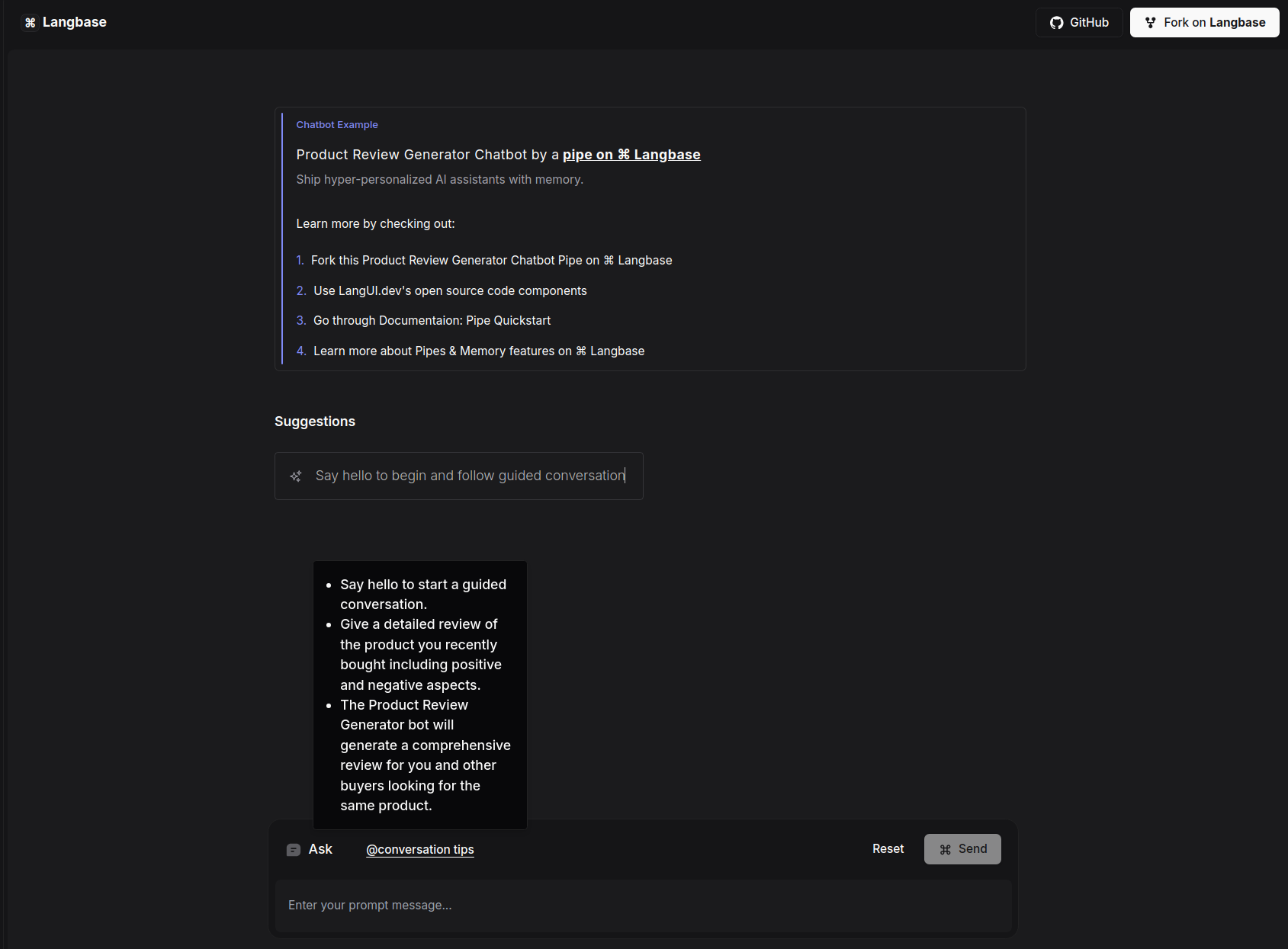
This example uses a chatbot Pipe on Langbase to create Dev Screener, which enhances the candidate experience through personalized interviews and optimizes the talent pool by systematically evaluating and categorizing applicants for efficient HR decision-making. It uses the Pipe chat API.
Since the app uses a Pipe, we can easily switch to any LLM model from the extensive list of providers on Langbase. You can customize the prompt of the pipe, and the chatbot will respond accordingly.
Try out the example and take a look at the source code to see how easy it is to build an app using Pipe and Chat UI. To use this chatbot, select a suggestion from the menu to start a guided conversation. See the conversation tips to get the best results.
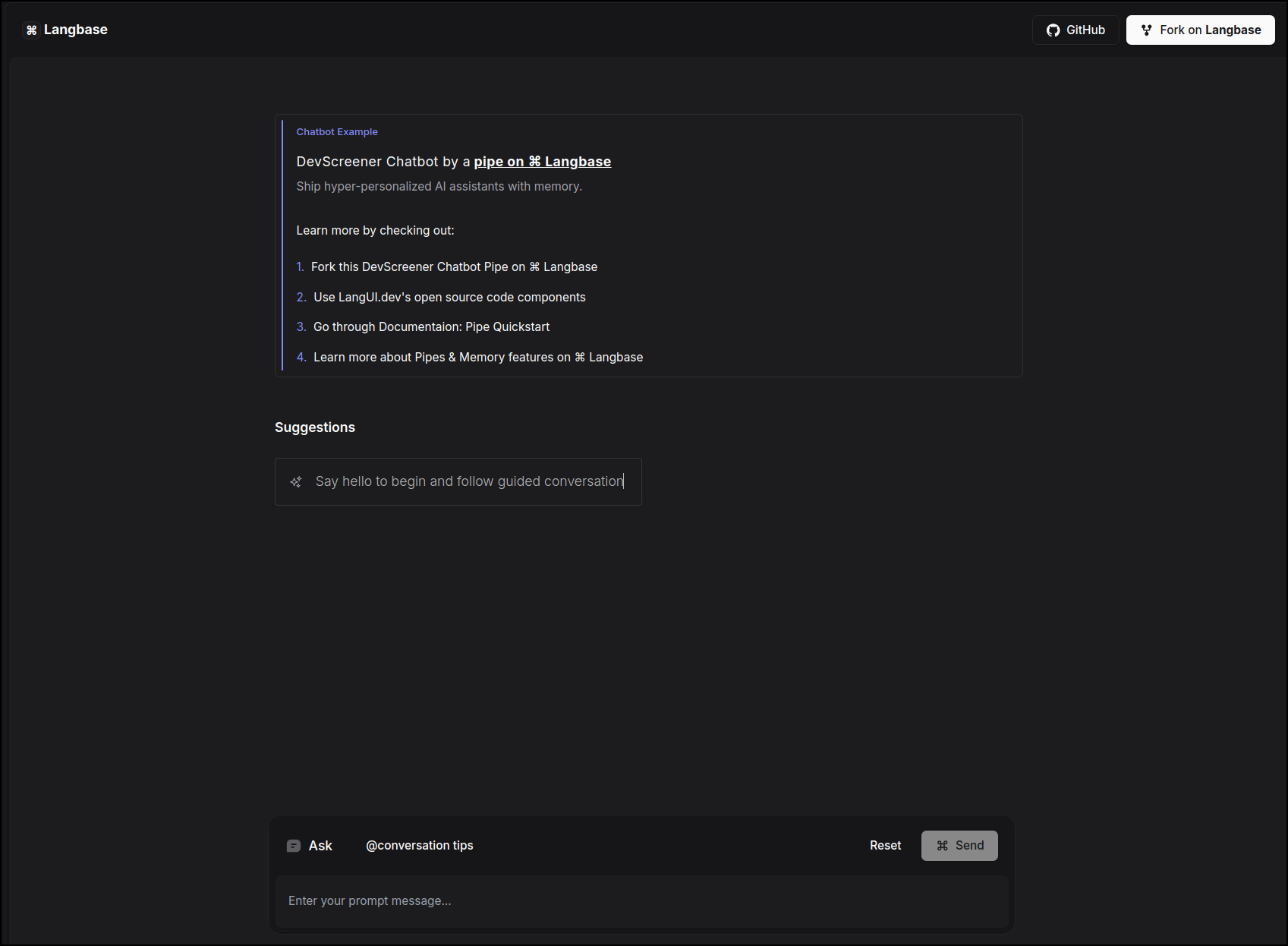
This example uses a chatbot Pipe on Langbase to create API Security Consultant, which guides users through a comprehensive OWASP 2023-based API security assessment via a structured MCQ process that evaluates vulnerabilities, educates developers, and ensures compliance. It uses the Pipe chat API.
Since the app uses a Pipe, we can easily switch to any LLM model from the extensive list of providers on Langbase. You can customize the prompt of the pipe, and the chatbot will respond accordingly.
Try out the example and take a look at the source code to see how easy it is to build an app using Pipe and Chat UI. To use this Chatbot, select a suggestion from the menu to start a guided conversation. See conversation tips to get the best.