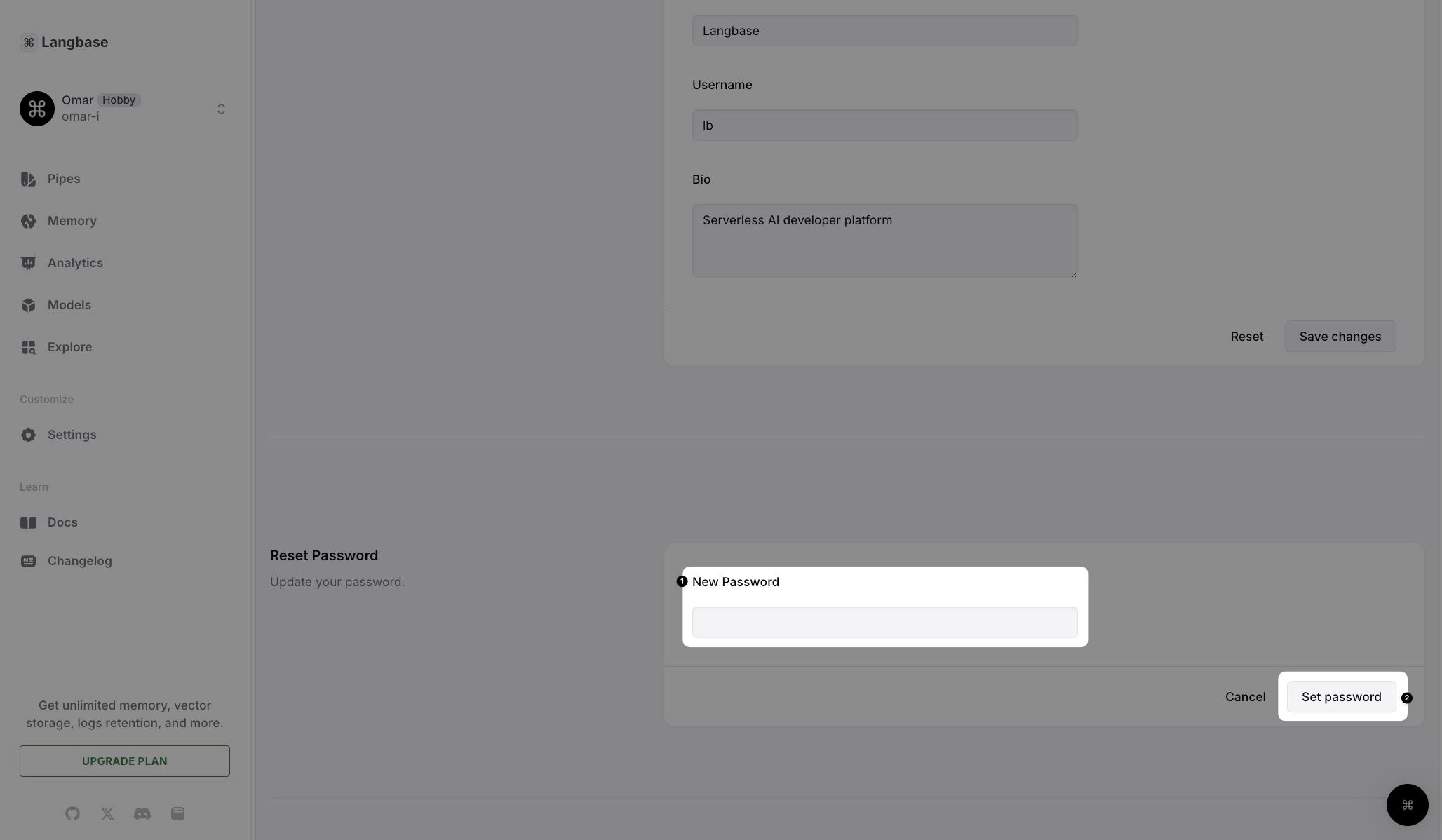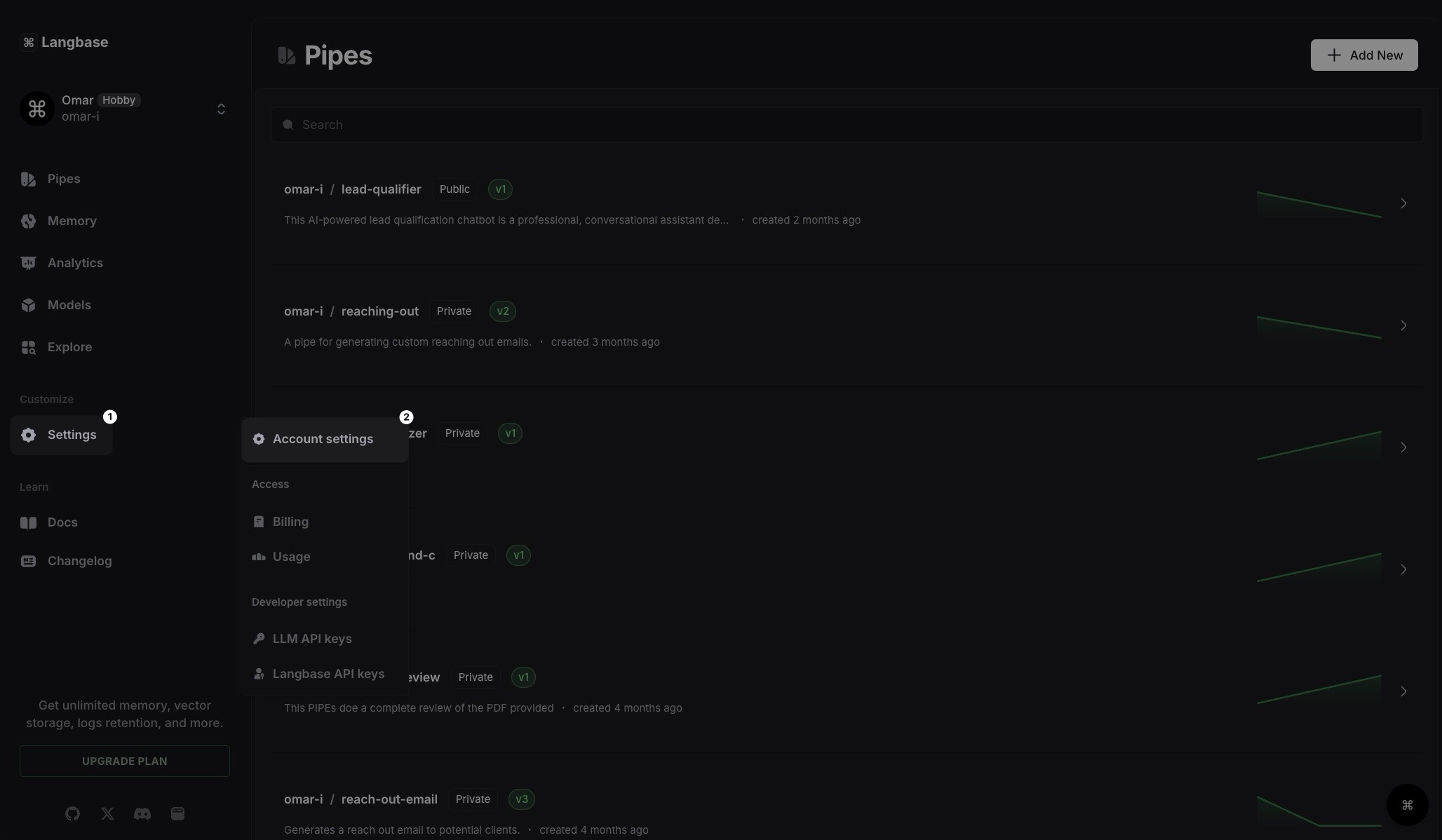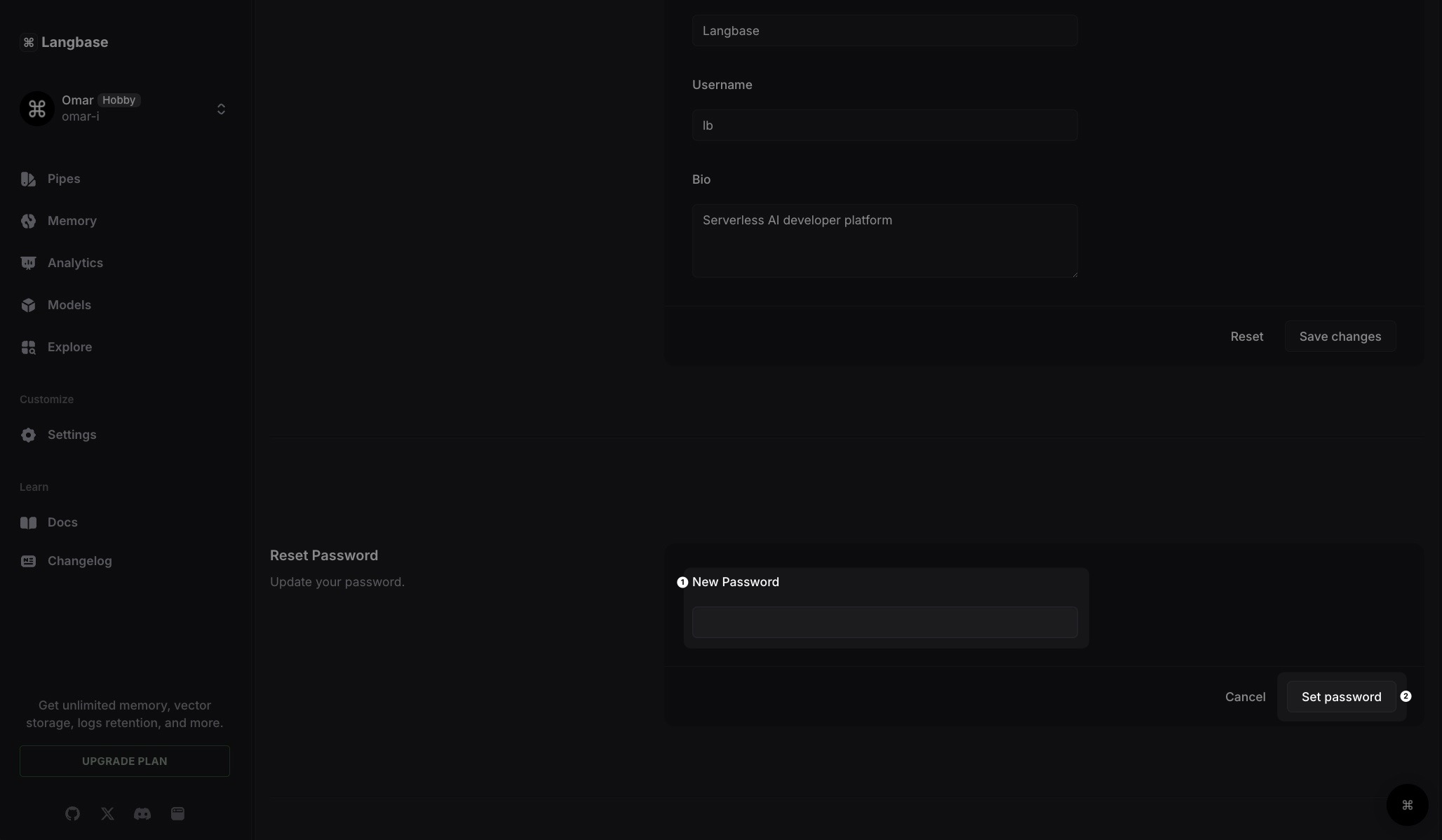Reset Your Password
Step #1
Login to your account on Langbase.
- Navigate to your profile
Settingspage.
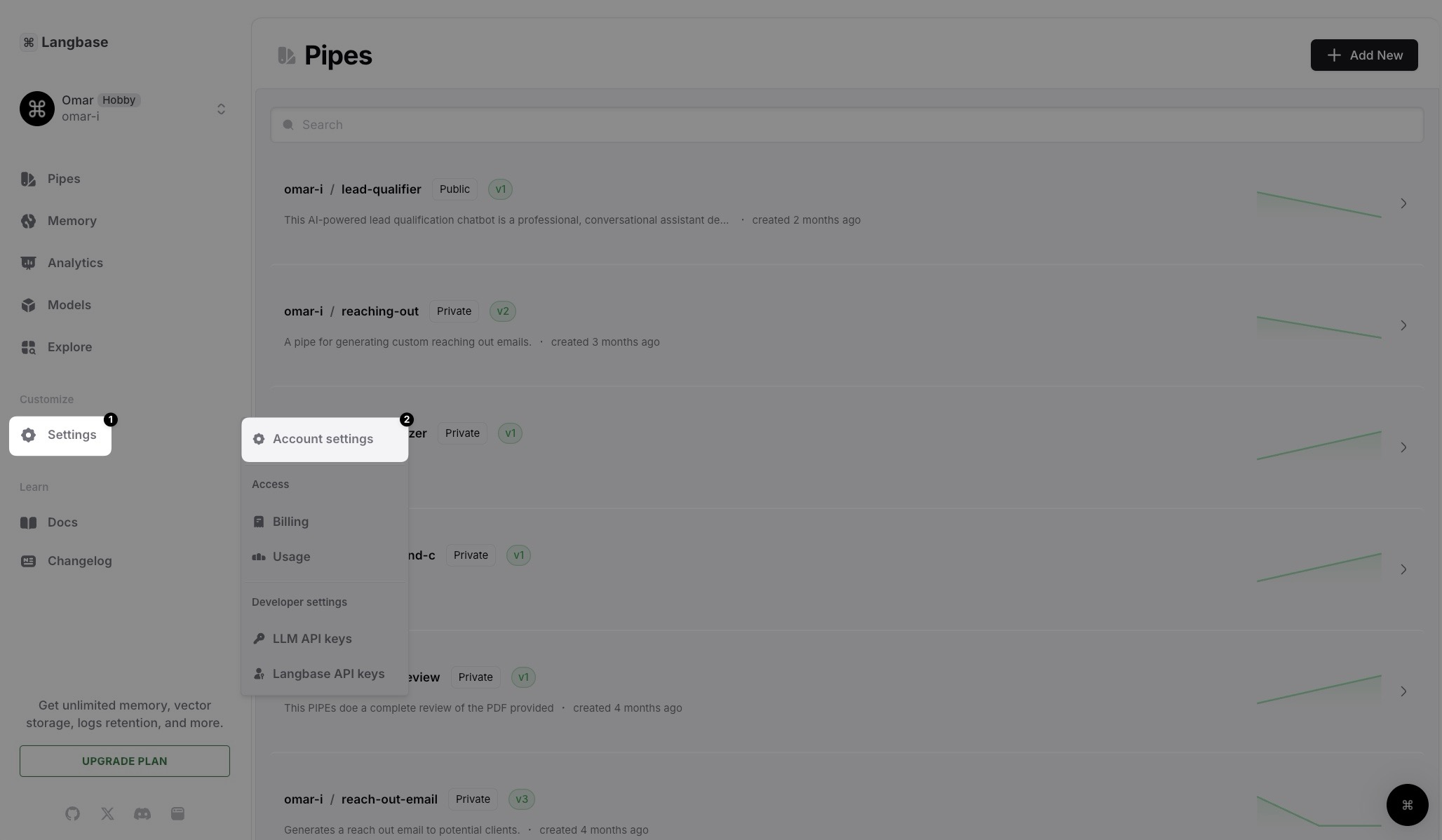
Step #2
Scroll down to the Reset Password section.
- Enter a new password in the box under
New Password. - Click on
Set Passwordto confirm your new password.