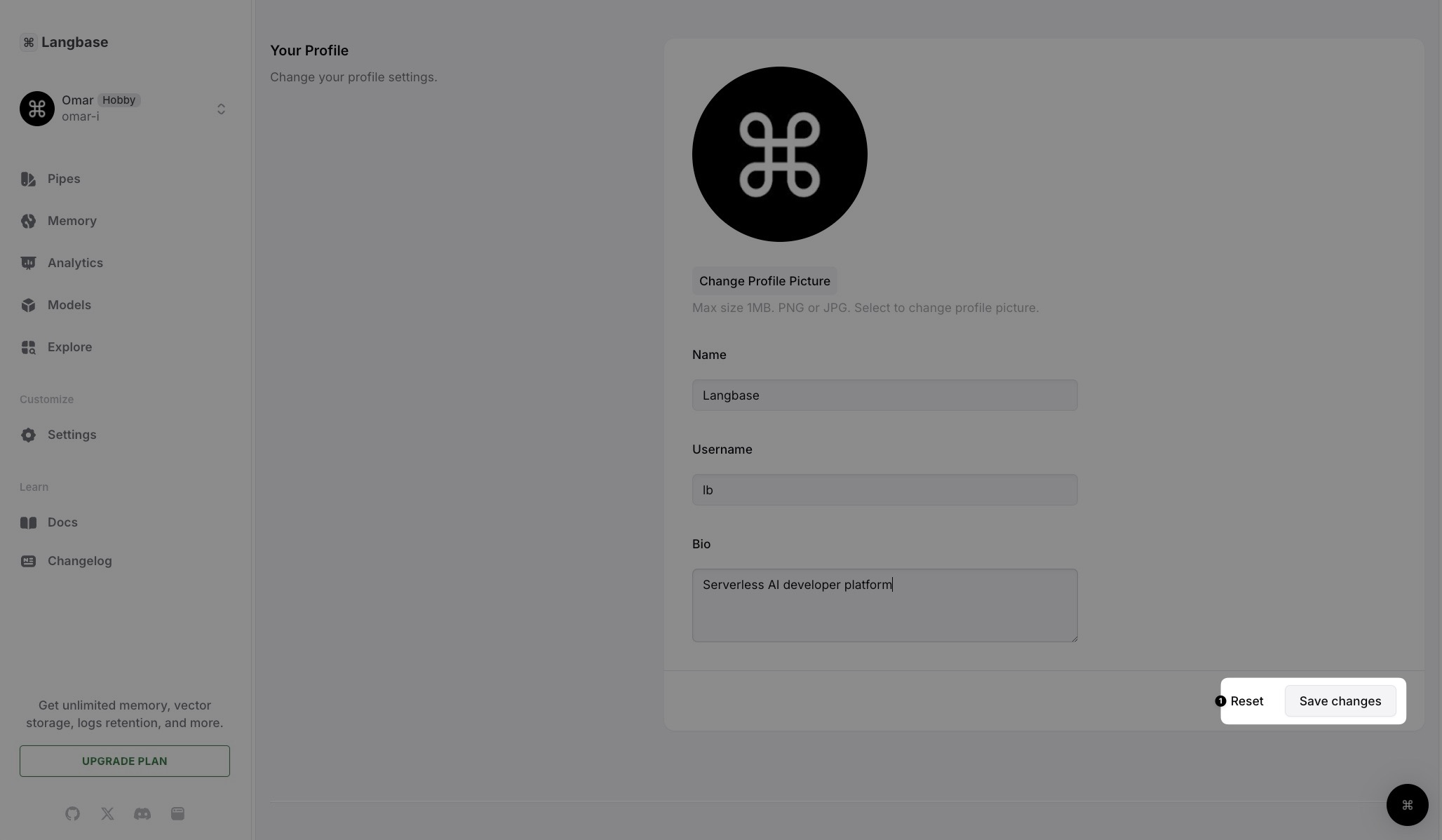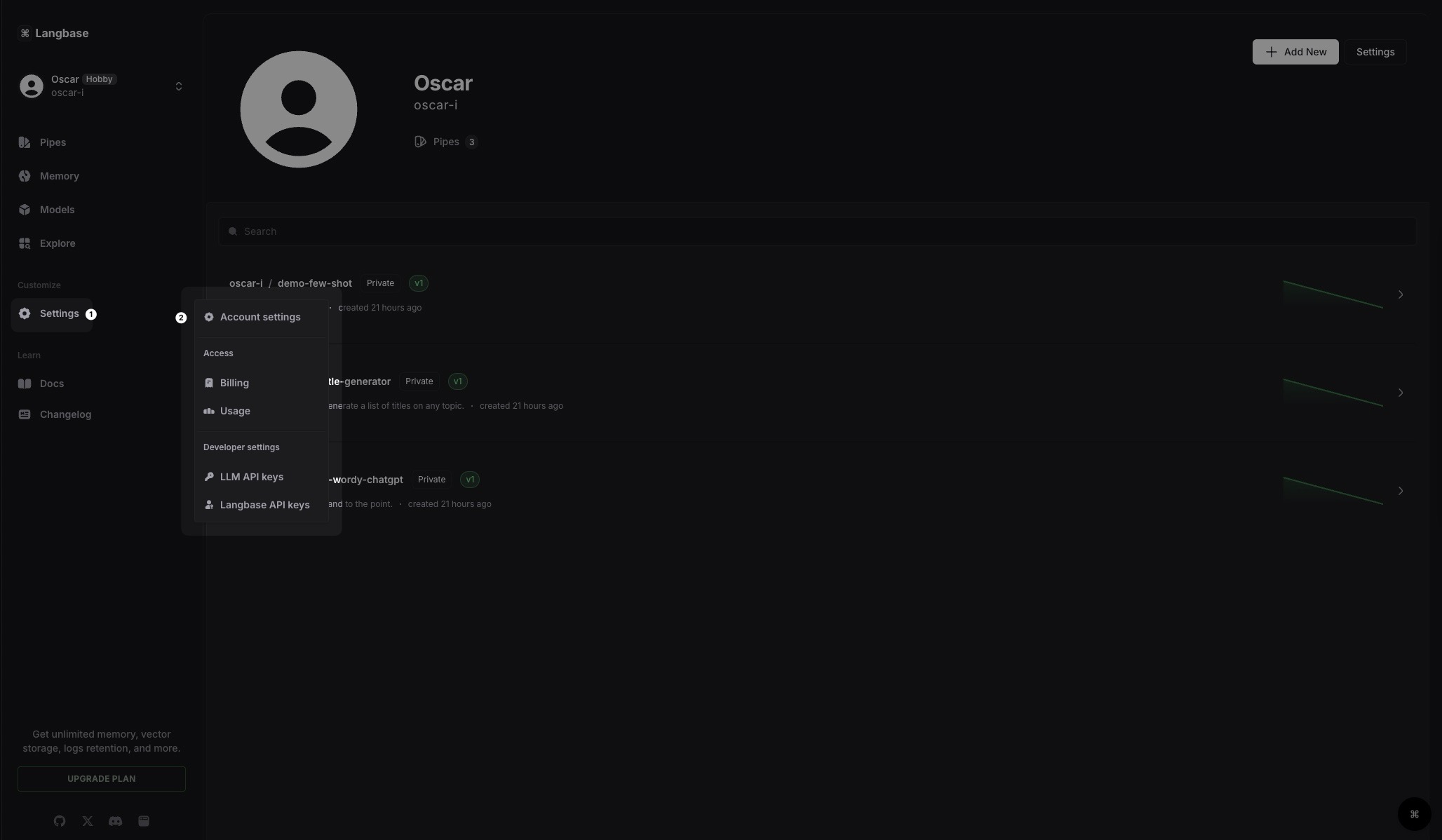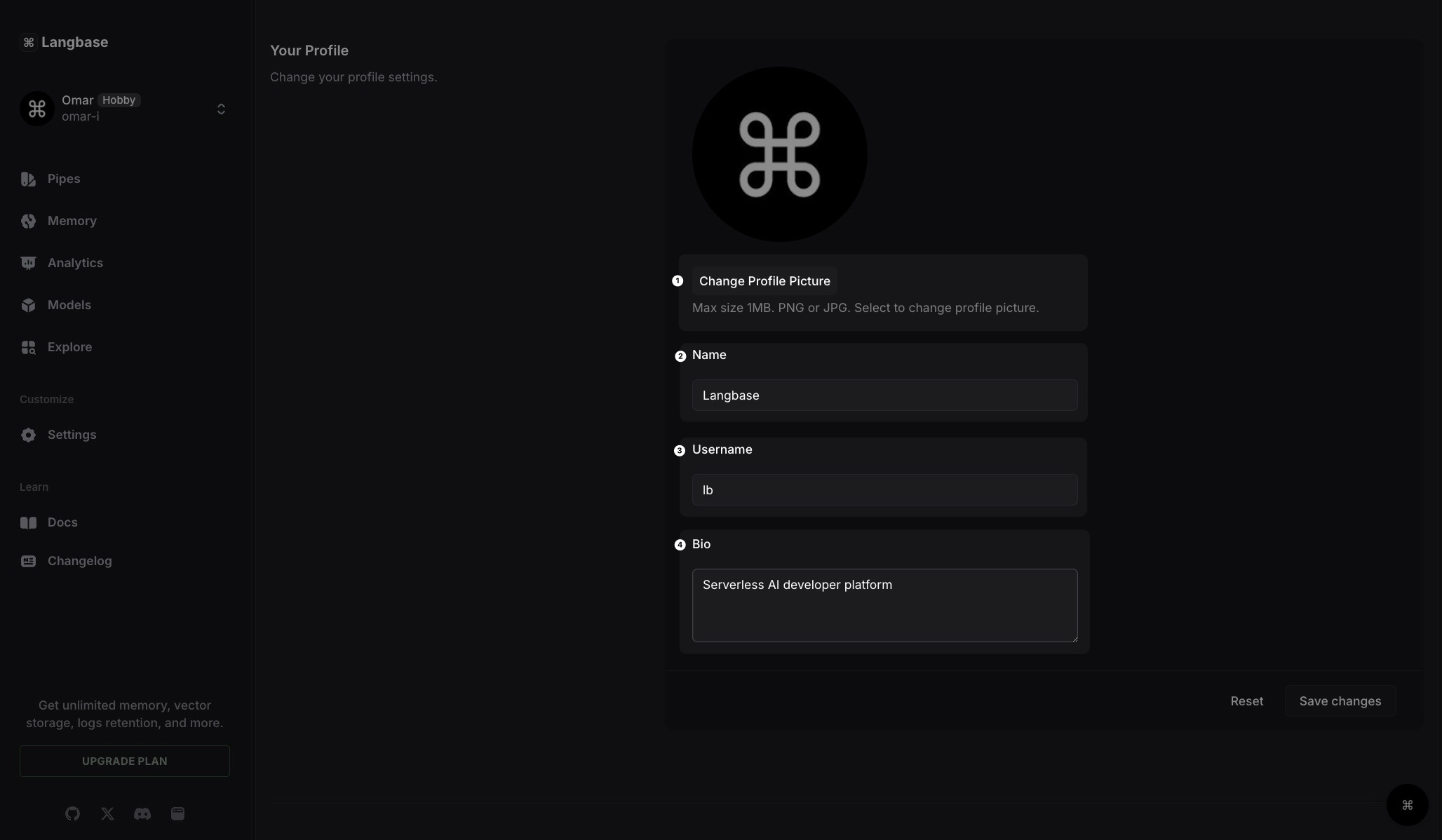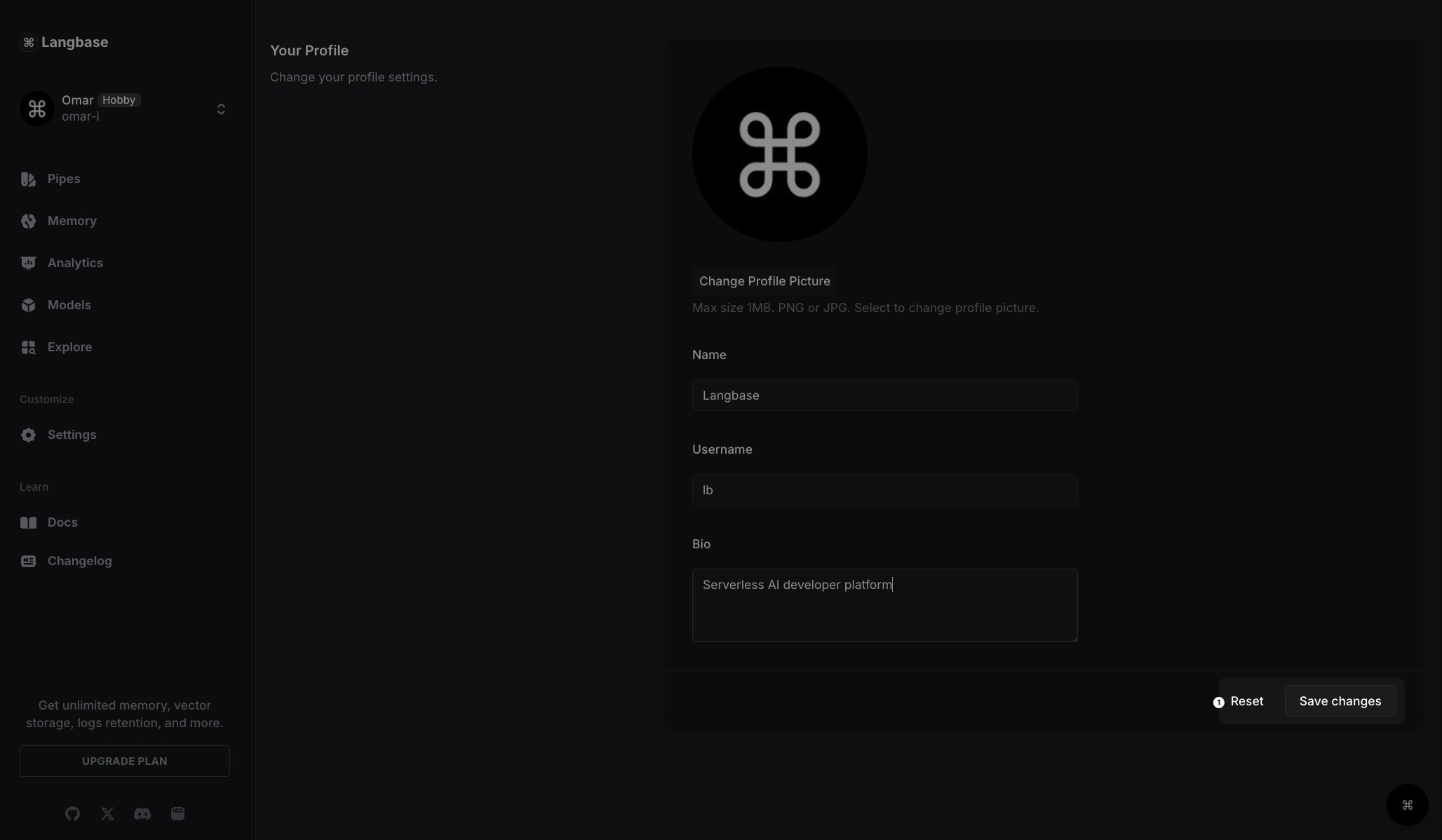Edit User Profile
Step #1
Login to your account on Langbase.
- Navigate to your profile
Settingspage.
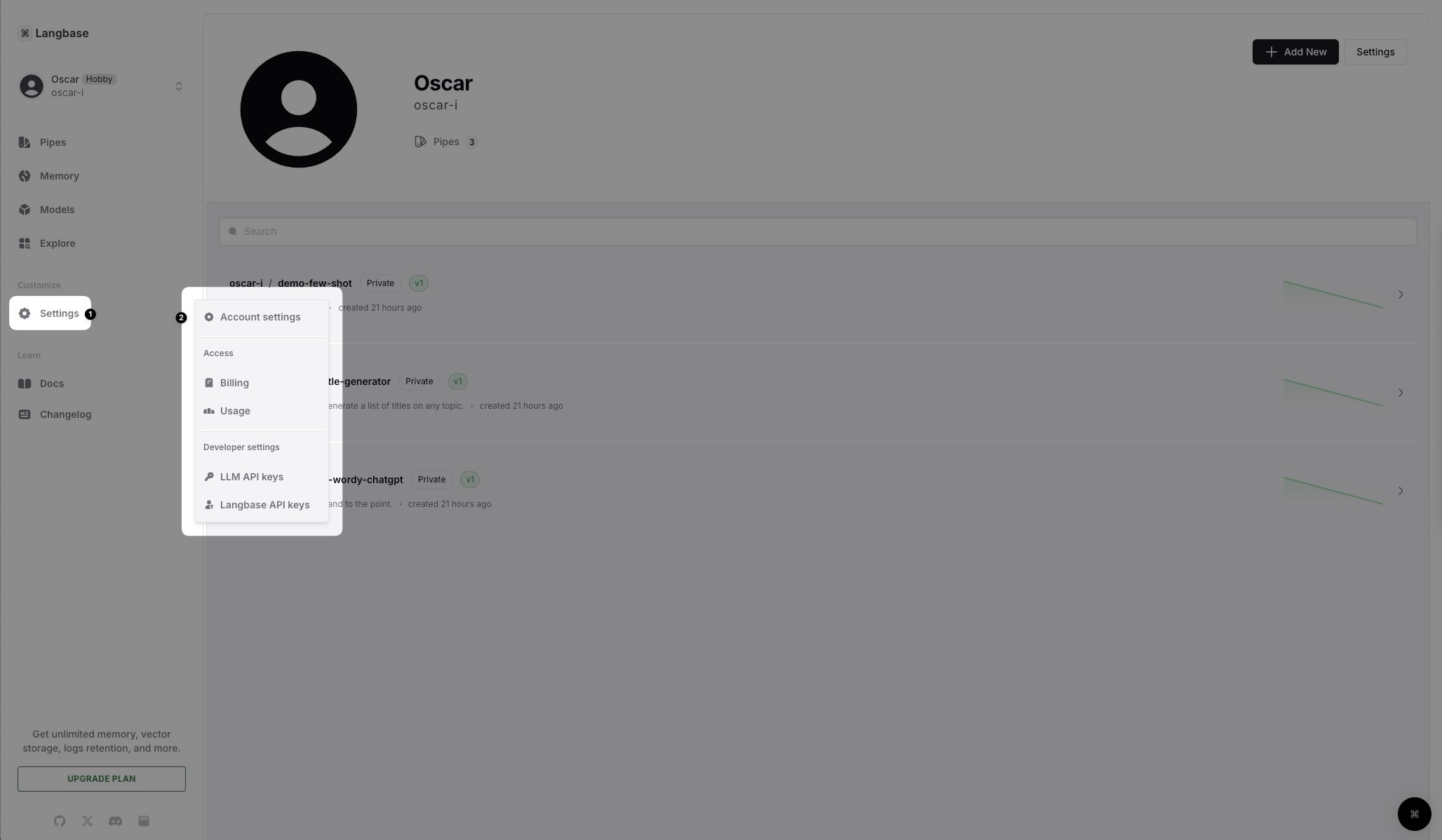
Step #2
- Click on
Change Profile Pictureto browse a profile picture from your PC. - Type a name for your profile in the box under
Name - Type a
-delimited username for your profile in the box underUsername - Type a short bio for your profile in the box under
Bio
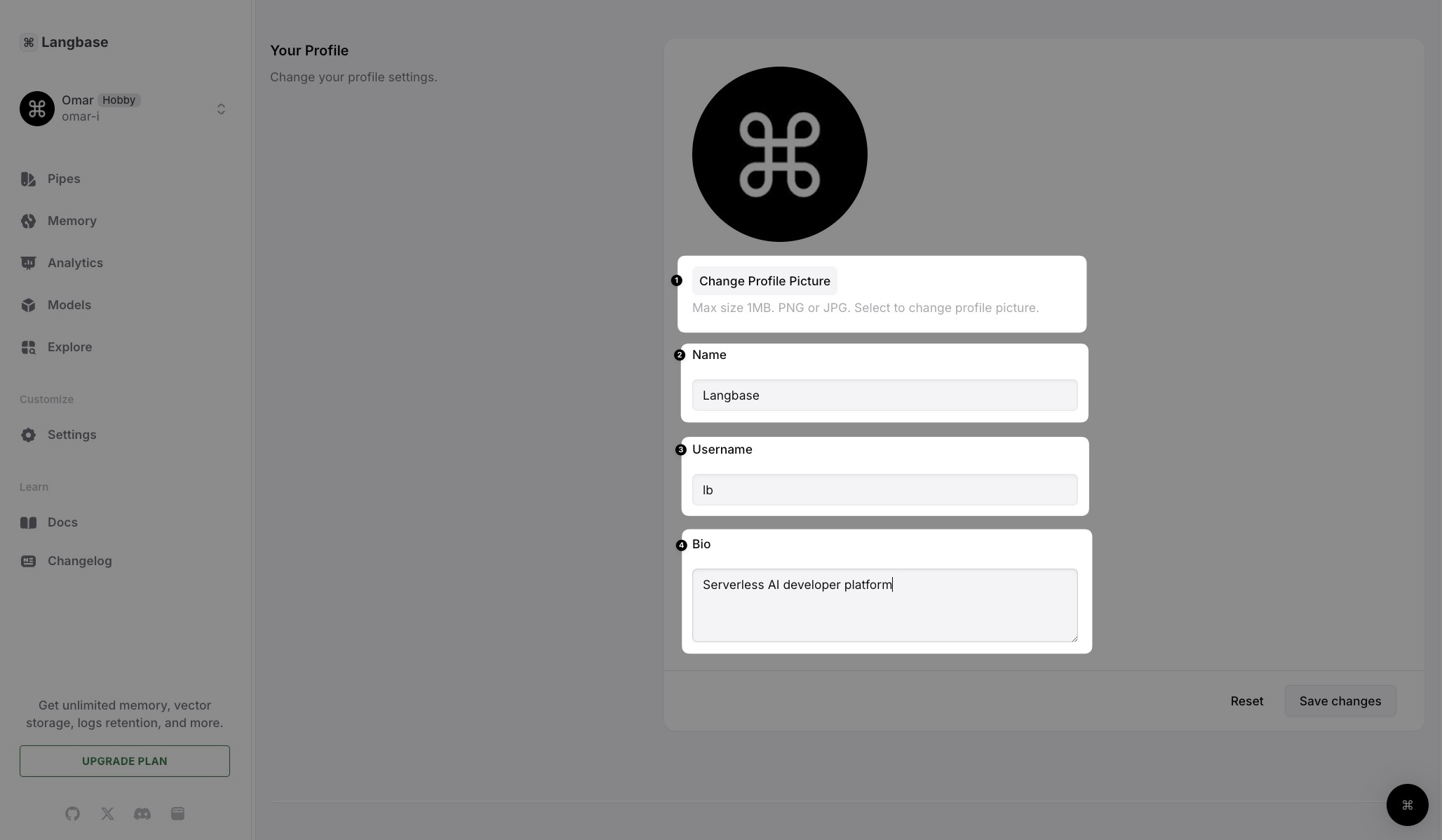
Step #3
- Click on
Save Changesto save your edits or click onResetto reset them and start over.